Blog
How to Manage Agile Epics in Kanban Tool?11 Jan 2022
What's an epic?
In Agile workflow management, the term epic can hold different meanings for various people and teams. Some see an epic as a general outline or sketch of a task. For others, it's a goal that breaks down into a series of small jobs. There will also be those people for whom each project with a set end goal is an epic. These differences stem from a lack of a uniform definition of the concept. Although there is nothing wrong with that, a team must share the term's understanding.

According to the various levels of an epic's definition, their examples could be:
- The increase of a website viewers engagement - without a split into defined tasks, just an outline of an idea,
- The design of a new website module, with a split into several steps - each being an individual user story or task,
- The creation of a website for a new client, from concept to deployment on a server, so very much like a project.
Very often, epics make a part of a more general workflow structure. They often differentiate the steps on a product roadmap or a product backlog. Epics can also signal elements of an organization's larger years-long strategy, in which teams can define various developmental themes, hierarchically split into epics, and then user stories.
How to set an epic for success?
When defining your epic, it will help to know the following:
- What is the goal, and exactly how will achieving it be measured?
The epic needs presenting in a way that is easy to grasp for the team and with goals possible to measure by its supervisors. For that reason, it's common to base epics on OKRs or time-framed strategies since they tend to come with recommended ways to report and analyze them anyway. - What are the core elements of the epic, or what steps does it contain?
Divide the epic into actionable, logically ordered steps and - when possible - suggest their completion times and the best people for each job. - Who will be involved in working on it?
Whether you assign epics to specific employees or not is your call, but you do need to know which team will be involved in them, and who, if anyone, will be in charge of their supervision, also who will perform the epic's assessment upon its completion. - What is the exact delivery date of the epic, and are there sub-delivery dates for each user story?
Depending on this, you will be able to plan out the work and better keep tabs on whether the work progresses as planned.
How to work epics into your Kanban Tool board?
- A dedicated board for each epic
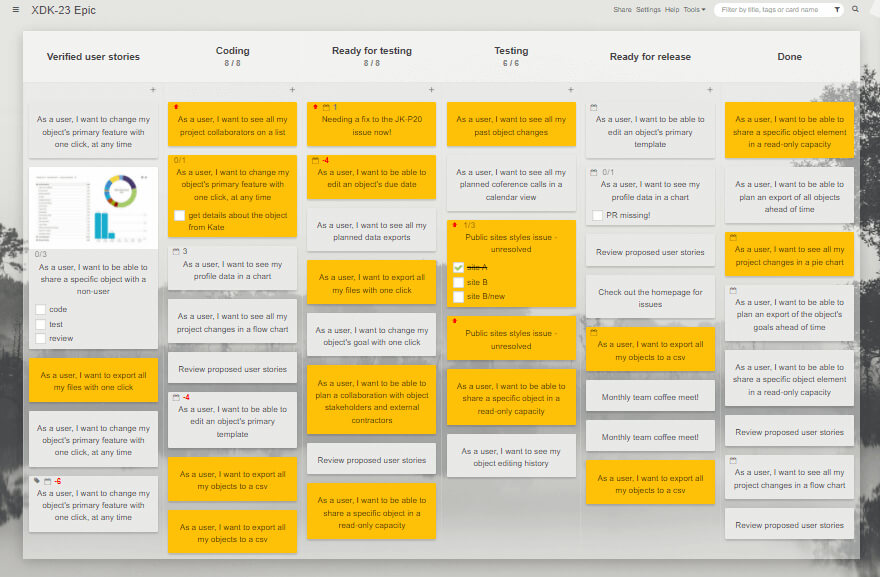 It's the most straightforward approach, giving you complete control over who can access the epic.
It's the most straightforward approach, giving you complete control over who can access the epic.
Reporting: automated metrics - the Cumulative Flow chart, Lead & Cycle Time, Breakdown Charts, and Time Reports. - A designated swimlane for each epic
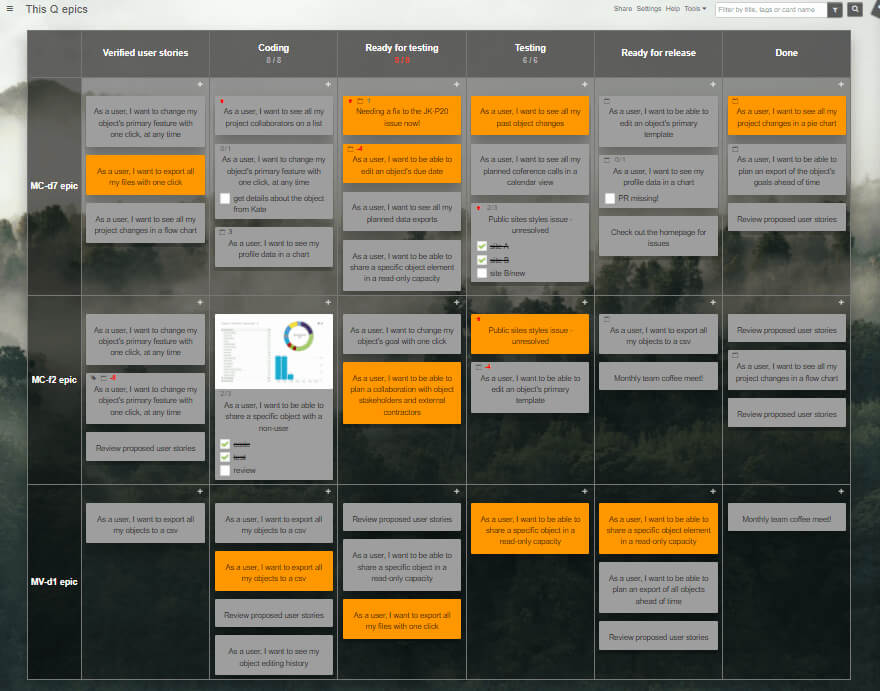 Although not giving you the control of access to specific epics, it minimizes the amount of board switching needed to work on parts of several epics each day. It has the added benefit of showing the real-time progress across each epic from one place.
Although not giving you the control of access to specific epics, it minimizes the amount of board switching needed to work on parts of several epics each day. It has the added benefit of showing the real-time progress across each epic from one place.
Reporting: automated metrics - the Lead & Cycle Time, Breakdown Charts, and Time Reports, all sortable by swimlane. - A different card type for each epic
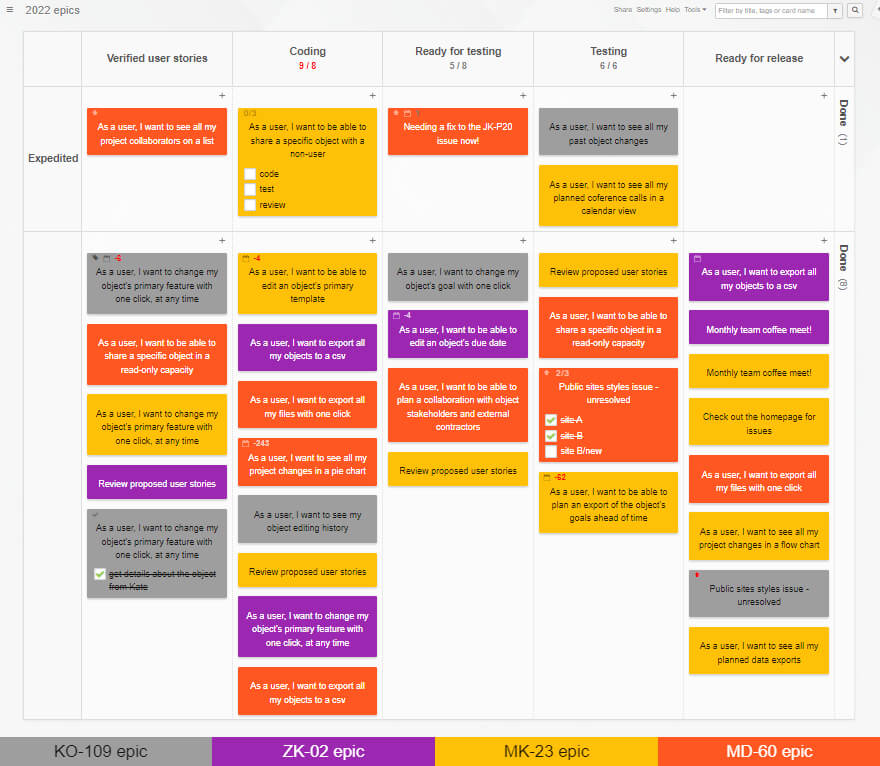 This one is a highly visual approach, letting you shuffle your work across a board, or several boards without losing track of which card belongs to which epic.
This one is a highly visual approach, letting you shuffle your work across a board, or several boards without losing track of which card belongs to which epic.
Reporting: automated metrics - the Cumulative Flow, Lead & Cycle Time, Breakdown Charts, and Time Reports, all sortable by card type. Real-time filtering by card color or using the Card Legend Power-Up can also make tracking easier. - A master card as an epic with dependent cards as stories
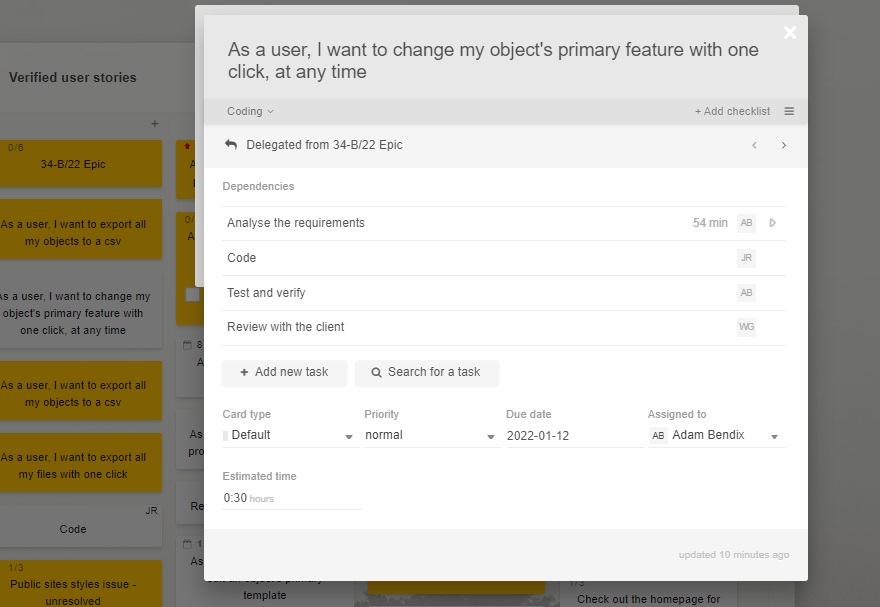 For a strictly hierarchical view of en epic and its step tasks, Task Dependencies are the way to go. The master and the dependent tasks show a cue on what they belong to, and further nesting dependencies are also possible.
With a neat little Dev Tools add-on, you can get a visual highlight on the tasks connections, provided that they are all on the same board.
For a strictly hierarchical view of en epic and its step tasks, Task Dependencies are the way to go. The master and the dependent tasks show a cue on what they belong to, and further nesting dependencies are also possible.
With a neat little Dev Tools add-on, you can get a visual highlight on the tasks connections, provided that they are all on the same board.
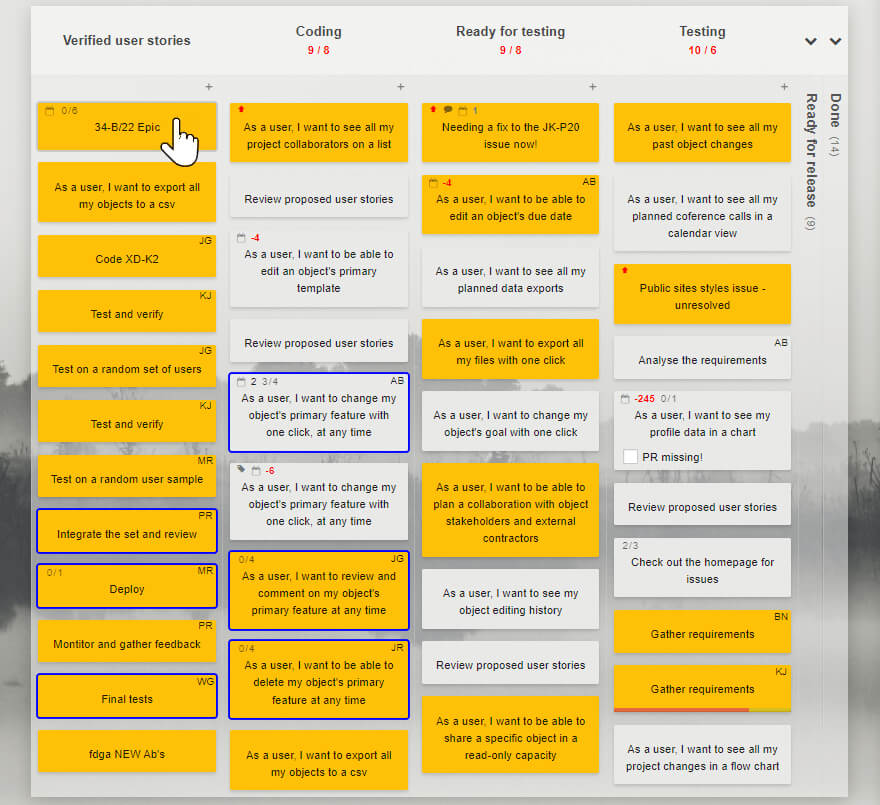 Reporting: inclusion of dependencies in standard task reporting does not apply for the time being.
Reporting: inclusion of dependencies in standard task reporting does not apply for the time being.
It is also possible to create your reports and notifications about a given epic's tasks meeting specific requirements to match the analysis to your needs. You can learn more about Process Automation here.
What's the benefit of using epics?
A hierarchy of steps required to achieve a goal helps the team sustain focus on the epic's desired characteristics. It makes the job easier since people split the effort on smaller work chunks, rather than tacking a beast of a job with all its nuances requiring attention at one time. In other words, it increases your chances of success and simplifies the work planning by making the larger goals transparent for all the team members.
Sign up for a 14-day free trial
to test all the features.
Sign up now and see how we can help
your organization deliver exceptional results.