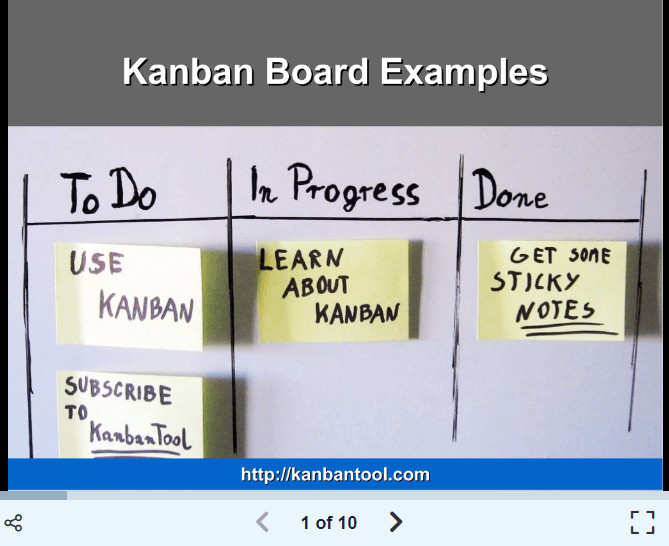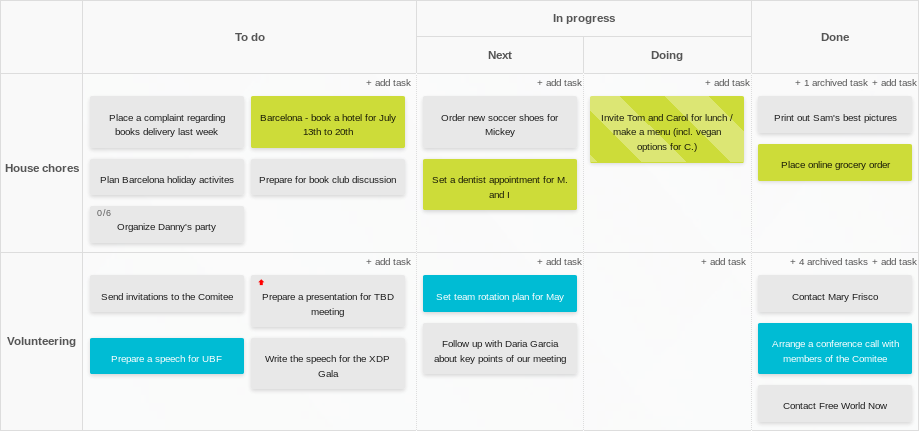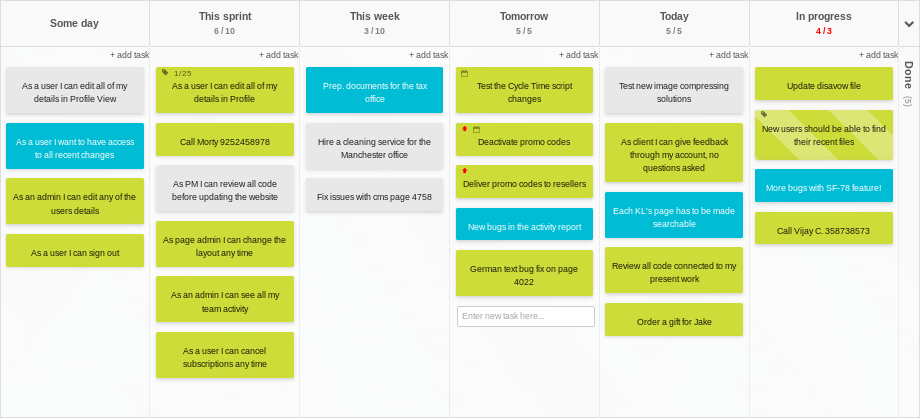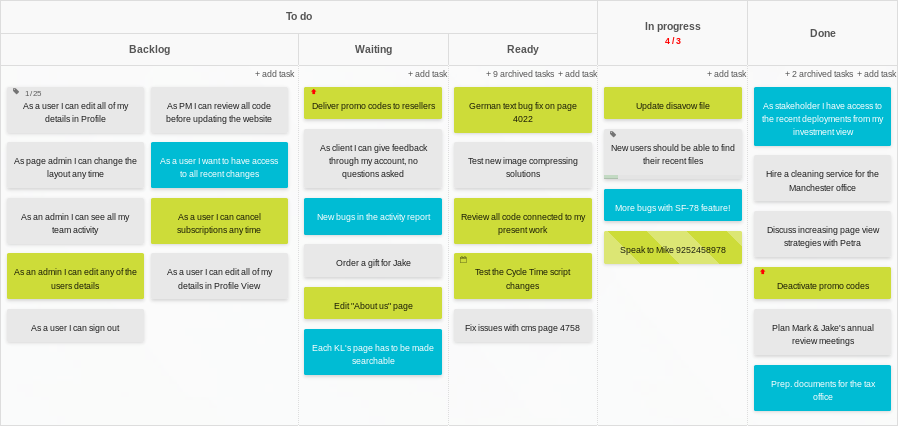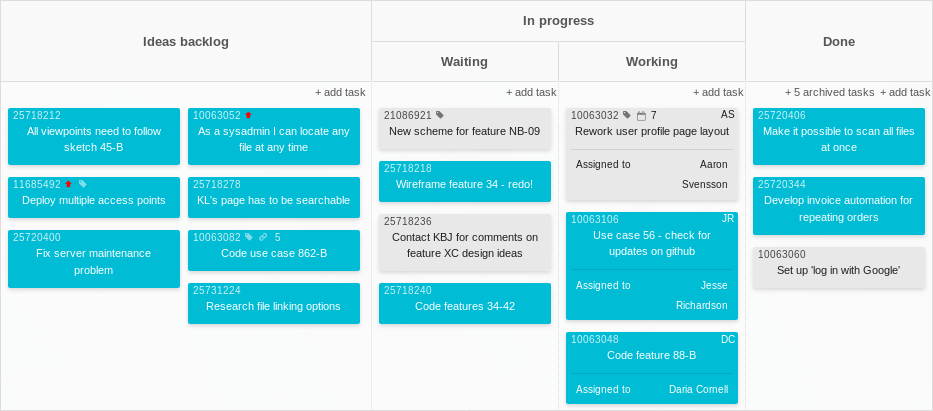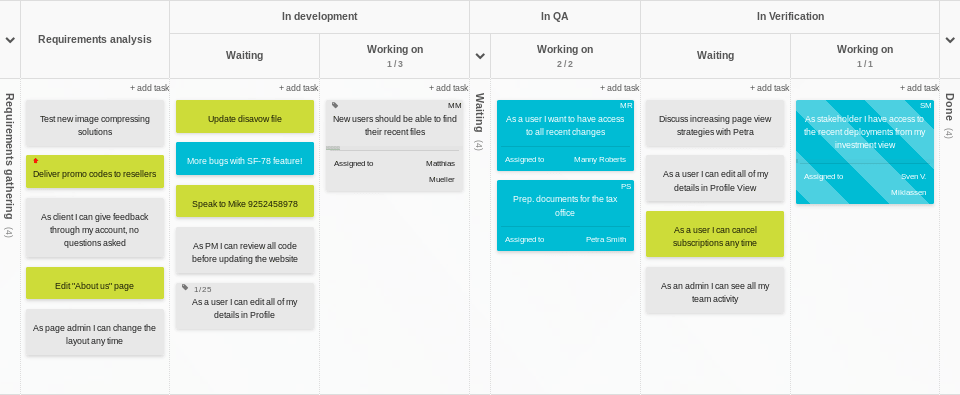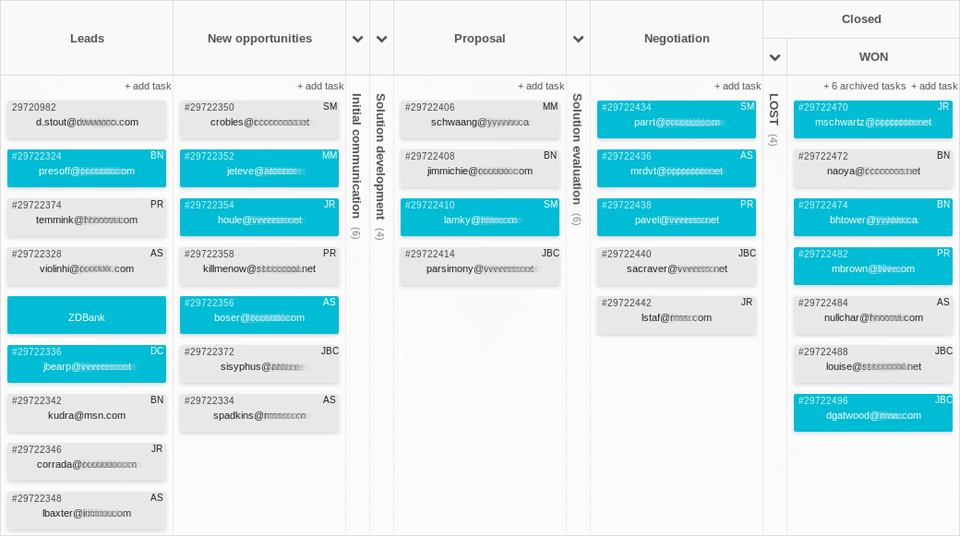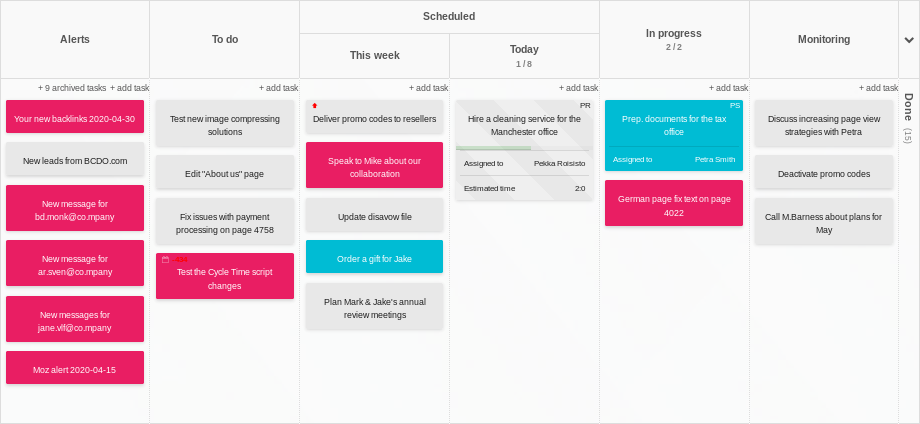A Kanban board is a tool that helps to visualize the workflow for any project. It provides high level of transparency, allowing everyone to understand the status of a project at a single glance.
Kanban boards have become popular in many industries. They are widely used to empower teamwork and manage business processes, as well as to organize private tasks. Boards can be extremely complex, with multiple columns, queues and types of activities. The presentation above shows some basic examples of a countless number of possible Kanban board styles.
Some Kanban board examples
A basic Kanban board
That's the basic workflow, a great layout for teams new to Kanban, from which they can start. Also, it's suitable for simple personal work - Personal Kanban.
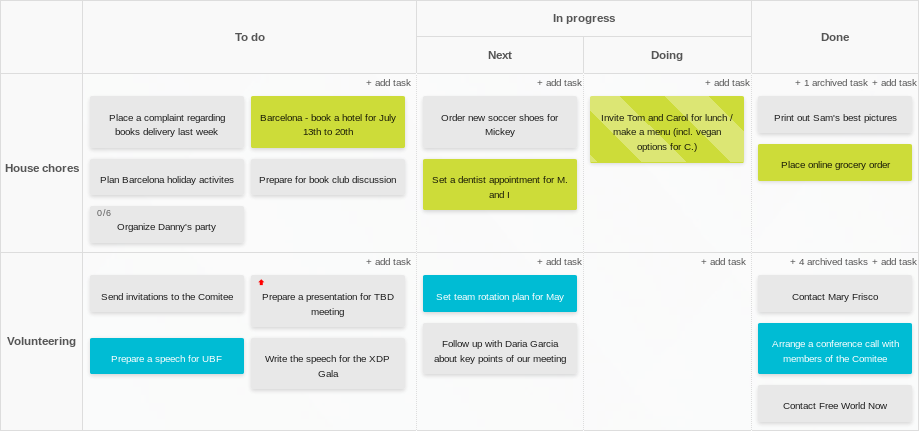
A time driven Kanban board
The time driven take on a basic workflow. Suitable for teams, whose work is organized by certain, planned events in time. Perfect for people and organizations, that have an extensive backlog and slice it into a soon - very soon - now manner, without more specific dates.
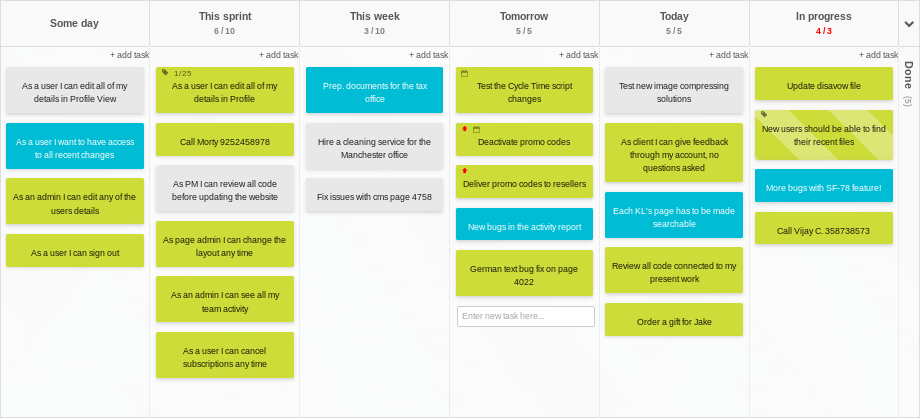
An event driven Kanban board
This is a version of a Kanban board, in which the columns are created with accordance to certain events, that will determine further development of tasks. For example - after an external event (such as an approval) occurs - a user decides to move a task to another column, to visualise that this task is ready to be worked on next.
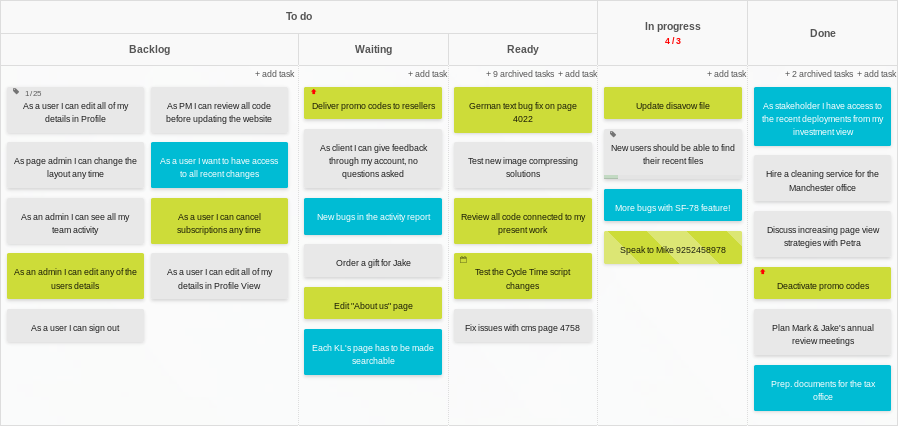
A basic team Kanban board
Team boards use buffer columns to signal that tasks are ready to be pulled to the next workflow stage, most likely by other team members. This makes for a much smoother workflow and a great time-saving on communication.
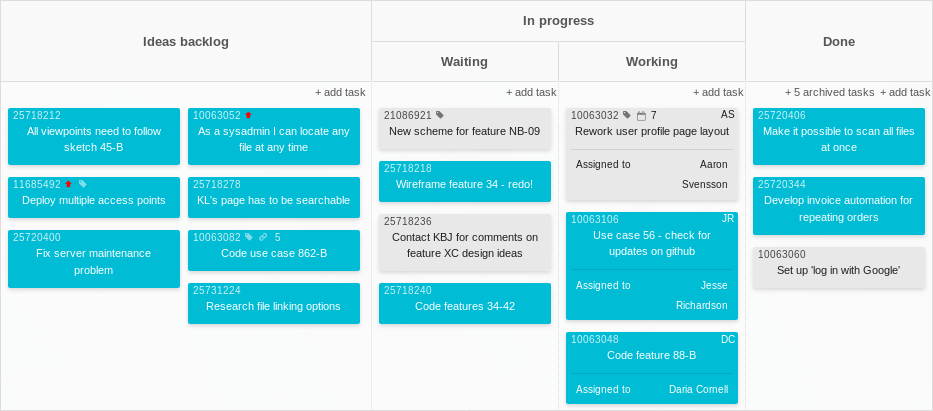
Team Board for product development
This template can be used as a base for product development process. It encompasses a whole range of necessary activities associated with a product development process. From gathering, assessing and analyzing information, through all the development stages, quality assurance steps down to a multi-leveled verification.
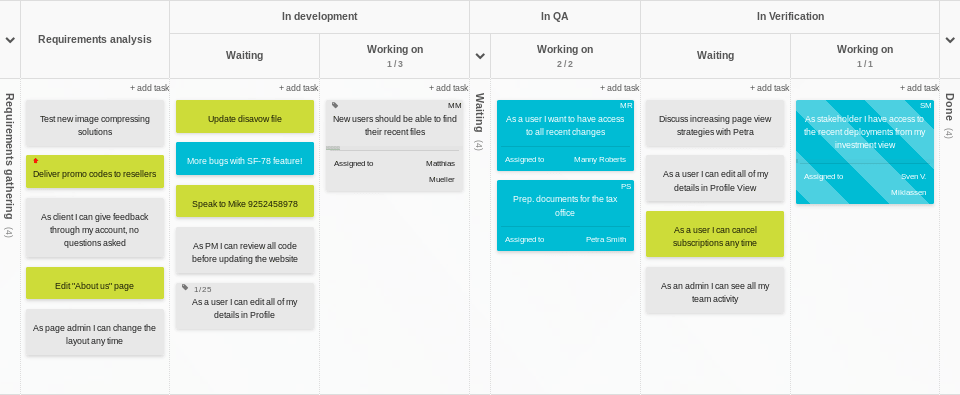
Team Board for a sales pipeline
This board is a base for describing and managing your sales pipeline. Vital, if you wish to keep track of who you need to contact and with regards to what exactly. Even more so, if you have a team of people managing this area of your business. There's nothing more unprofessional than sending an email of the same content to one customer twice. Stay on top of your sale actions.
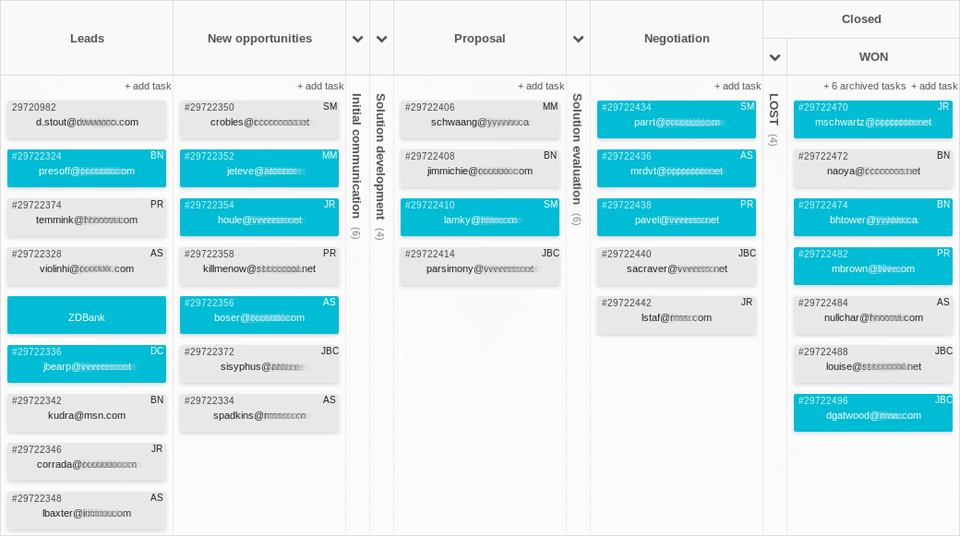
Team Board for online marketing
Use a Kanban board to gather and manage all activities related to your marketing campaigns and online presence monitoring. You can set up cloud services alerts to arrive to the board, to save time on gathering your web analytics, new publication opportunities, page crawl statistics, search engine optimization cues, and so on.
All you need to know and do will be waiting for you on the board - ready to be worked on. Schedule when each item needs to be dealt with, and plan your day from there! Once actions have been taken, but still need to be followed-up - move their respective tasks to "Monitoring" and set a date for when they need your attention again. All in one place, and perfectly ordered!
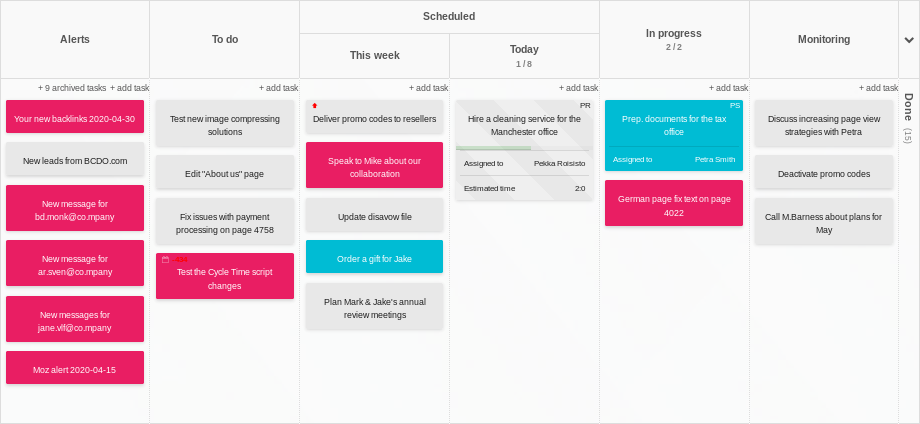
A Kanban board powered by Kanban Tool allows you to assign tasks to team members, attach comments, descriptions, links, files and other data. Therefore - the tasks need no more time-consuming talking about. Kanban method is based on the idea of visualizing what is being done now, what has been finished and what needs doing next.