Blog
Dynamic Kanban: Designing Adaptive Boards for Changing Priorities13 Oct 2025

Visual clarity and simplicity are some of Kanban boards' core strengths, but what if the clarity turns into rigidity? When workflows mutate - whether due to shifting priorities, unexpected bottlenecks, or evolving product goals - a static board can silently start to erode team efficiency. That is why designing Kanban boards to be adaptive rather than breakable under change is a necessity for teams working in complicated, non-linear environments.
Let's unpack how you can create your Kanban boards with structural agility through conditional logic, modular swimlanes, and cyclical structure reviews. We will also walk you through practical methods of evolving a board without grinding the workflow to a stop.
A frozen board is a liability
Static Kanban boards may work when a team’s flow is stable and predictable, yet few modern teams enjoy this kind of stasis. Projects expand, stakeholders pivot, and all of a sudden, a tidy “To Do / Doing / Done” board is filled with side processes, workaround columns, and untraceable card statuses.
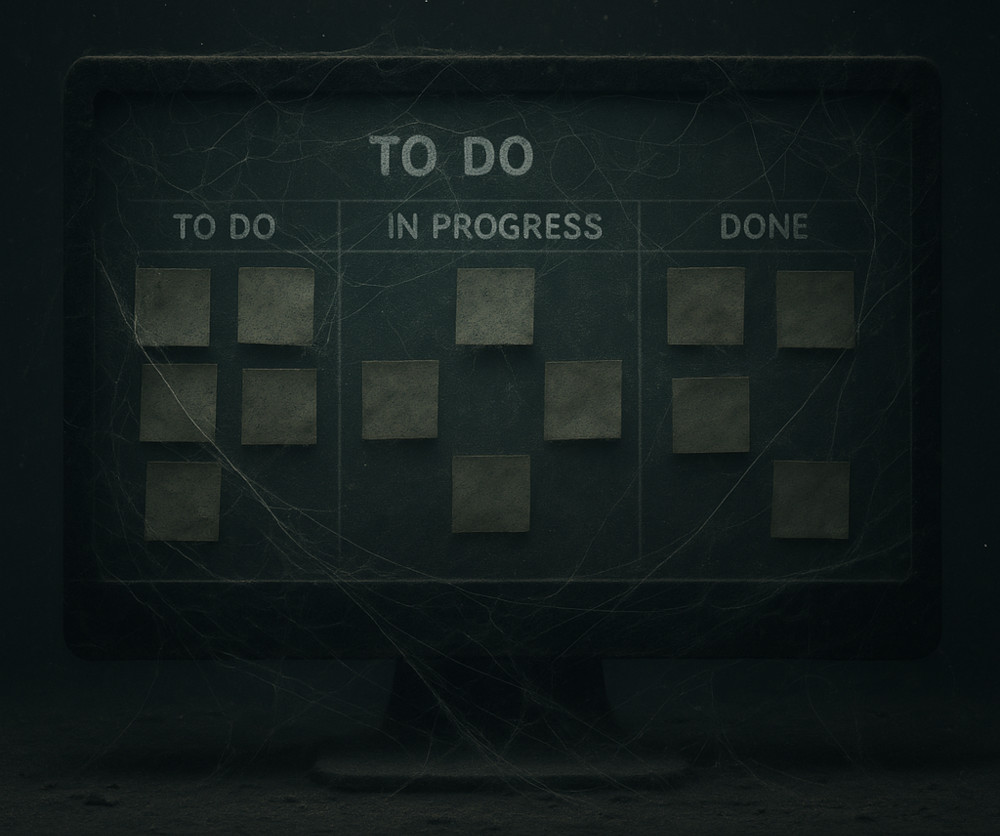
A change hitting a rigid board results with either chaos - cards in the wrong places, broken WIP limits - or avoidance, and the board will be ignored, as it no longer reflects reality. Since neither is acceptable, what’s needed is a board that bends without snapping when new information and requirements arrive.
Expect the change: adaptive Kanban design principles
1. Conditional logic
Conditional logic can increase a Kanban system's responsiveness, letting it behave differently depending on the context — without requiring a manual redesign each week.
For example:
- Auto-routing based on card properties: With automation tailored to your workflow, a task labeled “Hotfix” can auto-jump stages, bypassing the initial scheduling and review stages, landing straight in the high-priority To-Do column.
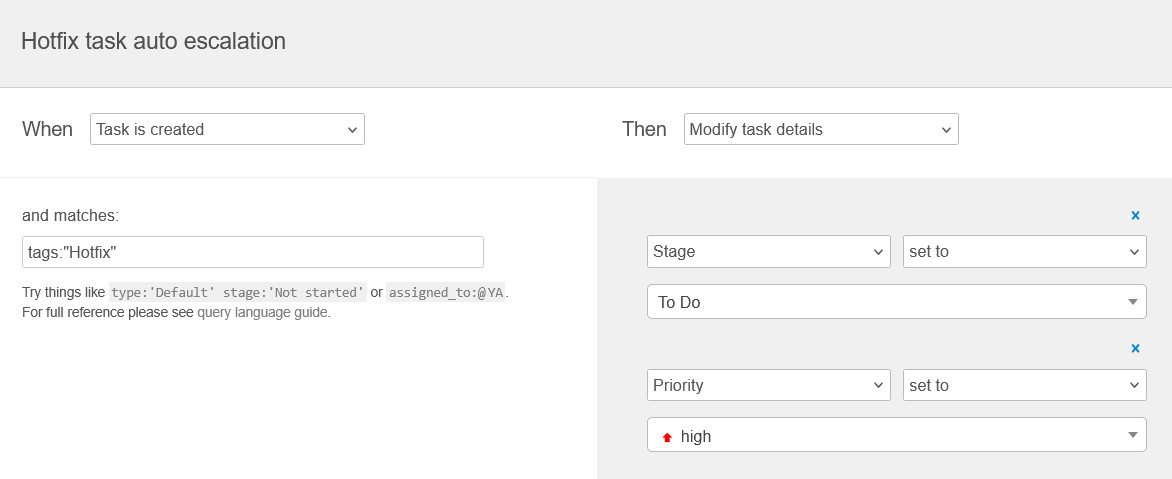
- Dynamic card aging alerts: Cards that exceed a defined time threshold in a specific column can trigger a status escalation or ping stakeholders, bringing an adaptive nudge that prevents bottlenecks from going unnoticed.
By embracing digital work management tools' capabilities, there is no need to design a board to represent all possible pathways; you simply design it to show what’s relevant and only if it matters.
2. Swimlanes for organizing chaos
Adaptive Kanban design treats swimlanes, the horizontal rows spanning across columns, as modular units that can be redefined or re-scoped when priorities shift.
Examples of dynamic swimlane strategies:
- Contextual swimlanes: Shape swimlanes to represent initiatives, themes, or release cycles, rather than fixed teams or projects. For instance, during a critical bug-fix iteration, swimlanes might be temporarily reassigned to show “Critical Fixes,” “UX Gaps,” and “Technical Debt”.
- Time-boxed swimlanes: Introduce ephemeral swimlanes tied to temporary goals, such as quarterly OKRs or experimental features. When the goal is reached, the swimlane is archived, preventing visual clutter.
- Team-mobility swimlanes: In cross-functional teams, swimlanes could reflect working groups that assemble and disband fluidly. The board can reflect these changes rather than anchoring work to static team silos.
For optimum process visibility, swimlanes should shift whenever the shape of the work changes, e.g., a single product backlog splits into separate customer segments, or when an urgent short-term priority demands visibility across teams.

3. Versioning your workflow with cyclical reviews
The adaptations on your Kanban board should result from a structured, deliberate evolution rather than reactive ad-hoc adjustments. To make it easier, instead of treating the board as a sacred artifact, treat it like software: version-controlled, periodically reviewed, and incrementally updated. Here's how:
- Choose a cadence: Typically, monthly or sprint-end reviews work well.
- Assign a facilitator, e.g. a delivery manager or team lead, to walk through the board with the team.
- Ask focused questions such as:
- Are any columns ignored or bypassed?
- Are swimlanes still relevant?
- Are WIP limits realistic or routinely broken?
- Are blockers visible and appropriately escalated?
It's good practice to maintain a change-log of board modifications, creating transparency and helping onboard new members without confusion.
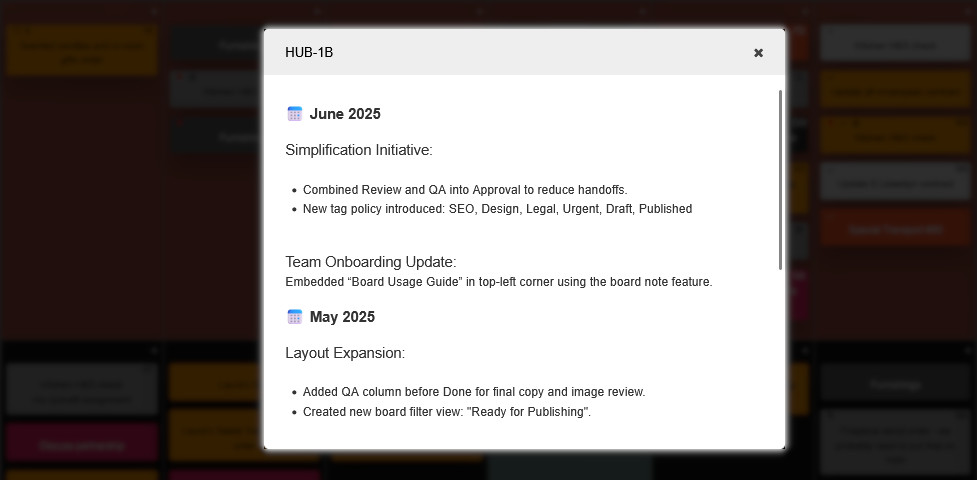
As with all adjustments, try to make the board changes small, and testable. Avoid redesigning the entire board in one session, just as you wouldn’t refactor all the code in a monolith in a single commit.
Evolving without disrupting team flow
Applying changes shouldn't interrupt the rhythm of delivery. Here’s how to avoid creating a cognitive pile-up when adjusting the board:
- Use a “Preview Mode”: Before going live with the changes, mock up the revised board as a temporary copy. Share it with the team to collect objections or suggestions asynchronously.
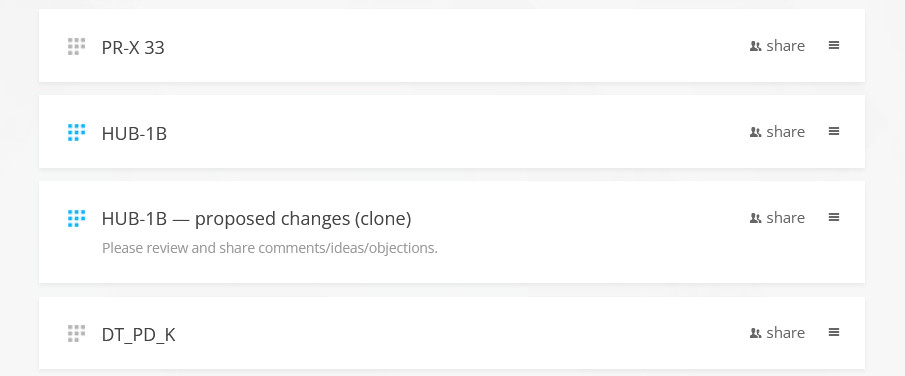
- Stagger the rollout: Introduce changes at a single column or swimlane level, allowing one or two sprints of adjustment before larger structural shifts.
- Visual transition aids: During a change, use visual cues like colored headers or info/policy cards explaining what changed and why. It will help the team reorient without relying solely on in-person meetings.
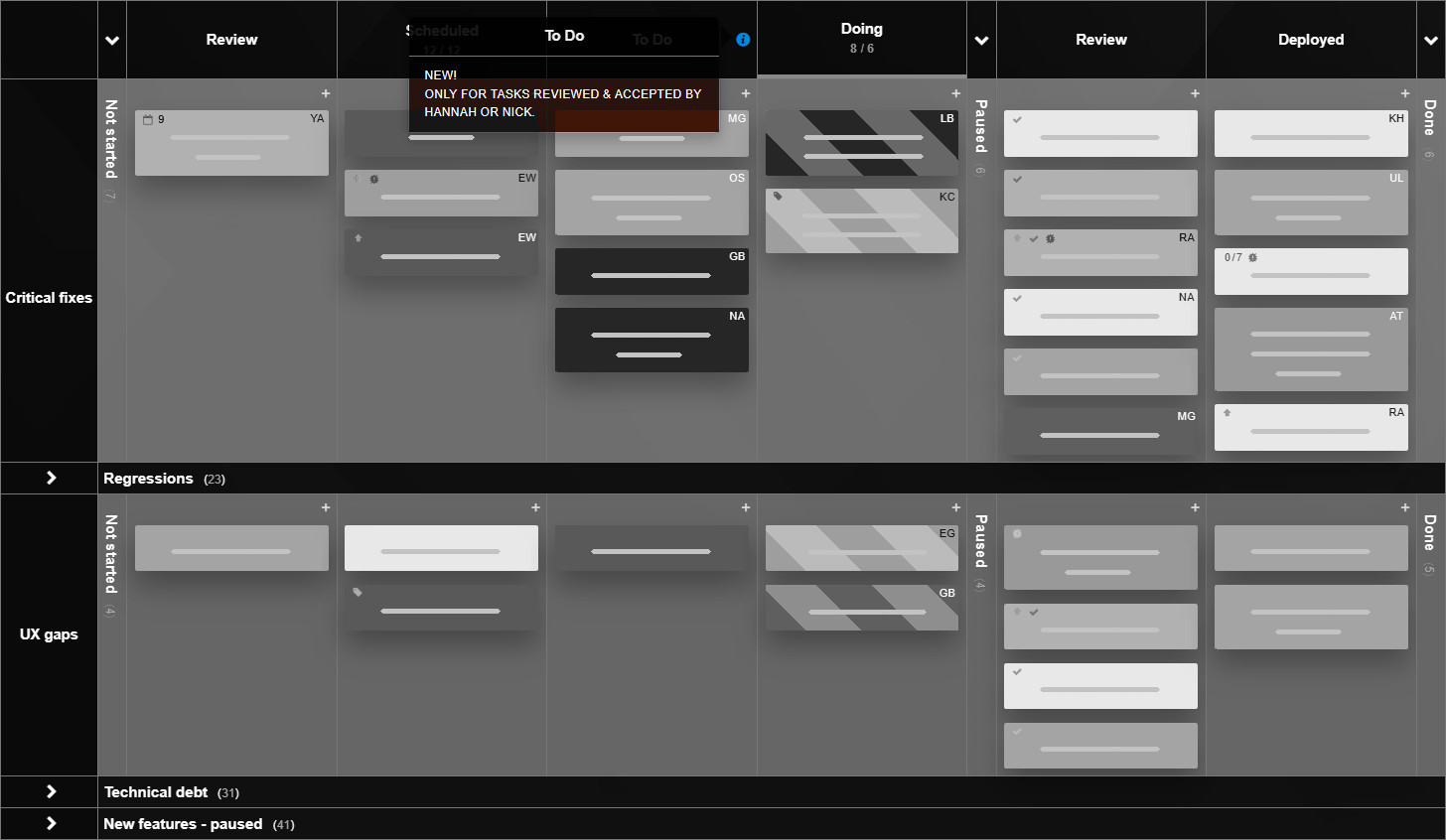
Adaptive board transformation examples
Example A: A product team faced with a sudden marketing launch
A product team with a well-structured feature board was pulled into a cross-departmental push to support a time-sensitive marketing launch. The board was quickly adapted through:
- Creating a new swimlane for “Launch Support”
- Adding a conditional rule to mark launch-related cards with a specific tag
- Adjusting WIP limits temporarily to accommodate urgent multi-team coordination
Through that, the launch was handled without abandoning the team’s core work or compromising visibility.
Example B: A scaling startup
As a startup grew, its once-cohesive development board gradually became a catch-all mess. After a board structure review, the team split it into three linked boards:
- One for product discovery (flexible, loosely structured)
- One for core engineering (tightly managed WIP and automation)
- One for customer success (tracking feedback and scheduling follow-ups)
The boards got interconnected via automation that synchronized critical data, reducing noise while increasing clarity for all sub-teams.
Summing up
Kanban is far from a static method, being a lens on the workflow, yet the lens must stay focused as the picture changes. Designing adaptive Kanban boards requires a willingness to refactor not only the process, but the visual architecture that supports it.
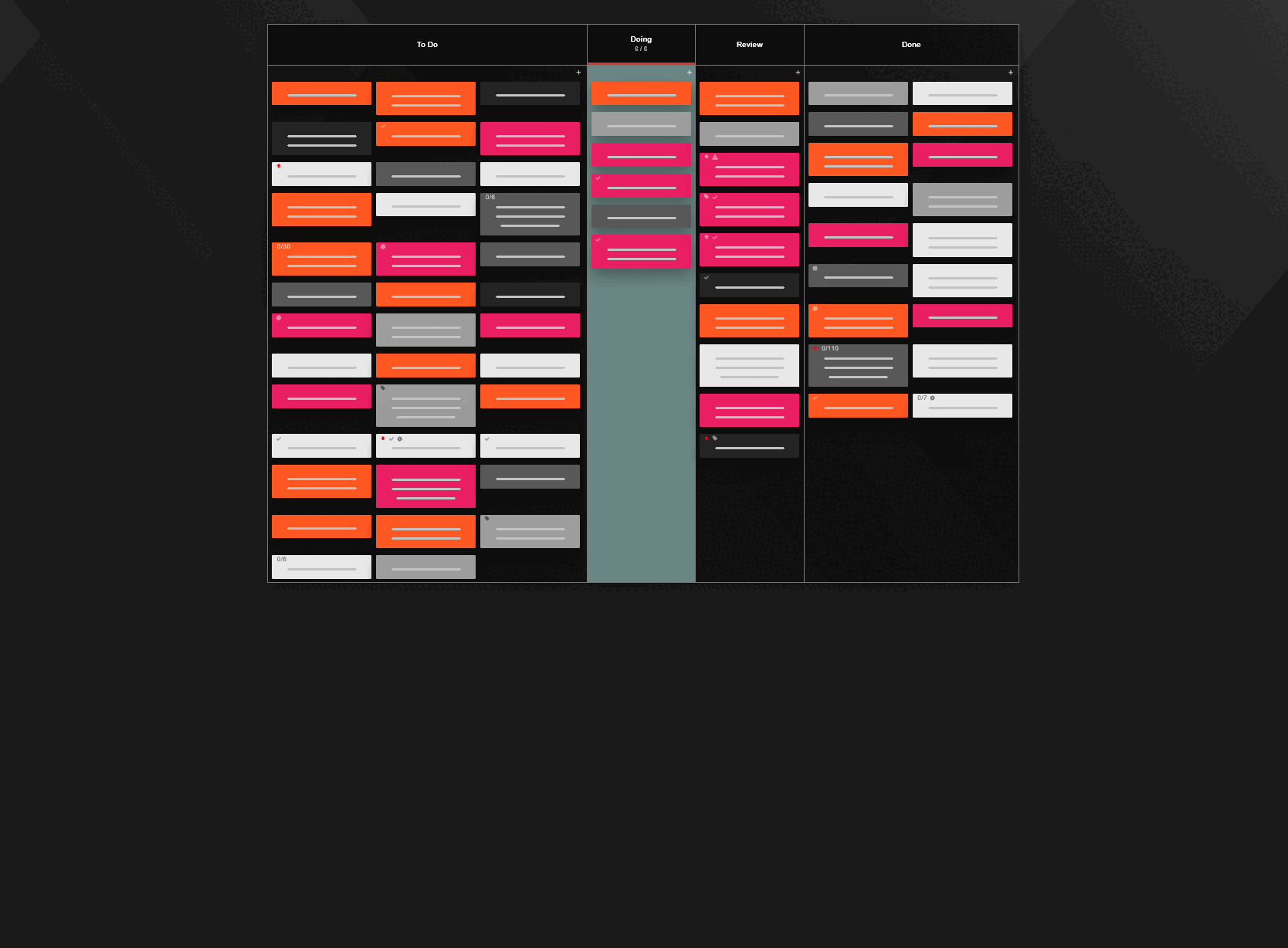
With awareness and commitment, teams can build Kanban boards that evolve with them, not despite them. When priorities shift, the board, acting as your team's communication hub, should be the first thing that adapts.
Need help building adaptive workflows? See our board templates, use cases, and training materials
; you can tailor a Kanban Tool workflow to your unique work structure.
Sign up for a 14-day free trial
to test all the features.
Sign up now and see how we can help
your organization deliver exceptional results.