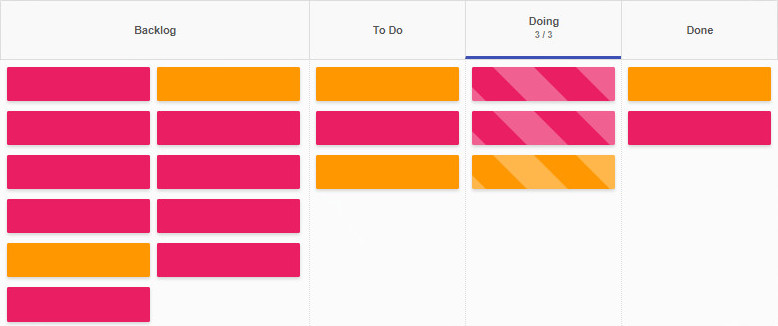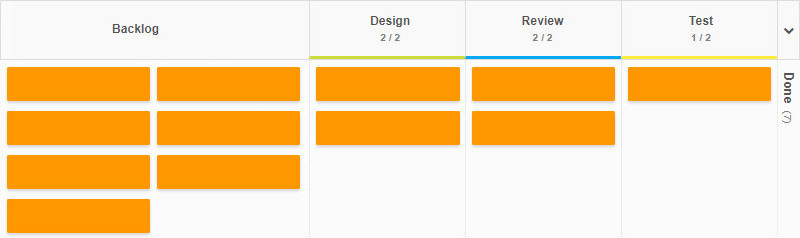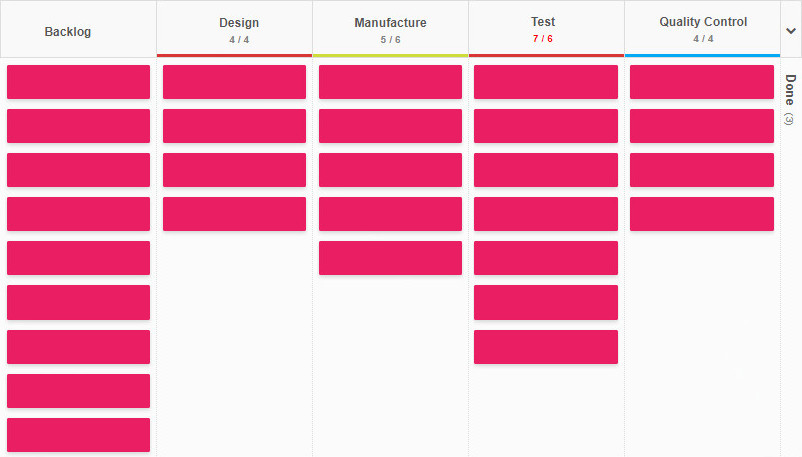Scrumban is a hybrid agile project management framework combining elements of two popular frameworks: Scrum and Kanban. It aims to leverage both methods's strengths while overcoming their limitations. But, first things first:
What is Scrum?

Scrum is an agile framework that organizes work into fixed-length iterations called sprints, usually lasting from two to four weeks.
Each sprint has a goal and a set of tasks to complete.
The team consists of cross-functional members collaborating and self-organizing to deliver a potentially shippable product increment at the end of each sprint.
Scrum defines specific roles and ceremonies:
- The product owner: represents the customer and the business value of the product.
- The scrum master: facilitates the process and removes impediments for the team.
- The product backlog: a prioritized list of features and requirements for the product.
- The sprint backlog: a subset of the product backlog selected for each sprint.
- The sprint planning meeting: to define the sprint goal and the sprint backlog.
- The daily stand-up meeting: to synchronize the team's progress and plan the work for the day.
- The sprint review meeting: to demonstrate the product increment to the stakeholders and collects feedback.
- The sprint retrospective meeting: to reflect on the team's performance and identify areas for improvement.
Scrum is best suited for complex projects with long timelines, changing requirements, and uncertain outcomes; it helps teams deliver value incrementally, adapt quickly, and improve continuously.
What is Kanban?
Kanban is a visual system that manages work by focusing on flow, efficiency, and waste reduction. Kanban uses a board with columns that represent different stages of the workflow, such as “To Do”, “In Progress”, “Done”, etc. Each work item is represented by a card that moves from one column to another as it progresses through the process.
 There are a few principles guiding Kanban:
There are a few principles guiding Kanban:
- Visualize the workflow: Make the work visible and transparent to everyone involved.
- Limit work in progress (WIP): Restrict the number of cards allowed in each column at any given time to avoid bottlenecks and improve throughput.
- Manage flow: Monitor and optimize the speed and quality of work moving through the system.
- Implement feedback loops: Establish regular feedback mechanisms to inspect and improve the process and the product.
- Improve collaboratively: Encourage teamwork and continuous learning among all participants.
Kanban is applicable to any business process that has distinct steps and deliverables. The framework does not require any radical changes in how work gets done; rather, it reveals opportunities for improvement by making inefficiencies and problems visible.
Why mix Scrum with Kanban?
Teams started using a combination of Scrum and Kanban to benefit from both frameworks without being constrained by their rules and roles. Scrumban integrates the structure and predictability of Scrum with the flexibility and efficiency of Kanban. Scrumban allows teams to move closer to an agile workflow and to adopt a continuous improvement mindset using the elements of both frameworks that support their goals.
Scrumban can be seen as an instance of Scrum enhanced with core Kanban practices: process visualization, work-in-progress limits, workflow management, and explicit policies.
The benefits of combining Scrum with Kanban are:
- Reduced stress and waste: By limiting WIP and focusing on flow, teams can avoid multitasking, context switching, overcommitment, and rework.
- Improved efficiency and customer satisfaction: By delivering value incrementally and frequently, teams can meet customer expectations better and faster.
- Continuous improvement: By implementing feedback loops and collaborative learning, teams can identify and eliminate root causes of problems and enhance their performance.
- Lead time reduction: By optimizing the process and eliminating waste, teams can shorten the time from request to delivery.
Scrumban is especially well-suited for industries where project work and maintenance go hand in hand, such as software development or IT services. Scrumban is also very useful for teams transitioning from Scrum to Kanban or introducing agile practices for the first time.
Step 1: Start with your
existing process
Analyze how you work now and identify what works well and doesn't. You can use your working team roles and ceremonies as a starting point or create new ones as needed.
Step 2: Visualize
the workflow
Create a board with columns that reflect your process stages and a cyclical backlog section.
Step 3: Limit
work in progress
Set a maximum number of cards allowed in each column at any time. It will help you to balance demand and capacity, prevent bottlenecks, and improve flow.
Step 4: Manage
the workflow
Monitor and measure the movement of cards across the board. Use metrics such as cycle time, throughput, and lead time to track your performance and identify issues.
Step 5: Implement
feedback loops
Establish regular feedback mechanisms to inspect and adapt your process and your product. You can use Scrum ceremonies such as sprint reviews and retrospectives or Kanban practices such as daily stand-ups and Kaizen events.
Step 6: Improve
collaboratively
Encourage teamwork and continuous learning among all stakeholders. Experiment with new ideas, test hypotheses, and implement changes based on data and feedback.
When should you use Scrumban?

The versatile and adaptable Scrumban framework can apply to all multiple types of work and industries. But there are a few scenarios where it can be especially beneficial.
If your ongoing work requires frequent updates, fixes, or enhancements - so project maintenance - Scrumban can help you prioritize and manage these tasks effectively. For work triggered by external events, such as support requests, bug reports, or customer feedback, a Scrumban flow will allow for a quick and flexible responses to changing demands and expectations. On problematic projects, those that have unexpected or complex user stories and bugs, Scrumban can help to cope with uncertainty and ambiguity by allowing you to adjust your plans and processes as needed. Scrumban will also help to validate your new product or serivce assumptions and hypotheses by delivering value incrementally and frequently. Lastly, when looking to improve product quality and process performance, Scrumban can help to identify and eliminate waste and inefficiencies in the workflow through feedback loops and collaborative learning, allowing for continuous improvement.
Scrumban board examples
A visual Scrumban board - an essential element of using this hybrid approach - gives you an excellent overview of the workflow, immediately informing you about the number and types of items at each stage, of the scope of the current iteration as a whole and of any bottlenecks forming at crucial areas.
Using a collaborative visual board with the team boosts accountability, responsibility, communication and performance results.
Let's take a look at a few examples illustrating how Scrumban can be used in practice:
Software development process Scrumban board
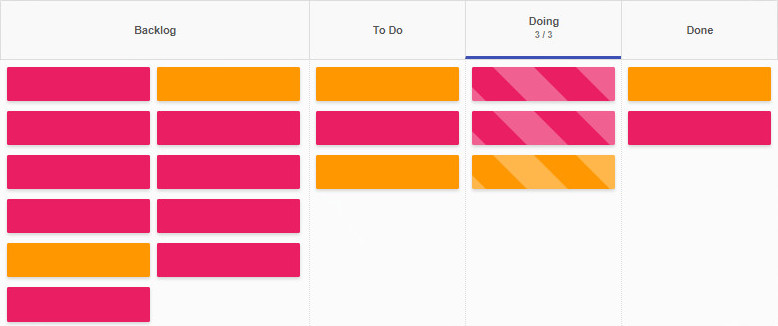
Design process Scrumban board
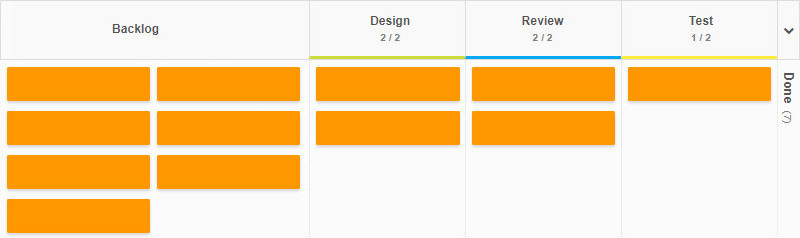
Manufacturing process Scrumban board
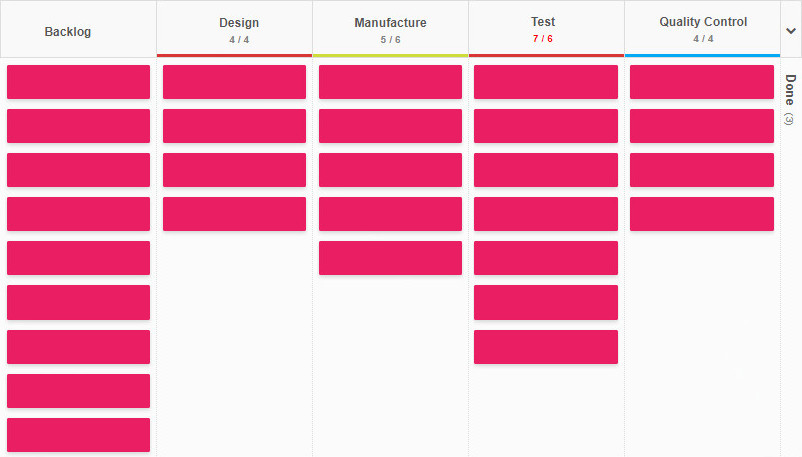
Starting to use online Scrumban services, such as Kanban Tool, is quick and easy, which makes for a smoother transition to a new work method. Kanban Tool allows you to communicate and collaborate in real-time, any time and anywhere - by sharing tasks, lists, documents and comments. The boards are customizable to your team's unique requirements and offer a range of optional features to help you fine-tune the workflow to your wishes.
Kanban Tool is a web-based task board helping teams significantly increase their productivity in line with the Scrumban methodology. Don't miss the opportunity to jump ahead of your competition & try Kanban Tool today!

 There are a few principles guiding Kanban:
There are a few principles guiding Kanban: