Blog
Kanban for Creative Teams: Unleashing the Power of Visual Work Mapping02 Oct 2024

In a creative team — whether you're building products, creating designs, or crafting content — chaos can sometimes reign supreme. Deadlines loom, visions misalign, tasks overlap, and communication can get messy. But there’s a non-conspicuous approach that creatives everywhere use to tame the chaos: Kanban boards.
Originally developed on the auto manufacturing scene, Kanban is all about visualizing work, improving workflow, and boosting efficiency. The most exciting development occurred around the 2000s when software teams adopted the method for knowledge-based work management. Since then, Kanban has stopped serving factories alone! Teams that deal in creative magic, where ideas must flow seamlessly from conception to completion, can greatly benefit from Kanban's offer of a visual, flexible approach to task management, sparking collaboration, and keeping everyone on track.
In this article we'll explore how a technique known for organizing factory floors can also work wonders in the creative design world, highlighting fun visual features like image display, and custom data focus, making teamwork smoother, faster, and more enjoyable.
Visualizing ideas and projects — creativity at a glance
Kanban boards thrive on visual thinking, a cornerstone of most creative work. Imagine you’re working on a new product design. You’re juggling mood boards, sketches, wireframes, user feedback, and marketing collateral. Trying to keep track of all these moving parts using a simple task list would be like trying to paint a masterpiece with only one color — possible, but uninspiring and tiresome.
With a Kanban board, each piece of your creative process transforms into a task card which you move across columns, such as To Do, In Progress, Review, and Done. You can display images directly on the card fronts, making it easy to spot which design, concept, or content piece you’re dealing with. Need to check what stage the new logo concept is in? A glance at your Kanban board gives you the answer.
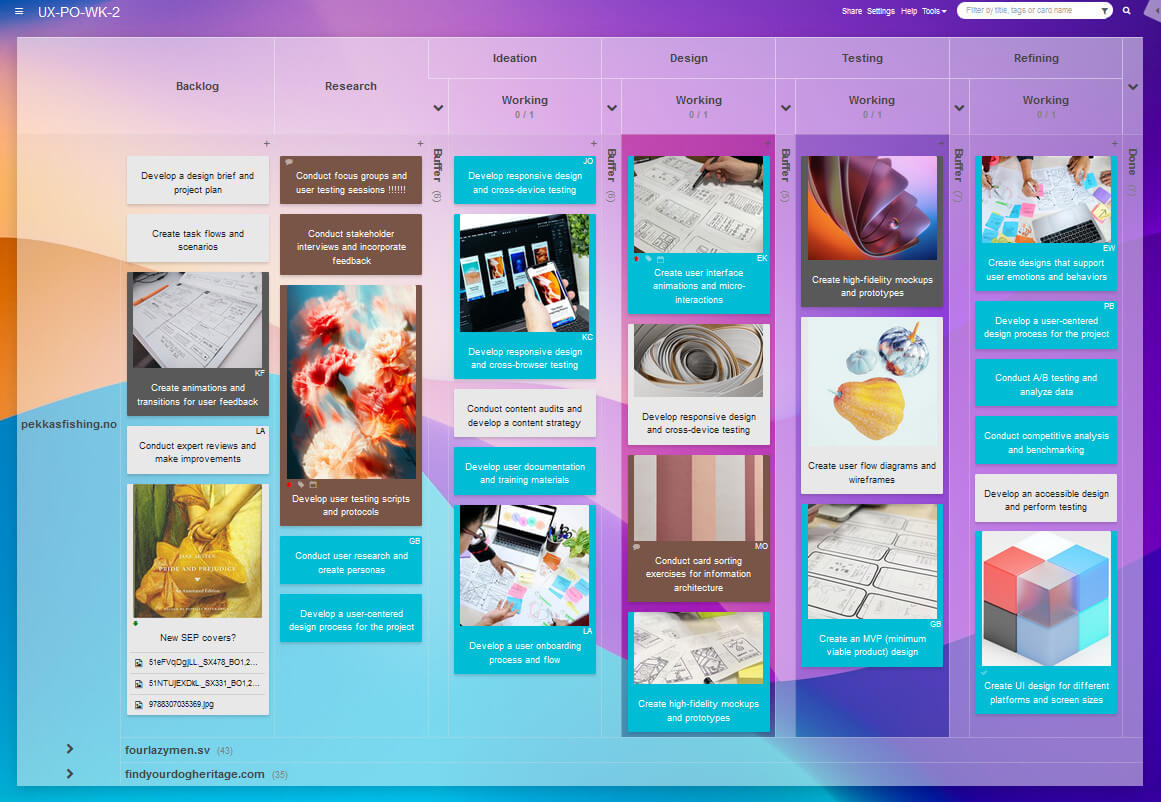
The beauty of visual cues: Imagine creating new website graphics, and attaching the sketches directly to the card. Not only is the task tracked, but everyone you've shared the board with can see the work evolving. No need to chase down the latest file in a messy email thread, nor ask how far along each item is - it's all visible.
Custom data displays — more than just tasks
Creative projects aren’t only about completing tasks; they’re about nuance. One of the coolest features Kanban Tool offers is custom data displays on each card through the Task Summary power-up. It means you can tailor the data you see to fit the needs of your project. For instance:
- In a content creation team, you might want to see the word count or the scheduled publish date on the cards:
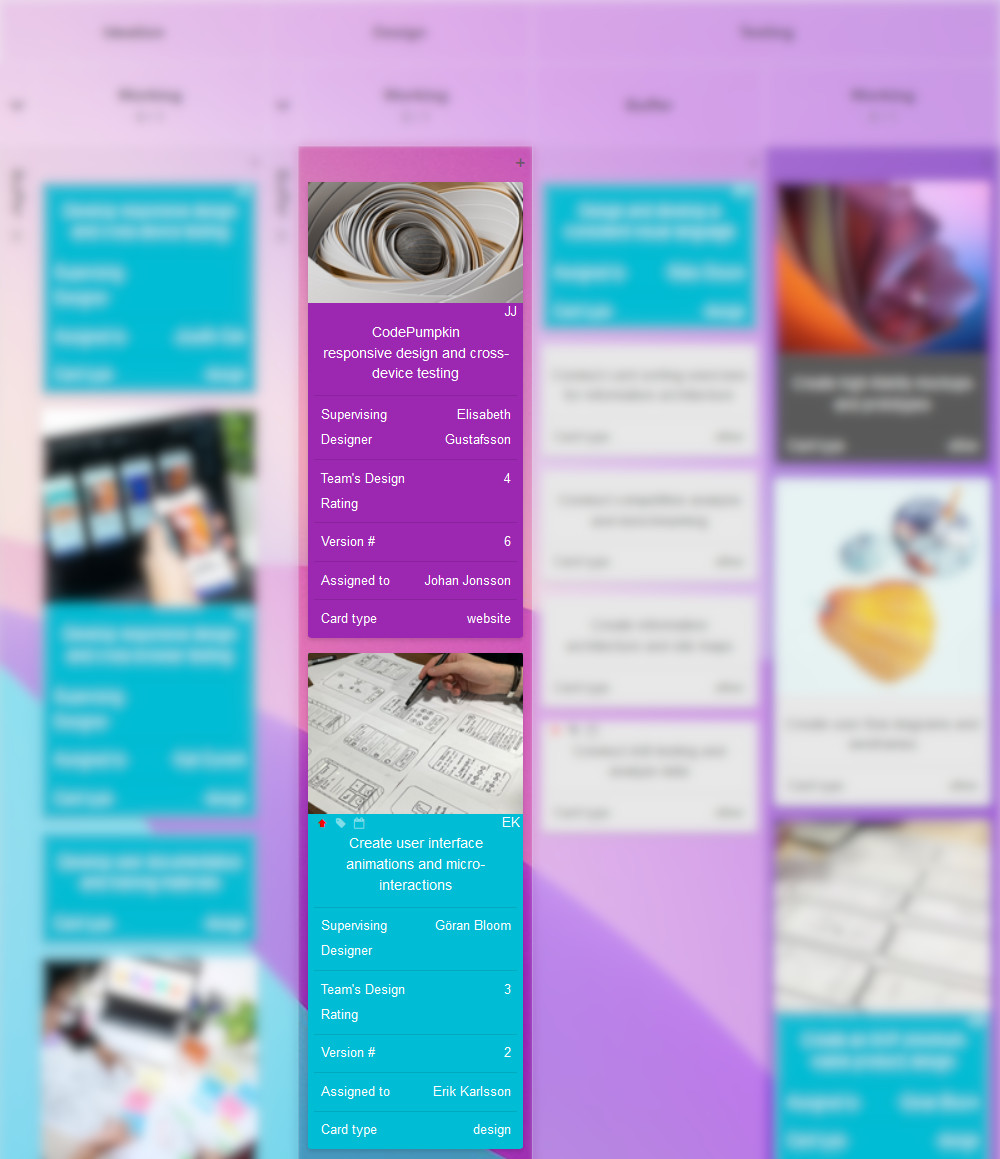
- A product design team might need to track things like version number, final decision-maker, or supervising designer:
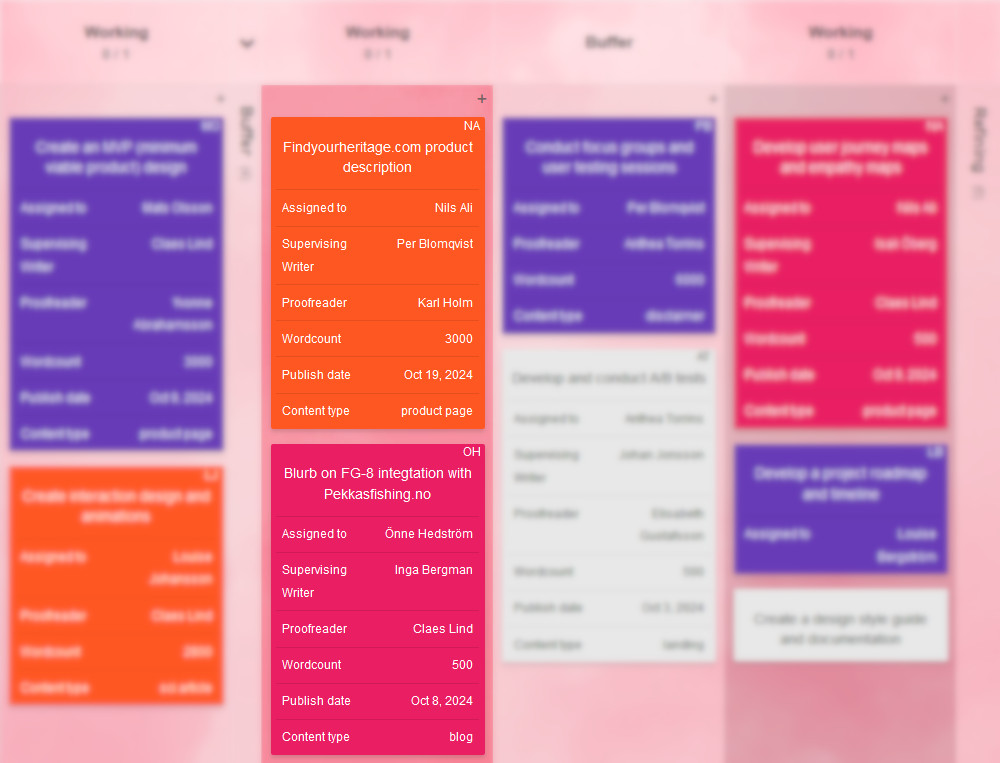
The Kanban board goes beyond being just a task manager — it’s a creative dashboard that helps you track the specific information critical to each task. The visual combination of custom data and the current completion stage allows your team to keep tabs on all the creative details without digging into endless task descriptions.
Attachments and chats — keeping everything in one place
Another way in which Kanban boards combine task management with design sharing is the ability to attach files directly to cards. All your design mood boards, wireframes, prototypes, and feedback documents can be appended to the corresponding card. No more hunting through shared drives, email for your “finalfinalversion3-b.jpg.”
Comment attachments take collaboration up another notch. When a designer uploads a new file version, the rest of the team can immediately start a discussion inside the card. Feedback stays organized, right next to the task it relates to, cutting down on miscommunication, lost notes, or repeating oneself.
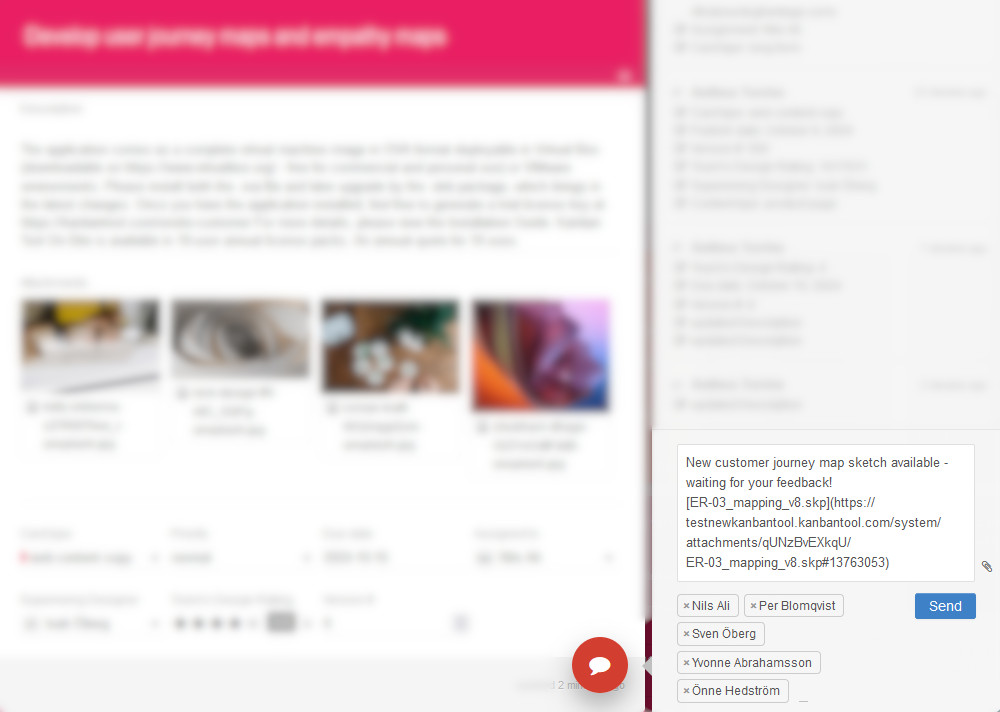
Improving the workflow — from blocked to done
Creatives love flow. That magical zone where ideas click, productivity soars, and time flies unnoticed. But sometimes, despite our best efforts, projects - as a whole - get stuck. A key strength of Kanban is its ability to highlight bottlenecks.

Say you’re working on a new product prototype, but you’re waiting on some feedback from the marketing team. That card will sit in a Blocked or Waiting, column, making it visually obvious that something’s holding things up. The entire team can see the blockage, identify the guilty team member, and help resolve it, pushing the task back into progress.
By using another feature innate to Kanban - Work In Progress (WIP) limits, you also make sure that no one takes on too many jobs at once, maintaining focus and flow across the team. The visual nature of Kanban helps keep the team aligned on what’s in progress, what’s done, and what needs extra or urgent attention.
Fostering collaboration — turning teamwork into play
What makes creative work particularly exciting is the interplay of ideas. Kanban boards foster this collaboration beautifully. In a content team, for instance, an editor can move a blog post from In Progress to Review with a single button click. The writer sees this update immediately and knows it's time to act. As teammates discuss ideas, share files, and shift cards from one stage to the next, the board becomes a dynamic canvas of team collaboration.
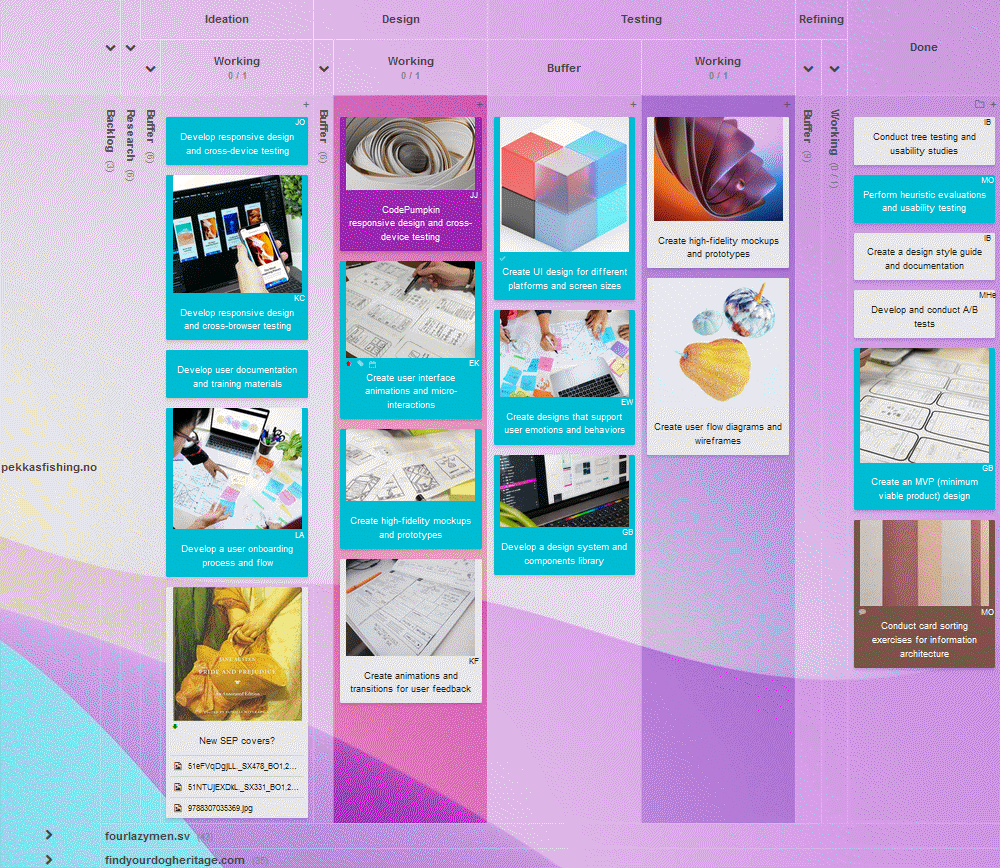
The team also gets to enjoy the satisfying drag and dropping of work items — who doesn’t love pulling a card into the Done column? It’s like checking something off your list, but with an extra dopamine hit!
Using online tools — remote creativity, connected
Modern services such as Kanban Tool are cloud-based, meaning your team can comprise creatives from different cities or continents. This instant workflow connectivity is gold. You can have real-time updates on designs, content edits, or campaign changes. Work items status updates in real-time, and no one misses a beat.
Whether you’re a freelance illustrator collaborating with writers, a UX/UI team designing an app, or a video production crew juggling scripts, footage, and editing stages, Kanban keeps everyone on the same page (or board!). It is a clear and informative hub where creativity and logistics merge.
Final thoughts: Why Kanban works for creatives?
Kanban boards aren’t just for managing tasks; they are a living, breathing reflection of your team’s creative process. Visualizing work breaks down the complexity of managing multiple tasks and files, fosters collaboration, and allows creative teams to focus on what they do best: creating.
The power of visual work mapping, combined with clever features like images on cards, attachments, custom data fields, and cloud-based integration, takes the guesswork out of project management. What used to be a chore — tracking progress, sharing updates, organizing files — becomes simple, intuitive, and transparent.

So, if your team's creativity is constantly bumping into bottlenecks or drowning in task lists, it might be time to try Kanban. Though it may seem unintuitive - even creativity needs a system to thrive. And with Kanban, that system can be as colorful and dynamic as your ideas. Start creating with clarity - your next masterpiece is just a card drag away!
Sign up for a 14-day free trial
to test all the features.
Sign up now and see how we can help
your organization deliver exceptional results.