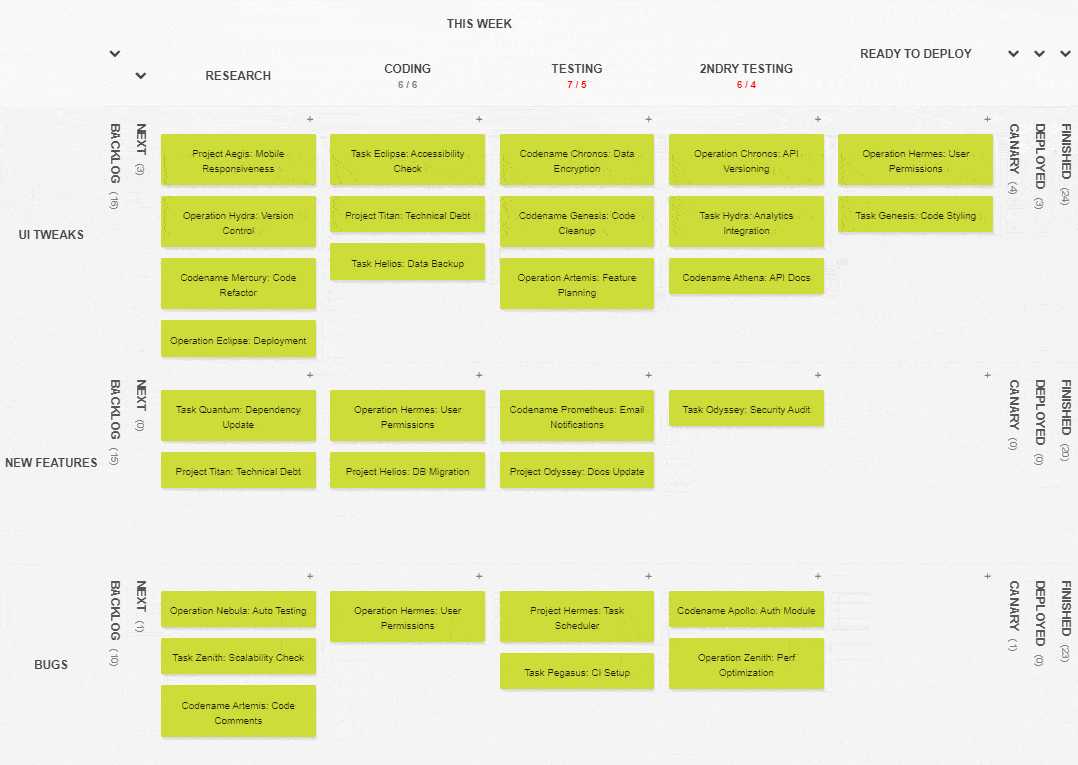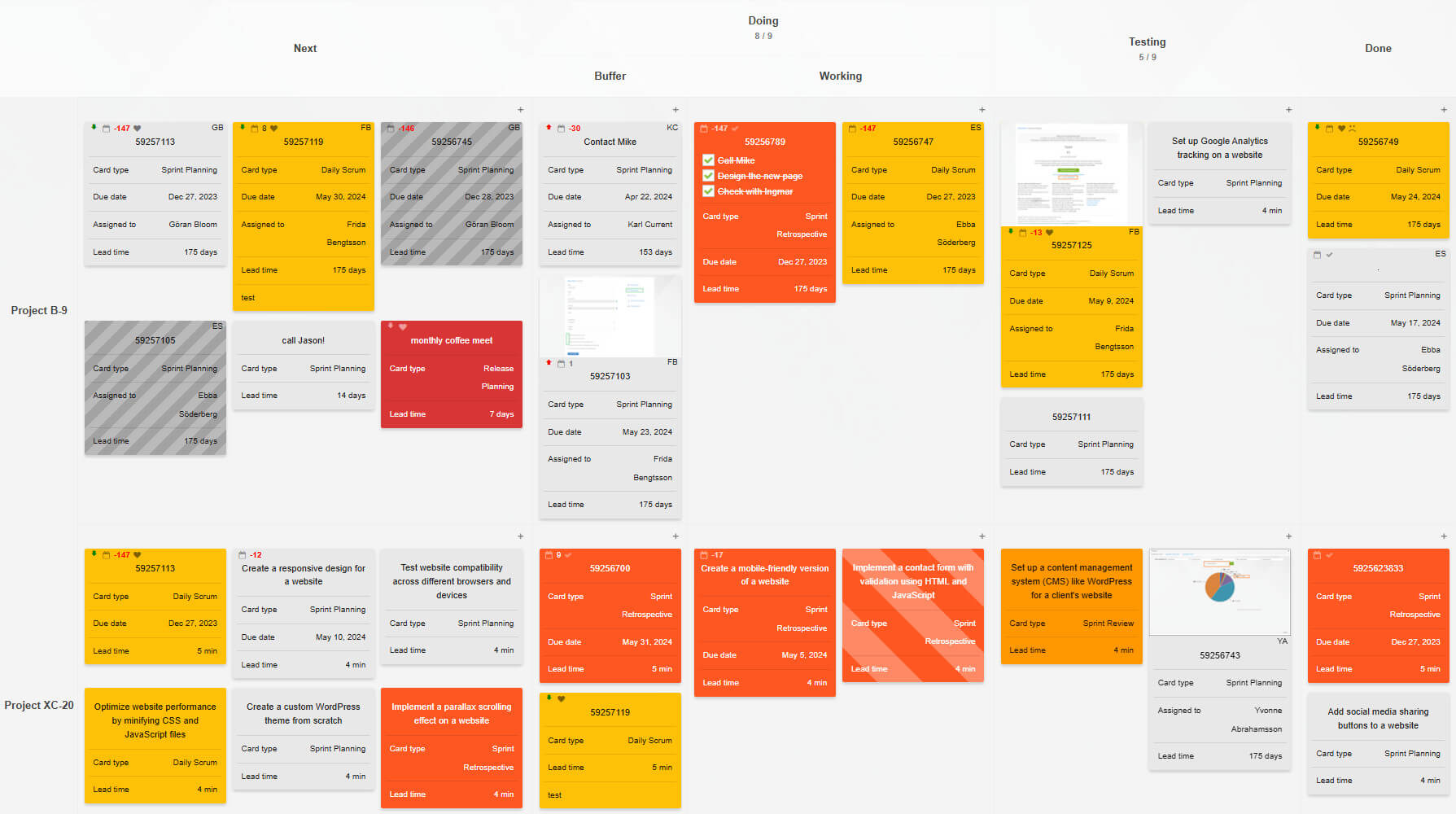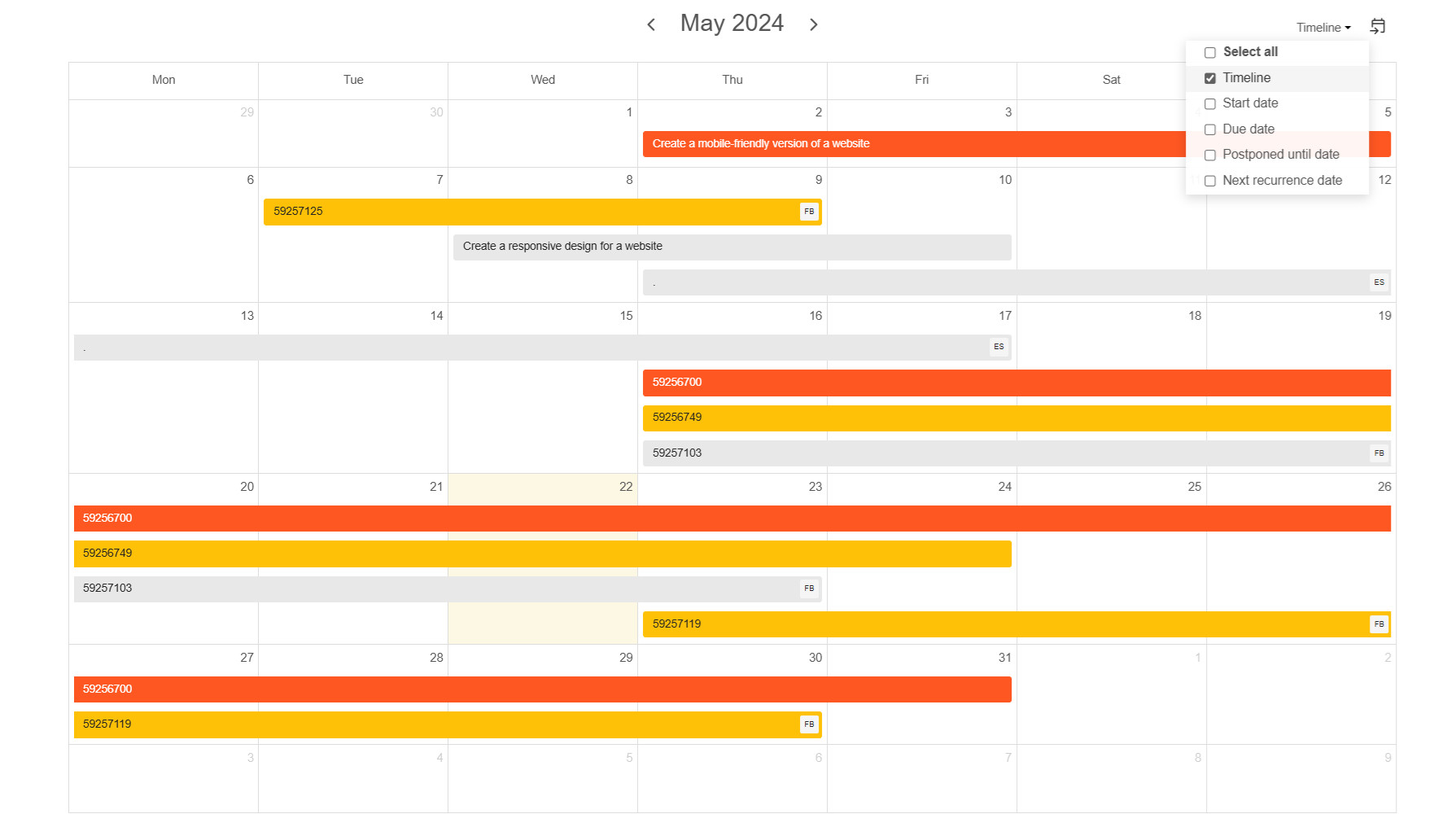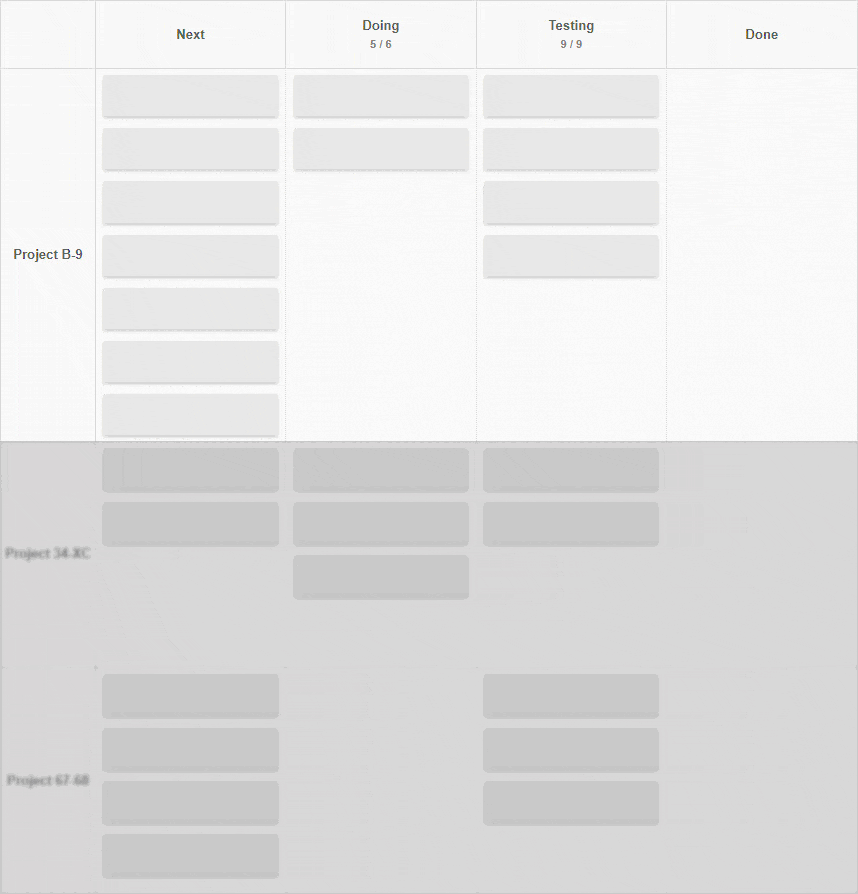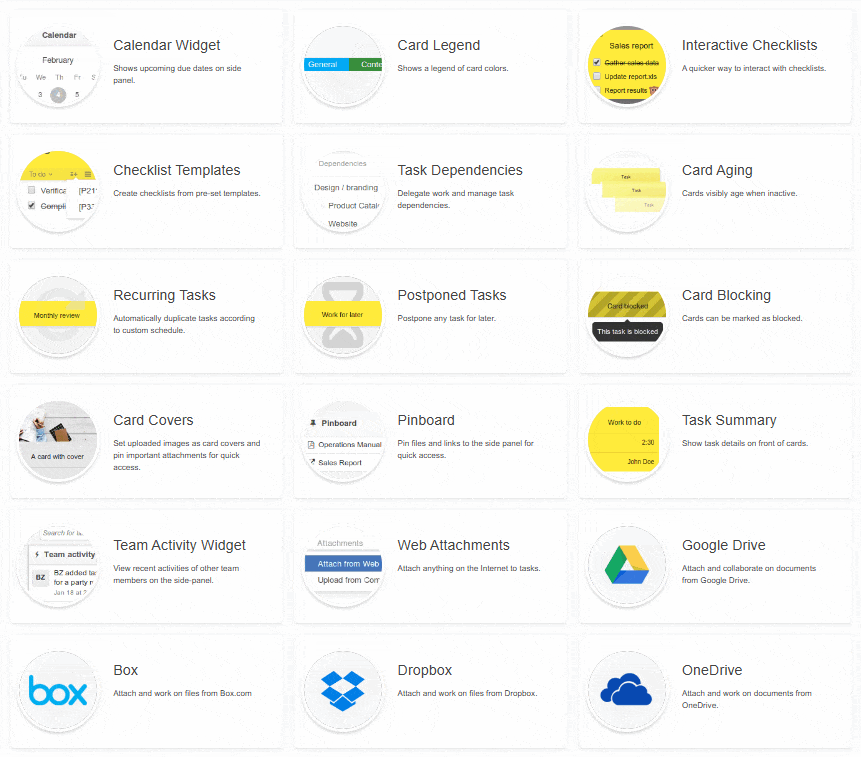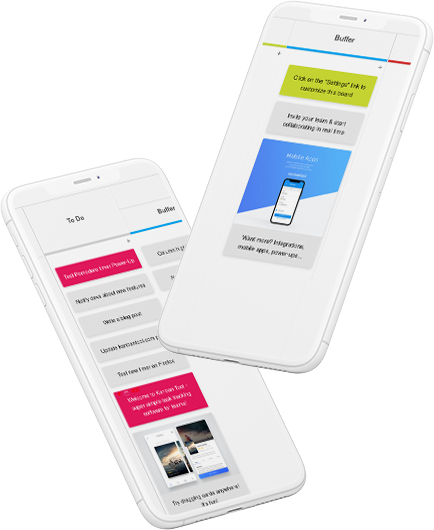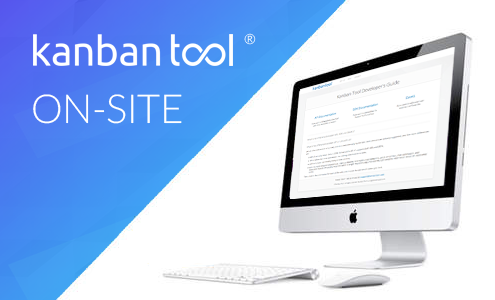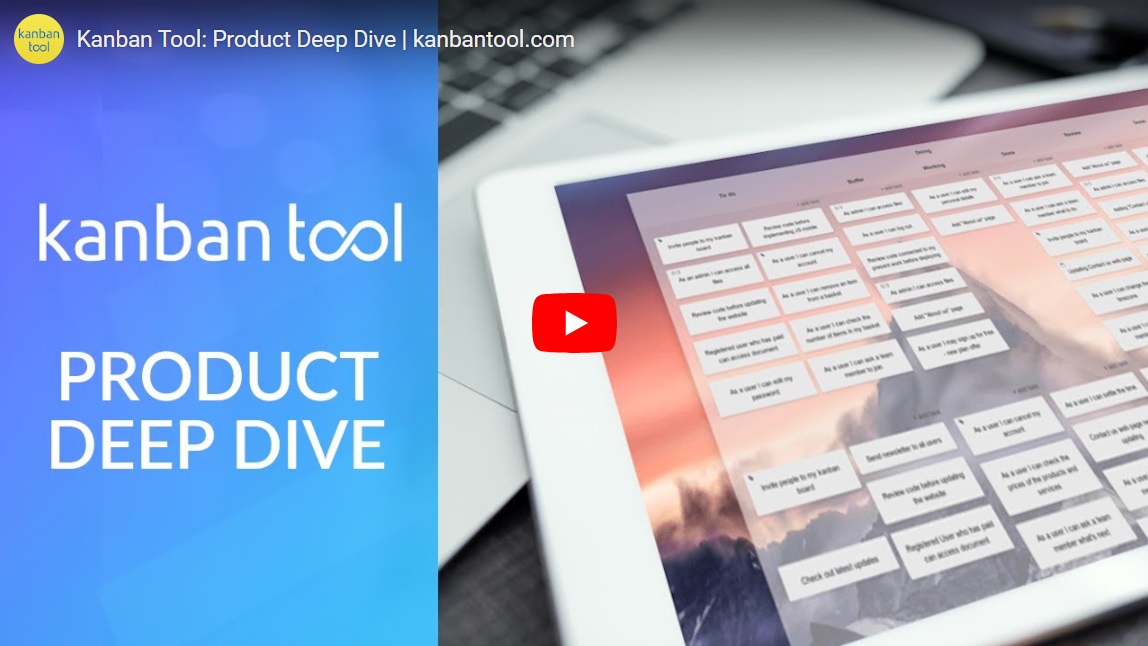We don't need complex systems to manage daily work tasks. On top of that, the more involved our tasks are, the greater the benefit of seeing them clearly and straightforwardly. So, for presenting and managing work efficiently, we need a system that is first and foremost visual and intuitive.
Relying on a task management solution that your team can understand and use with ease from the start will help you prioritize and meet all deadlines. It will also increase the efficiency with which your team processes work, minimize wasteful multitasking, and reduce stress, allowing the team to enjoy their work more.
The Kanban board:
A simple, yet powerful tool
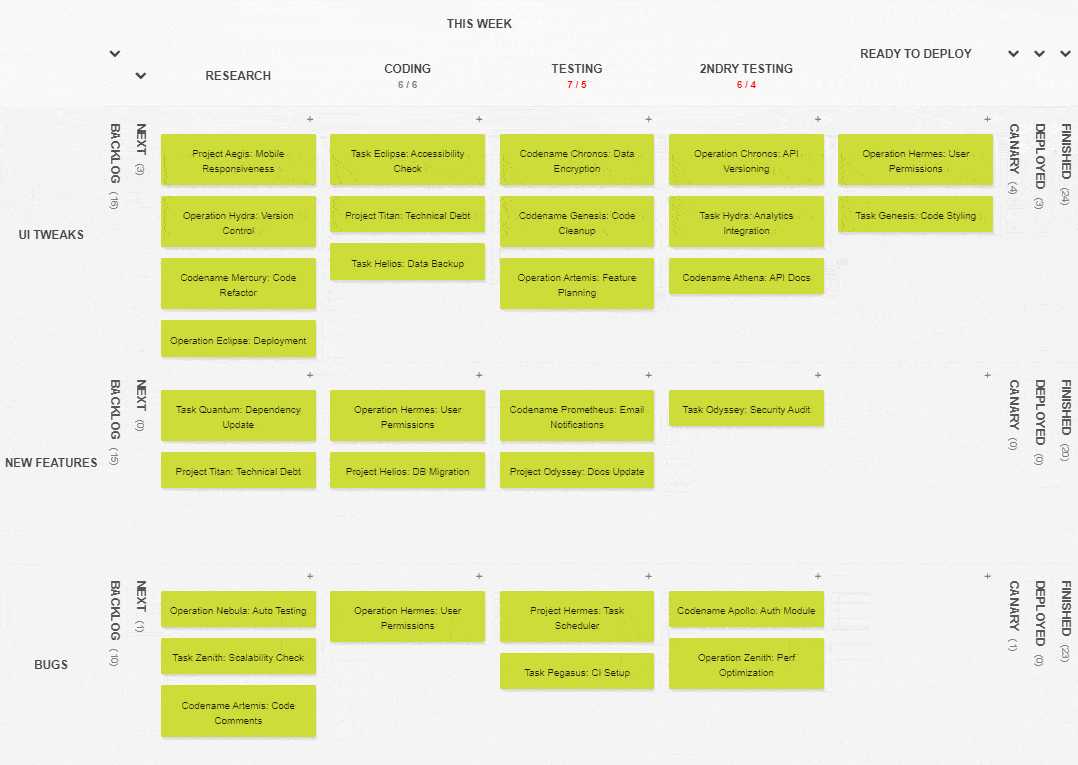
To sort and plan the team's work, it may be simplest to order all tasks by their completion status, such as planned, started, in review, and done. This is the core concept behind Kanban boards—each column holds tasks of a given processing status, and team members move the task cards along these columns as they complete work. This provides a real-time overview of the process state, speeding up communication and helping everyone stay on the same page.
Additionally, the Kanban method aligns with the use of work-in-progress (WIP) limits to complete tasks faster. Instead of splitting attention among five different items, agree not to start more than two, for example, and only begin new ones after these are completed. In Kanban Tool, a leading web application for Kanban-based project management, you can decide whether to use WIP limits, on which work stages, and what values to assign to the limit.
Enhanced scheduling with calendar view
A robust Kanban board system for business use will offer a calendar view of your Kanban tasks without overcomplicating the separate views themselves. This way, your team's daily work can be guided by the clear Kanban view, but any date-sensitive work can also be tracked in the calendar. Kanban Tool boards support an interactive calendar with highlights on due dates, start dates, task timelines, and any custom dates your unique workflow uses.
Customization for your unique needs
Not only should the board layout be customizable to your specific process needs, but you should also be able to decide what information goes on the task cards, inside and out.
Kanban Tool boards support custom boards with swimlanes, allowing you to manage several projects, clients, products, or ideas on the same page, and give you the freedom to set up your unique card template.
On-demand extras
Whether you want a basic three-stage board or a complex multi-column system with subcolumns and swimlanes, Kanban Tool has got you covered. Furthermore, you can add extra features such as repeat tasks, custom card reminders, task dependencies, AI assistance for the task and to-do list creation, and specific integrations. There are over 30 optional, free power-ups for your team to choose from.
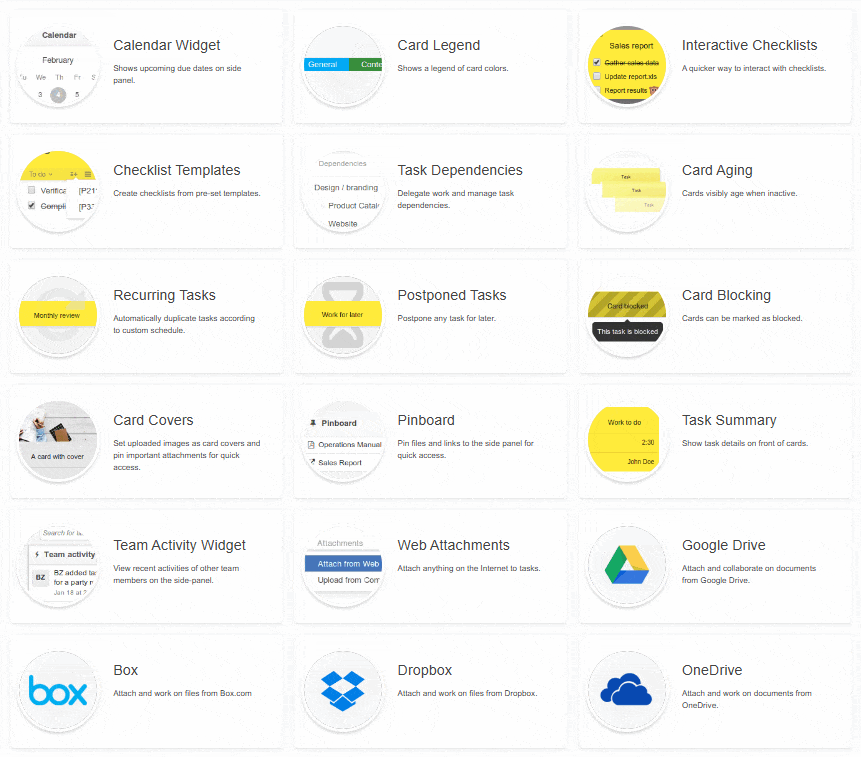
Process automation
If there are process actions that always take place in the same sequence, these can be automated to save time and error-proof the process. From task changes to card moves and custom notifications, process automation can serve as your board's diligent automatic assistant, handling routine actions so you can focus on what matters most.
Mobile access
Your team's Kanban Tool account can be accessed from any web browser without the need to install anything.
But the team can also make task changes and additions on the go from their smartphones, making work tracking and collaboration easier than ever.
Developer tools
For teams that wish to customize the appearance and functionality of their boards, Kanban Tool offers Developer Tools, allowing you to add your own CSS or JavaScript. Furthermore, robust API and SDK are also available for creating deeper integrations between your boards and other systems used daily.
Self-hosting option
Finally, for companies preferring not to use cloud-based storage, an offline, on-premise version of the Kanban Tool is available. This option offers the same feature set and ease of use, hosted on your company's server and accessible over an internal network.
Kanban boards offer a simple yet powerful way to manage tasks visually and intuitively. By adopting Kanban Tool process boards, your team can enhance communication, increase efficiency, and reduce stress. Whether your needs are basic or complex, customizable solutions are available to fit your unique workflow, making work management a seamless and enjoyable experience!