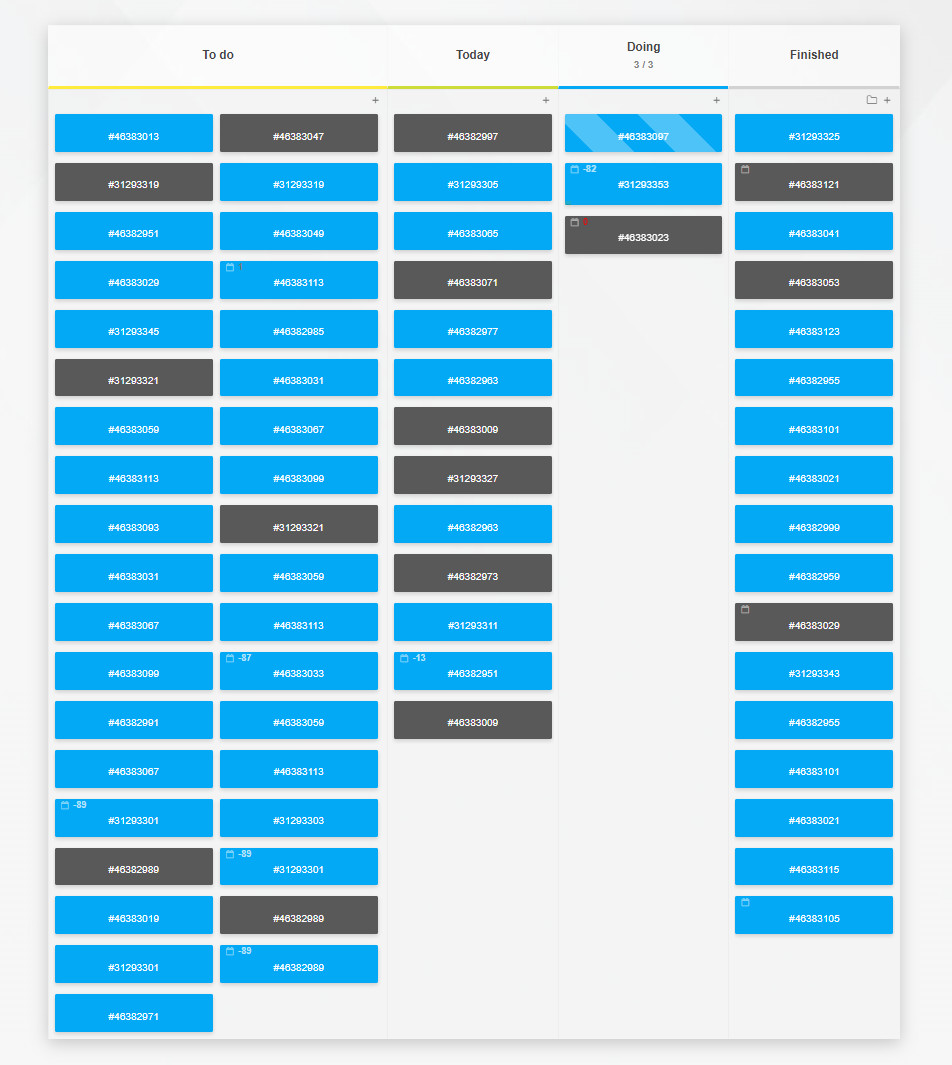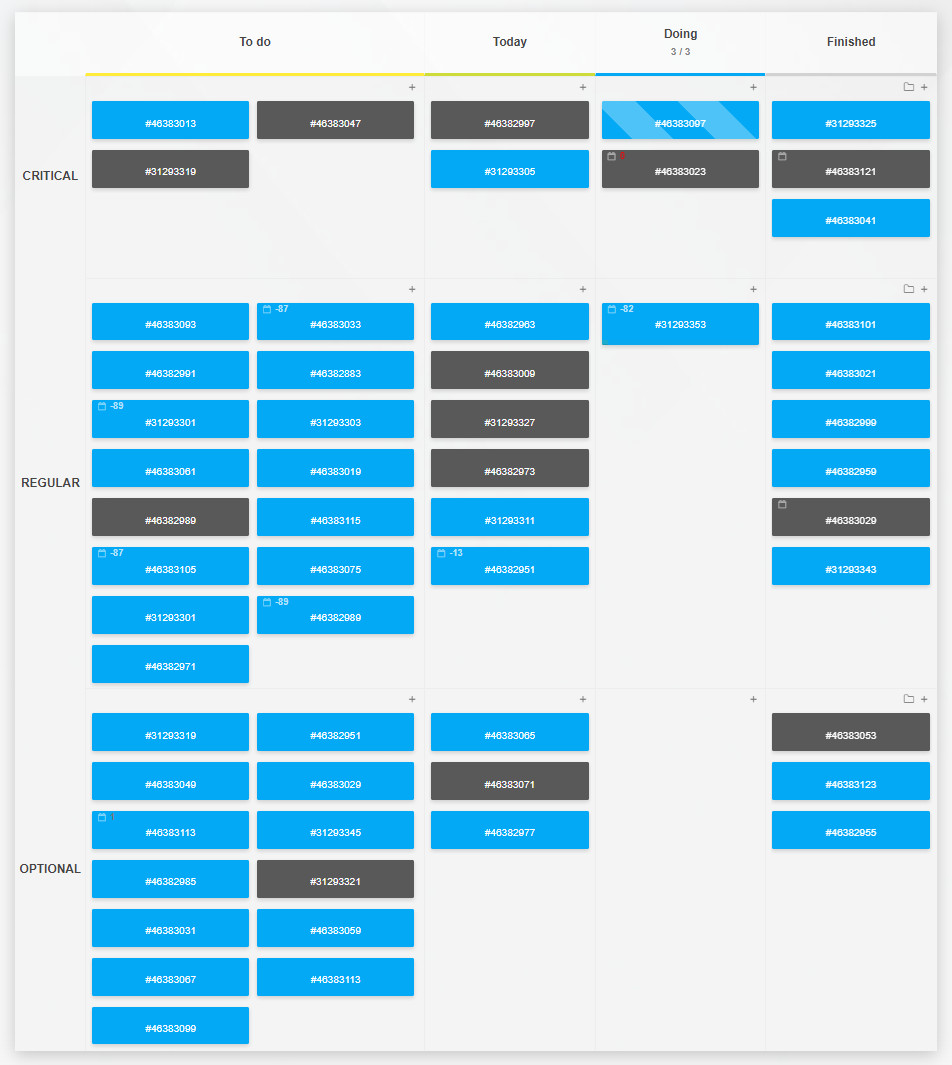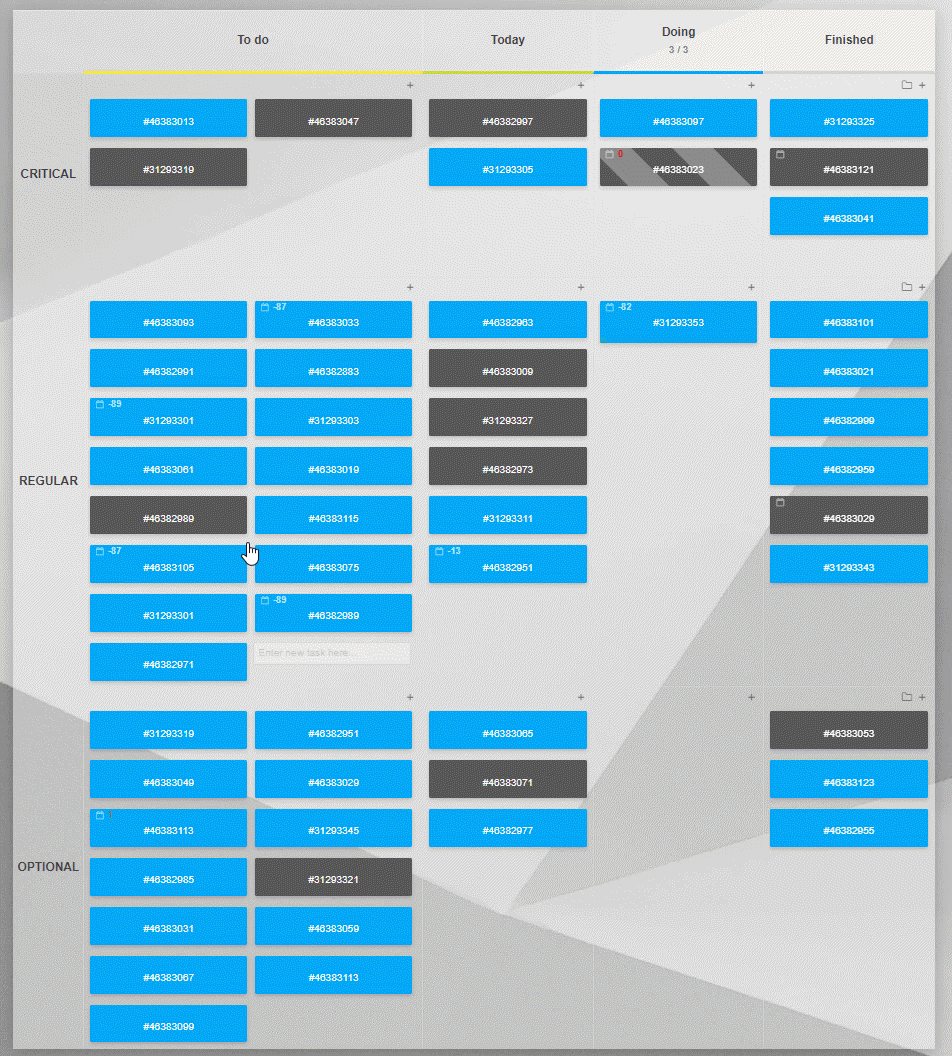Although Kanban has nothing to do with swimming, it borrows swimming pools' helpful division into lanes to increase project clarity. Where a Kanban board vertically splits your workflow by task completion stages - e.g., to do, doing, done - the swimlanes are the horizontal rows separating different projects, work areas, or topics of interest. By creating visual separation between items, swimlanes help teams to focus their attention and prioritize work more effectively.
The Kanban method has gained an appreciation for its simplicity and applicability to most workflows. For as long as you can define consecutive steps within your process, Kanban will help you keep track of each task, providing visual clues on where you stand with every element of work. It's a simple enough concept to grasp, one that can be introduced in a non-interruptive way.
But, when applied to a team's work, a Kanban board can quickly become overfilled and messy. As the number of tasks in each work stage grows, the board's clarity decreases, making it harder to identify process blockers and urgent to-do items. Applying swimlanes to the board will allow you to group tasks in a way that makes sense for the team. Each swimlane will represent a different process, product, priority, or responsible team member. Swimlanes are used to visually separate and distinguish items, making it easier to manage the workflow.
Swimlanes are most often used in software development and project management to help teams manage the flow of tasks, and stay on top of deadlines. They can also be used in other industries, such as manufacturing or logistics, to visualize the travel of materials or products. By breaking down work into smaller, more manageable chunks, swimlanes enable teams to quickly identify bottlenecks and prioritize work, ensuring that projects are completed on time and to the highest quality.
The Kanban board's rows can also help better tie a team's process flow with the applied work in progress limit. A WIP limit is the number of tasks that can sit in a given stage at any time, and sticking to the limit promotes finishing tasks before starting new ones. But what if an urgent task appears after the team has already reached the limit in the working column? In that case, rather than exceed the limit, rush the started work to completion, or move cards back into "to do", the team can add a swimlane for urgent, expedited work and set a separate WIP limit for that. This way, the team members can spread their time across work items with a few levels of urgency and importance - usually named classes of service - and maintain a joined WIP limit across all swimlanes.
Kanban board swimlanes significantly increase process clarity. Together with the work stage-based columns divide, providing your team with a true at-a-glance insight into the current state of the process could not be easier.
An additional perk of online Kanban swimlanes will be the option to collapse out of view the swimlanes you're not concerned with right now. With that, your entire process - with all its aspects - is visualized and tracked, but each member can focus on just one fragment at a time. Be sure to test applying your process flow to the Kanban method with a service that supports swimlanes and their on-demand collapsing. Kanban Tool is one of the few online project management applications that do this.