Blog
How to Introduce Kanban to Your Team?19 Apr 2022

By now - over a decade since the Kanban method's introduction to knowledge work - most people have at least heard about it, if not tried it. If you're considering adopting Kanban for your team, here are a few tips on making it a success.
Kanban is a way of organizing work by splitting all jobs into small tasks placed on a visual board, made up of columns representing completion state, e.g., to do - doing - done. A core feature of the method is limiting the number of tasks to work on at any time. The limit usually applies to the "doing" columns. Kanban simplifies collaboration by making the process and each task's status clear to all partakers.
Take advantage of Kanban's flexibility, and start small
Since there are no fancy, complex rules to using Kanban, the system is open to your interpretation and changes over time. The best approach when getting started is to map out the way your team works now onto a simple Kanban board. So, turn the exact process stages you follow now into Kanban board columns. Don't overthink it, and don't try to streamline the process at this stage. Then, add all the things that need doing to the leftmost column of the board. For practical reasons - i.e., you will probably be rebuilding and tweaking the board design several times a month - using a digital board is more sensible than a physical workflow with sticky notes for tasks.

Choose the right WIP limit
Before the first run of work with the board starts, consider the way your team is working - depending on the team size and the nature of your tasks, you should be able to estimate a safe Work In Progress limit value. E.g., if you have a team of four, and each member works alone, then a safe WIP limit will be.. four tasks, one per person.
If the same team works in pairs, the limit should be two. If having to pause work when it's pending external approval or additional information is a common occurrence for the process, decide if these tasks should get back to "to do", should stay in "doing" as blocked, or if you want a dedicated "waiting" column for them. If you create a column for blocked items, it may pay to limit how many of these the process can tolerate at once to help avoid long bottlenecks.
Observe, adjust and take notes
Kanban and Lean are all about continuously evolving improvement. Let the team know that you're open to their thoughts and opinions on how things work in the process. Their experience will often be more in line with reality than yours. If an additional step needs adding, or if an existing one is not adding anything to the quality and speed of work - apply changes to the board. Some teams go one step further and let the team streamline the process on their own - that's probably the leanest way to do it, for as long as it does not lead to the board changing into a one-stage to-do-list.
WIP limits adjustment
The WIP limit also may need changing. Again, this does depend on what exactly you're working on, but very often, if, for example, the tasks are large and attention-draining, letting people switch between one large job and another can help with productivity. But for short assignments, it's best to avoid context switching and stick with as small a WIP limit as possible. So, expect a task to be finished before another one is started, but if the jobs are long, consider letting the team process - for example - two at a time with a daily or half-daily switch between them.
Analyse and draw conclusions
Check how many tasks the team can process on the board in a week or month. Is the number similar to or higher than what they were achieving before adopting a Kanban board? Does limiting WIP help with completing more tasks, or is the team so used to multi-tasking, that they cannot focus on one item for hours? Check for these facts and decide if any changes should take place. Digital boards like kanbantool.com will collect the performance data for you, so all you need to do to find out how things are going is to view the metrics.
Scale and share
If you and the team find that you like the Kanban ways, consider adopting the method to other areas of your work. Thanks to its simplicity, Kanban can work for any business process that follows defined steps. Historically, the adoption route has been: from a software development team through business operations to all else - marketing, media, finance, sales, HR, etc.
Furthermore, a well-thought-out Kanban board will also let you track several similar processes on one board, making things even simpler and faster to manage. Board swimlanes - horizontal rows - allow for using once board to organize work for different clients, various products, or tasks done by separate teams.
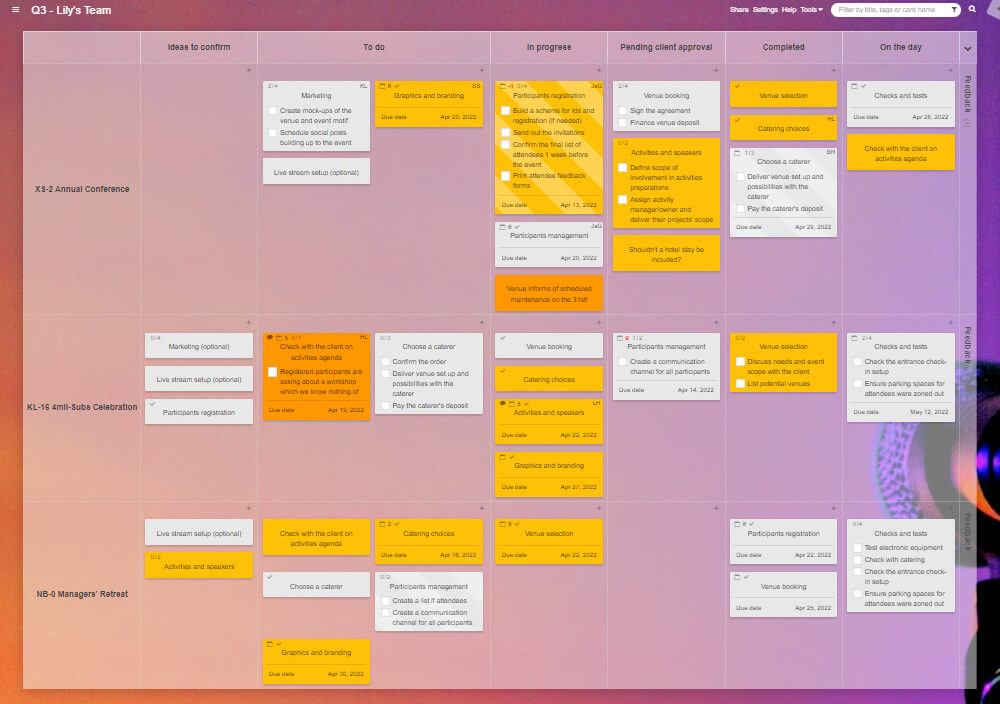
Extra benefits
Implementing the Kanban method will streamline your process, boost the team's focus and give you higher throughput rates. It can also clarify the way your company works. Since the process becomes transparent for all team members, they can better understand their roles. It also strengthens accountability and the sense of job ownership, adding up to higher team satisfaction and better production results. Using Kanban boards across a company also reduces the need for meetings, saving you time.
Lastly, if you choose digital boards for your team members, they will be able to work from anywhere and at any time. They will also benefit from multiple additional features of the digital Kanban Tool boards, e.g., calendar, reminders, automation, recurring tasks, attachments storage, and working time tracking.
From a simple three-column board to a method of organizing work for the entire company, adopting Kanban can be a fascinating journey of discovery. One of learning more about your process and team, supporting and simplifying teamwork, and finding the best ways to get better - with ease. And in case you feel the method is far too simple to make a significant change, please believe it is exactly the reason why it works!
Sign up for a 14-day free trial
to test all the features.
Sign up now and see how we can help
your organization deliver exceptional results.