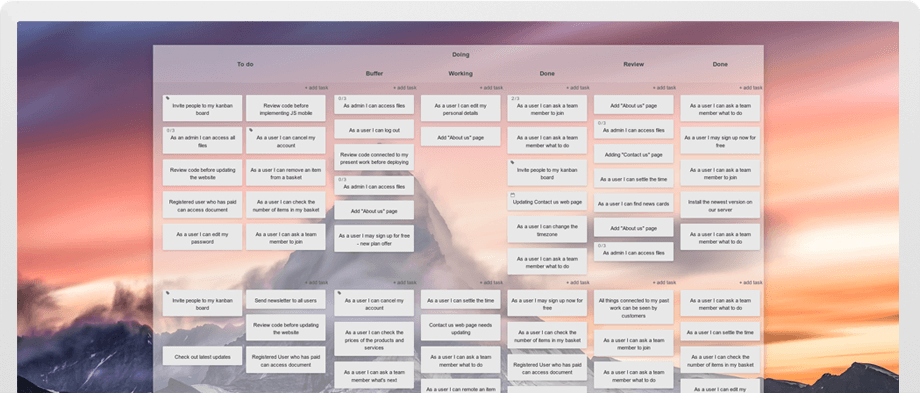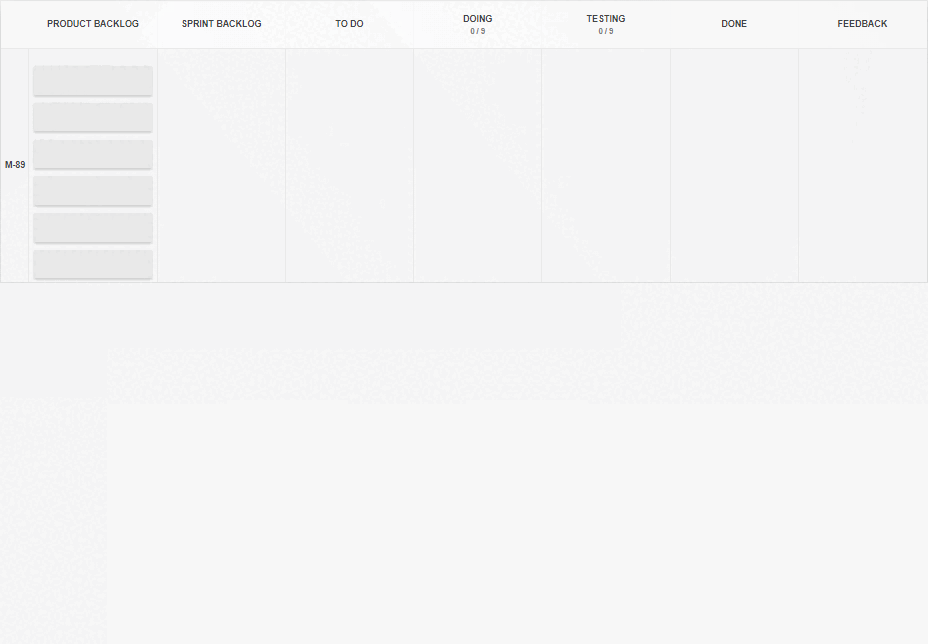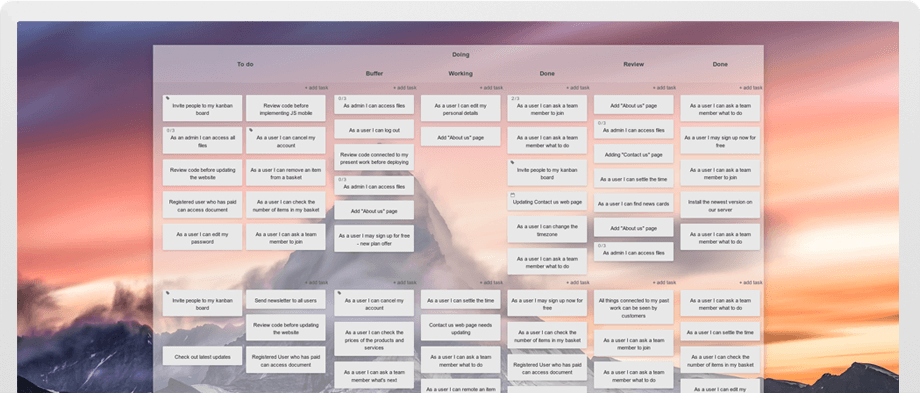How to use Scrum Software?
Transitioning to Scrum requires more than implementing the right software. It demands a change in mindset and organizational culture, which can be challenging. However, committing to Scrum can result in more flexibility, creativity, and inspiration, leading to better outcomes and products. The following are the steps to successfully implement Scrum with the aid of a digital process board.
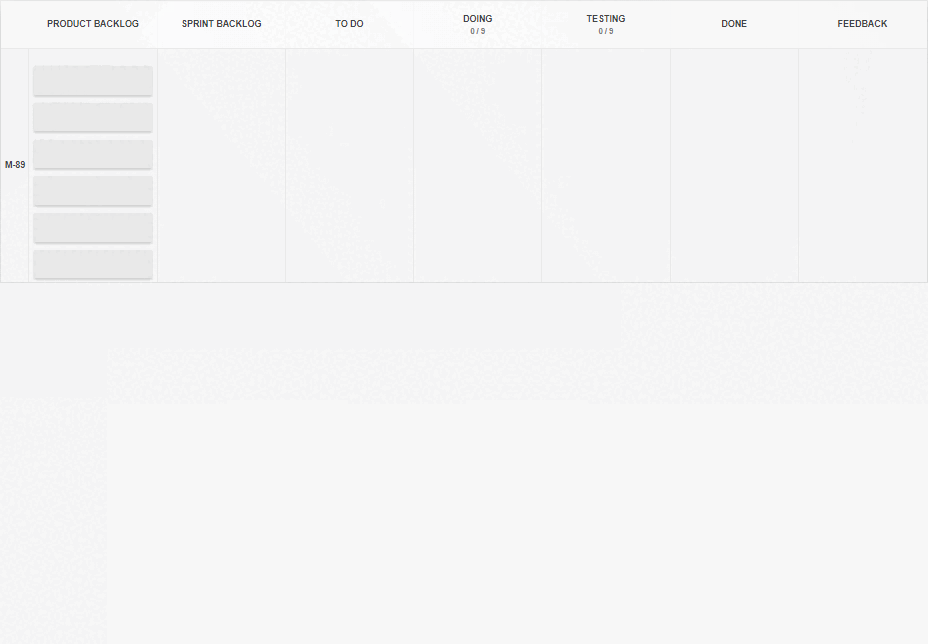
Step 1: Define the product vision
The product owner creates and communicates the vision of the product based on the input and feedback from the stakeholders and the users. They also identify and prioritize the features and requirements that are valuable and aligned with the product goal, using a digital Scrum board to create and update the product backlog items, and vsualize priorities and difficulty points and assign them to the team members.
Step 2: Manage the backlog
Ordering and refining the product backlog is done by evaluating the risk of each item. The product owner collaborates with the team and the stakeholders to clarify and negotiate the requirements and the trade-offs, reflecting and tracking the status and progress of the Scrum board items.
Step 3: Plan the sprint
The team plans how to work on a backlog item and sets the sprint goal, which is the objective and scope of the sprint. The selected product backlog items are moved to the sprint backlog column of the board and broken down into smaller and manageable tasks.
Step 4: Execute the sprint
The team gets to work on the sprint backlog items, holding daily meetings to update each other on their progress and challenges, and plan their work for the day. The scrum master ensures that the team is aligned with the sprint goal and helps them overcome any impediments, visualizing the status of each task and the dependencies between different items on the board.
Step 5: Review and retrospect
At the end of the sprint, the team presents their work and gets feedback from the product owner and the stakeholders. They also reflect on their performance to identify improvement areas and plan actions for the next sprint, capturing the feedback on the digital board.
Step 6: Repeat the cycle
The team selects the next product backlog item to work on and starts a new sprint, following the same steps. They use a new instance of the digital Scrum project board to repeat the cycle and to continuously deliver value and quality to the customers and the stakeholders.
Why Scrum software outperforms
physical Scrum boards?
While conducting Scrum meetings around a physical board holds its charm, that charm is possibly the sole advantage of a tangible board. Embracing an online service instantly enhances team flexibility and mobility. Hiring a professional from across the globe becomes seamless as they stay in sync with all developments, just like your local team.
The merits of using online Scrum software extend to its adaptability and ease of transformation. For expansive projects and a long-term overview of consecutive sprints, physical boards pose visibility and accessibility challenges. A whiteboard's limitation to a single location often necessitates team members to leave their workspace for updates. In contrast, Scrum software allows simultaneous access for all team members, fostering convenience at their desks.
Manipulating task cards is more streamlined within an online application, with real-time dissemination of information across the team upon any change.
One of the significant advantages of an online Scrum board is the depth of information it accommodates compared to physical sticky notes, which lack extensive editability. From online attachments, due dates, checklists, assignments, dependencies, estimations, and priorities to an unlimited number of comments, it serves as a repository offering comprehensive insights into each task.
Essential components of Scrum software:
- Accessibility for all involved parties
- Transparency facilitation throughout the process
- Precise highlighting of task priorities
- Task inter-connectivity for seamless goal tracking
- Automatic performance metrics provision
- Support for task sizing
- Integrated reminders and automation capabilities
Elevate team performance
with the right software
The optimal starting point is embracing the Kanban Tool online software. Despite its name, the service's adaptability allows complete customization of workflows, catering to Scrum, Kanban, or Scrumban methodologies. With Kanban Tool, you can tailor the process flow, establish specific Scrum policies, set WIP (Work in Progress) limits for columns, and foster team collaboration. The team can engage actively, staying informed in real-time about ongoing changes.
The Kanban Tool online visual management service delivers an array of features trusted by over 25,000 users worldwide. Start your free trial now and explore the software's potential!