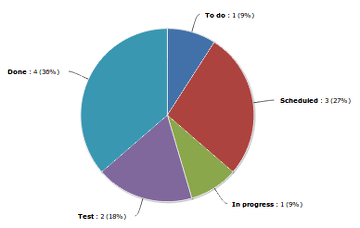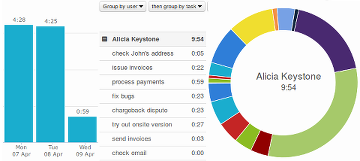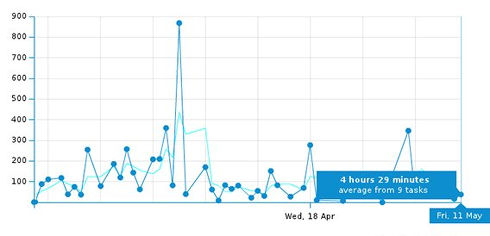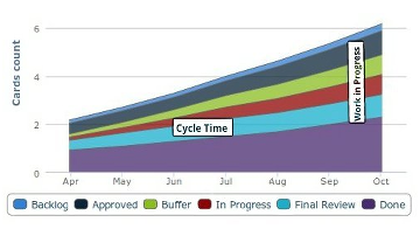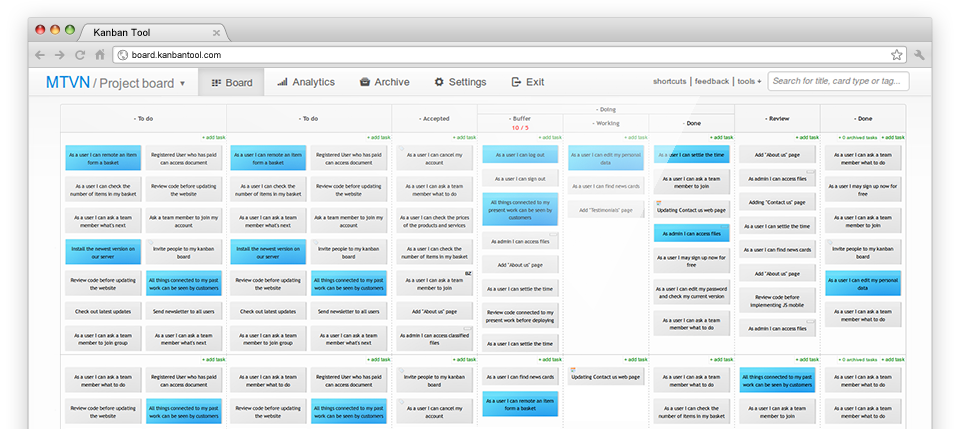How does it work?
Kanban Tool is based on tasks of doable, easily manageable scope, placed on a board, divided into at least three categories: to do, doing and done. All task cards begin in the to do (backlog) part, when users are free to pull new jobs they move them over to the doing bit. When completed, the cards are slid over to done column. By following this simple rule, any team member can take a quick look at the board to immediately see who is doing what and in what stage a particular task is.
Further benefits
Because all the cards are stored on the board and archived once the tasks have been completed, it is very easy to draw analytical conclusions about the speed of the process, team members effectiveness, particular tasks difficulty. But first of all, since you're always seeing the workflow, it's dead easy to spot bottlenecks before they actually begin to affect your process.
Analytical features of Kanban Tool