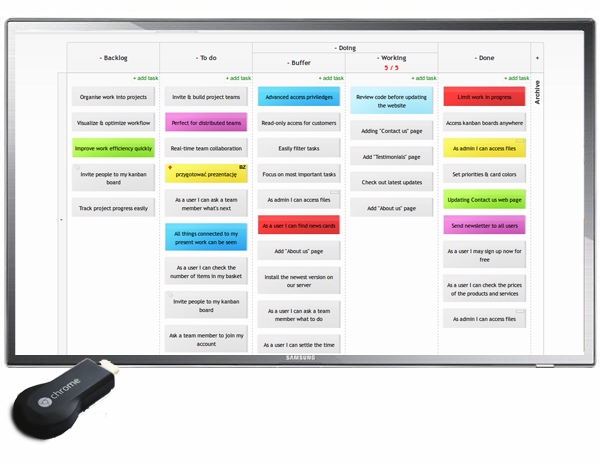What is Kanban Cast?
Chromecast is a streaming device, that works when plugged into the HDMI port on a television set. It mirrors the screen of the device that it is plugged into - it can be the screen of a desktop computer, a laptop or an Android phone, a tablet, an iPad or iPhone. Chromecast works with specified applications only and we are happy to let you know, that Kanban Tool is now one of them - hence Kanban Cast.
Why does it make great sense?

Kanban is mainly used by teams of people, working together and having a common goal. And what works great for teamwork are both Kanban and information radiators. Information radiators are graphic displays of the workload, placed in a highly frequented, well visible spot, for everyone to see when passing by. For all Kanban Tool users we offer the ability to make their board a very effective information radiator. If you have a Chromecast, just turn the Kanban Cast on in Kanban Tool and enjoy the global take on Kanban project management.
 Information radiators
Information radiators
Initially, information radiators have been made of whiteboards and good-old stickies. The sticky notes were arranged on the board to visualize what is being done and what is the goal (what needs to be worked on to achieve it).
Today it's not uncommon to use digital boards or screens, to radiate the information. The way the information is displayed often goes far beyond a simple chart and includes colorful feed boxes, traffic lights and more.
Kanbancast is the ultimate Information Radiator
There are two qualities that your radiator must have to work well. First, the information must be changing in accordance to the changes in the workload and second - reading the information must be effortless (it has to be readable within seconds to an oblivious passer-by, that's why the graphic view works so well).
When you take that into account, Kanban board is the best template for an information radiator - it follows the work of all team members in real time and - thanks to color coding and board divisions - is dead easy to read. Also, you could periodically (for a couple hours at the end of a week / month) set the view to analytics - to sum up the quality or quantity of work completed.
Where to place your Kanban Cast Information Radiator best?
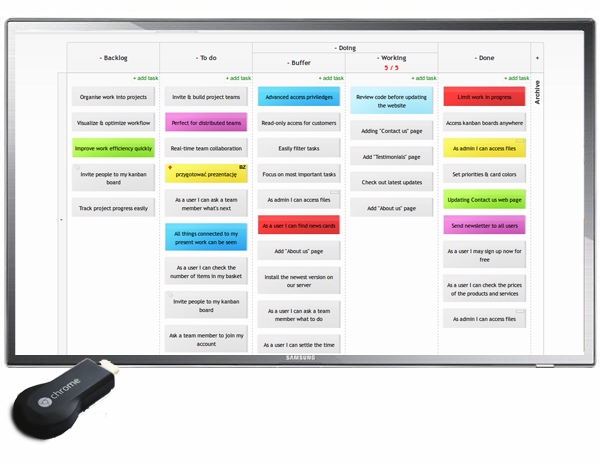
The best place for the Kanban Cast display is one that everyone has a good view of (above the headline of sitting people). It can be either a back wall in a particular team's room or a place that benefits from a lot of team member traffic (a corridor leading to a set of desks or even the front side of somebody's desk - if the office is compact). Wherever you place it, make sure that everyone can easily take a look.
What are the benefits?
By using Kanban Cast, you're allowing complete transparency within the team and enabling a very efficient cooperation. The team ends up having no secrets from each other - everything is clearly placed on the big screen, they can easily acknowledge and confront any problems.
What's more - the office visitors (customers, stakeholders) benefit from viewing the Kanban board too, strengthening the trust between a client and a service / product provider. The information that Kanban Cast displays is crucial to a number of people, therefore by seeing it in front of them they don't need to ask unnecessary questions - a great time and effort saver.
Kanban Tool is a visual management service with wide range of features, trusted by thousands users all over the world. Kanban Tool offers a free trial on all accounts - no credit card number or personal details are required. Register now!

 Information radiators
Information radiators