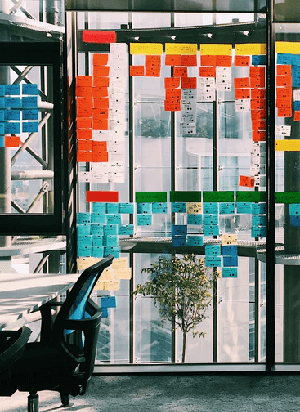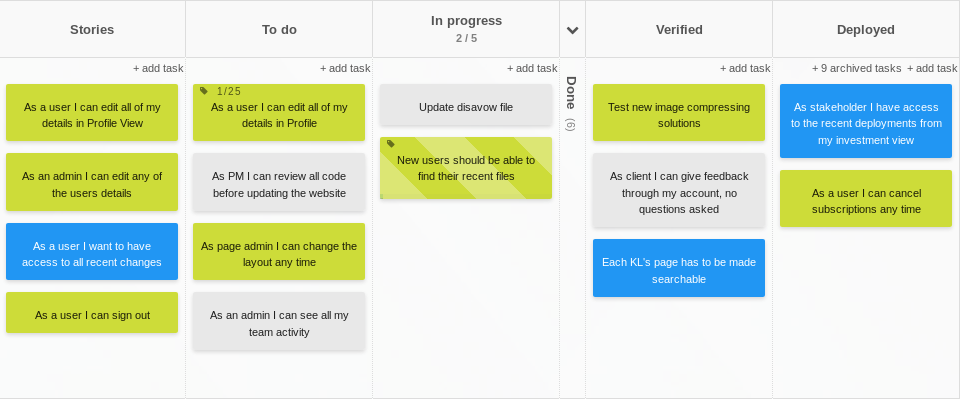A Scrum board is an integral part of the Scrum methodology. It makes the sprint backlog visible and it helps teams to manage product development from start to finish. It is a perfect tool to track the workflow and to facilitate daily synchronization. Scrum board can be drawn on a whiteboard, a metal or a cork board or even organized on a section of a wall.
However, for spread-out teams, an online Scrum board is probably the better way to go. It helps distributed teams to improve productivity by collaborating in real-time, any time and from anywhere. Online boards can be also synchronized with other software used by the team.
Scrum board – how does it work?
Each row on the Scrum board is a user story. A user story should really tell a story about a customer or user employing the product. During the sprint backlog meeting, the team select the product backlog items they can complete during the sprint. Each product backlog item is turned into multiple tasks.
Each of these tasks is represented by one card that is placed on the board. The team updates the Scrum task board continuously throughout the sprint. Either during or before the daily Scrum, the estimates are changed and cards are moved around the board.
Every card starts on the Scrum board in the To Do column. The columns we usually use on a Scrum board are: Story - To do - In progress - To verify and Done. See the example of a physical Scrum board here, on the right.