Blog
How to Simplify Remote Onboarding with Visual Workflows and Seamless Collaboration?18 Sep 2024

Let’s face it — onboarding new team members is tough enough when everyone is in the same building. Now throw in remote work, several time zones, and trying to explain how we do things around here over spotty virtual meetings. Does just thinking about it leave you feeling hopeless? Fear not, because visual Kanban workflows are here to save the day and make remote onboarding smoother than your morning coffee.
Kanban as the ultimate new hire companion
Imagine that on the first day at a new remote job, instead of a pile of disconnected emails, documents, and unclear chat threads, you are greeted by a wonderfully structured Kanban board. Ahh, the relief! The simple yet revolutionary online Kanban board can work magic in this case. It's just like having a digital tour guide through your first few weeks. Everything is visual, organized, and — best of all — interactive. No more scrambling to figure out what to do next or which of the "Bobs" in accounting, you're supposed to ask about your benefits.
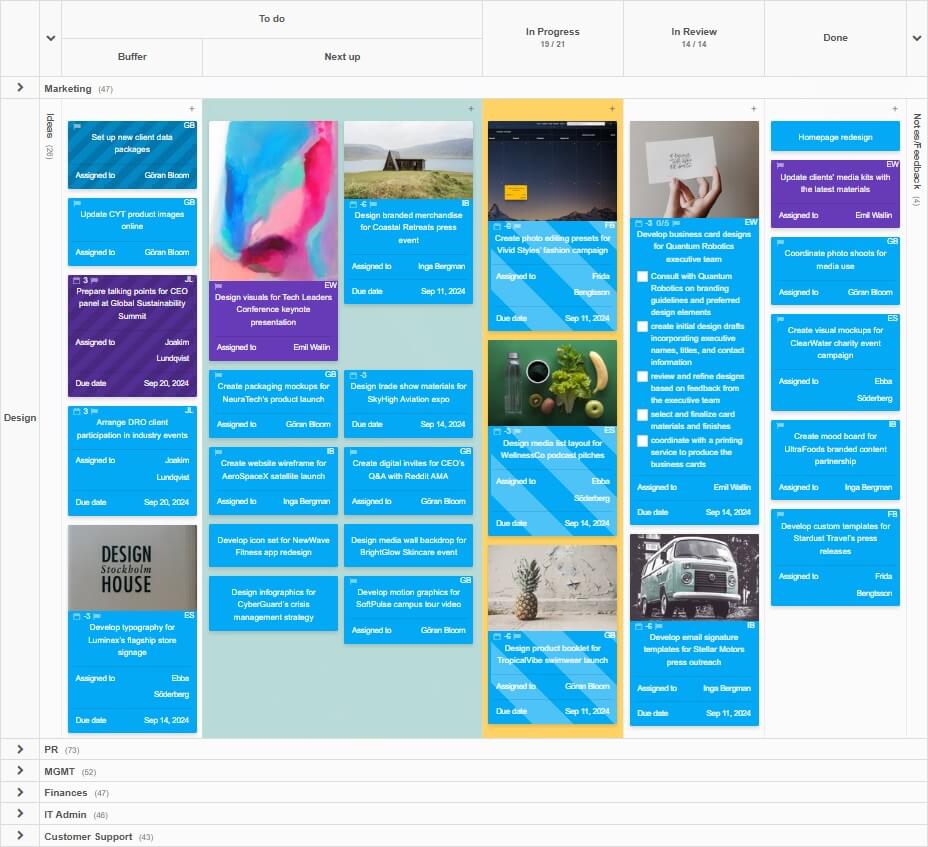
Workplace setup: The ultimate checklist you didn't know you needed
Setting up a remote office can be daunting, especially for someone new to the world of distant collaboration. That is also where the web-based Kanban Tool shines like a hero in a cape. A well-organized Kanban board can come pre-loaded with templates and checklists for everything you need — setting up email, downloading necessary software, and understanding the virtual coffee break etiquette (yes, it's a thing). Each work item is laid out as a clean and satisfying set of steps, with individual task cards moving from “To Do” to “Done” with a quick drag-and-drop.
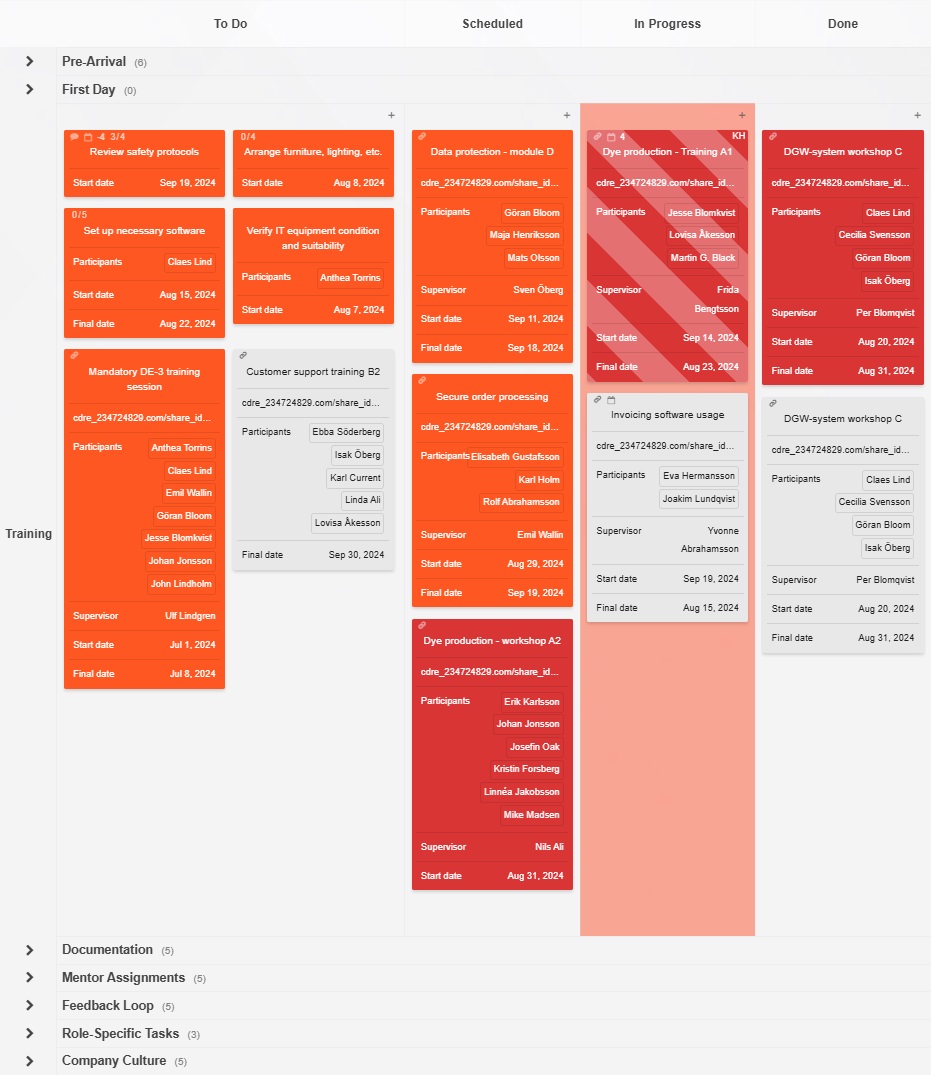
Need to know which VPN to install or how to request access to company systems? It’s all there, color-coded, tagged, and searchable, so you can hit the ground running without having to ask countless questions. To see an example onboarding process Kanban Tool setup in action, please view this video.
Transparent training schedules
Scheduling and organizing training is usually a headache. Still, with Kanban Tool's built-in calendar view, it can get more straightforward. You, as well as your supervisor, can see the timeline of your onboarding tasks, training sessions, and critical deadlines — all in one view. It makes it easy to pace yourself, decide where priorities lie, and go through everything without unnecessary stress.
And yes, you can still enjoy that “aha” moment when you complete a specific training task and move it from “In Progress” to “Complete”. It can be a digital equivalent of getting a high five from your supervisor.
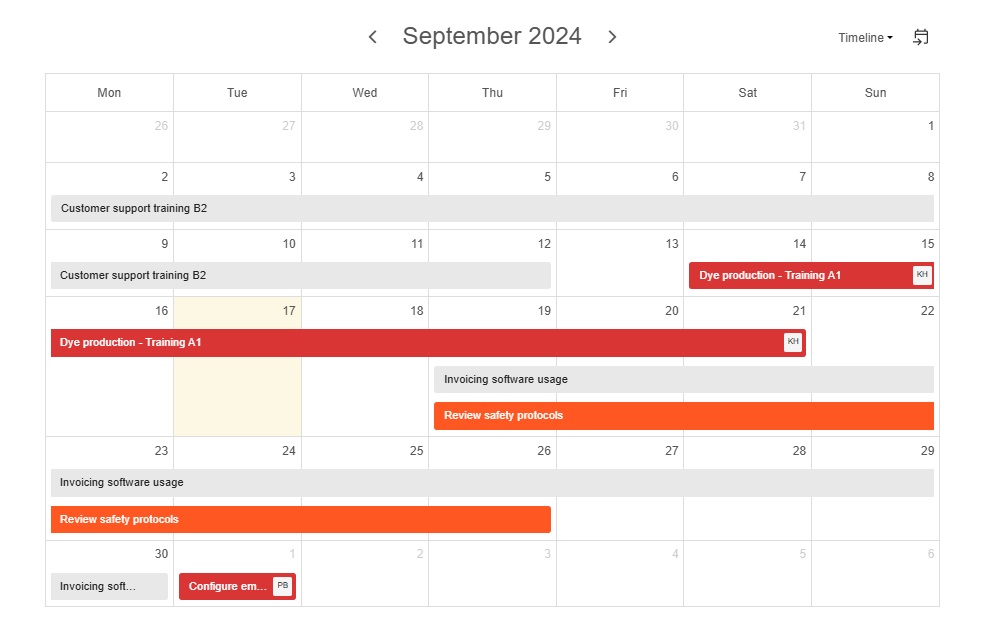
Collaborating through comments: Sticky notes with a chat option
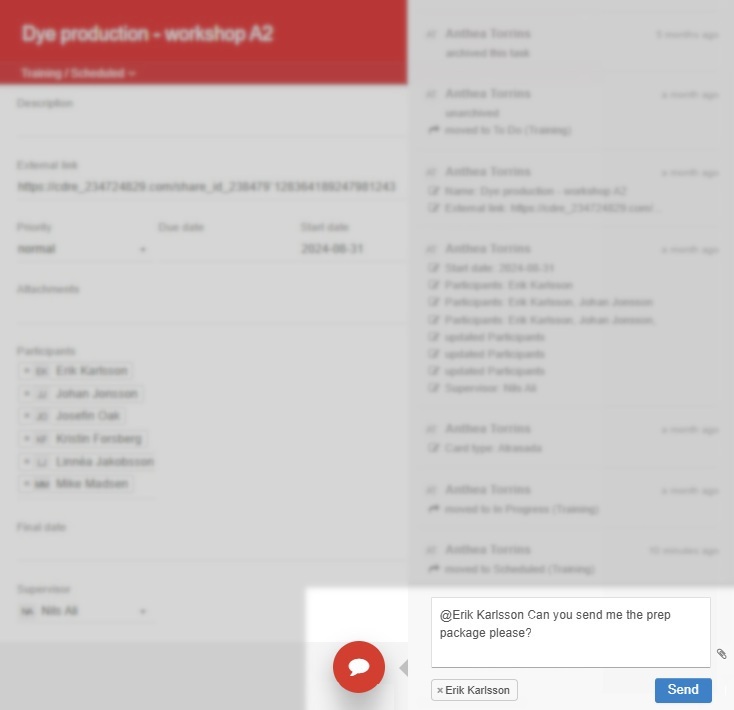
Meaningful collaboration is of particular importance when working remotely, which can feel isolating, especially when you’re onboarding and don’t know anyone yet. Online Kanban boards let you comment on individual task levels with feedback notes or questions. Just drop a comment on a task, and someone will reply when they’re available. It’s much like a web chat but without the endless pinging. So, new hires can get answers fast, and managers don’t feel like they have to hover in chat all day.
Kanban does the heavy lifting for data-driven insights
Here’s where things get extra slick. When using a service such as kanbantool.com, not only are you organizing tasks and sharing them with the team — you also get automated process analysis. It means that as new hires complete their work, Kanban collects data and provides performance summaries. For managers, this is a dream come true, as they can track progress without micromanaging. Effortlessly, you get insights into who’s knocking it out of the park and where someone might need a little extra support.
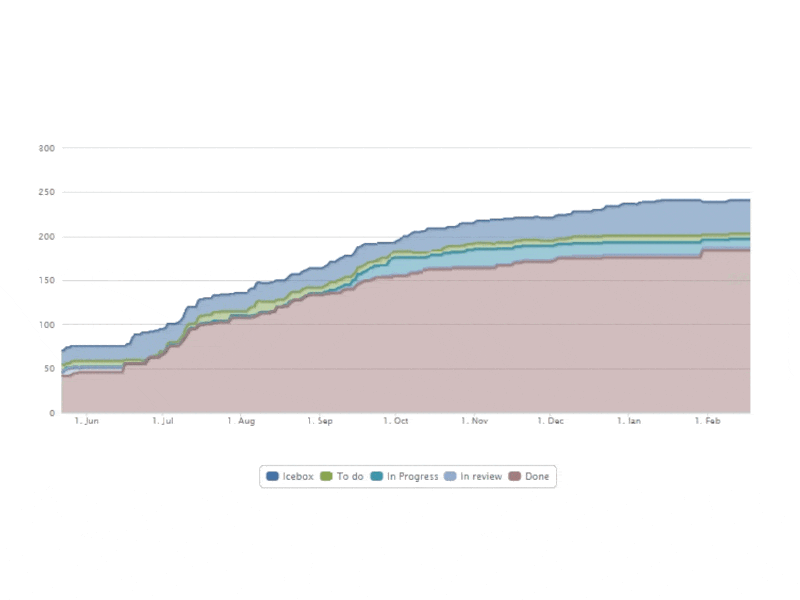
Kanban Tool can also send daily emails outlining what tasks are on one's docket for the day, so that no one is left wondering what they're supposed to be doing today. And, at the day's end, a quick summary shows what’s been done, which feels like the digital equivalent of closing your laptop with a satisfied smile.
Visual guidance: Because new hires shouldn’t need to be mind readers
The best part of using Kanban for onboarding is the visual clarity it offers. New team members can see the entire process laid out in front of them — whether it’s workplace setup, training milestones, the company standard procedures, or simply learning the ropes. For someone who’s never seen your workflow before, it’s a huge relief to have everything organized in such a clear, intuitive way.
Kanban provides a bird’s-eye view of how things get done at your company, making the "new job jitters" fade away as the structure and guidance come into focus. It's much like having a visual road map through the fog of unfamiliarity.
Why Kanban? Why not!?
Using Kanban Tool for onboarding isn’t just about efficiency, though it’s a rockstar in that department. It’s about making new hires feel empowered, supported, and confident in their new roles. Instead of wasting time chasing down scattered information, they can dive straight into learning, collaborating, and contributing — without breaking a sweat.
So, the next time you bring on a new remote team member, ditch the endless emails and confusing file folders. Give them a visual system that makes onboarding a breeze, keeps communication seamless, and —dare we say— makes the whole process kind of fun.
After all, with a Kanban board in their corner, even the most overwhelmed new hire can become an onboarding superhero in no time.
Sign up for a 14-day free trial
to test all the features.
Sign up now and see how we can help
your organization deliver exceptional results.