Blog
Scaling Kanban Boards for Large Teams and Complicated Projects17 Oct 2024

Effective task visualization and sharing are essential to maintaining productivity and alignment of big teams working on big projects. Kanban boards provide an illustrative framework to manage workflows, but as team sizes grow and project intricacy increases, the board can quickly become overwhelming. To keep everyone on the same page, you must scale and optimize the Kanban board by focusing on ordered structuring with swimlanes, utilizing filtering, and leveraging hierarchical task dependencies.
Slice it across: Structuring the board with team, product, or project phase rows
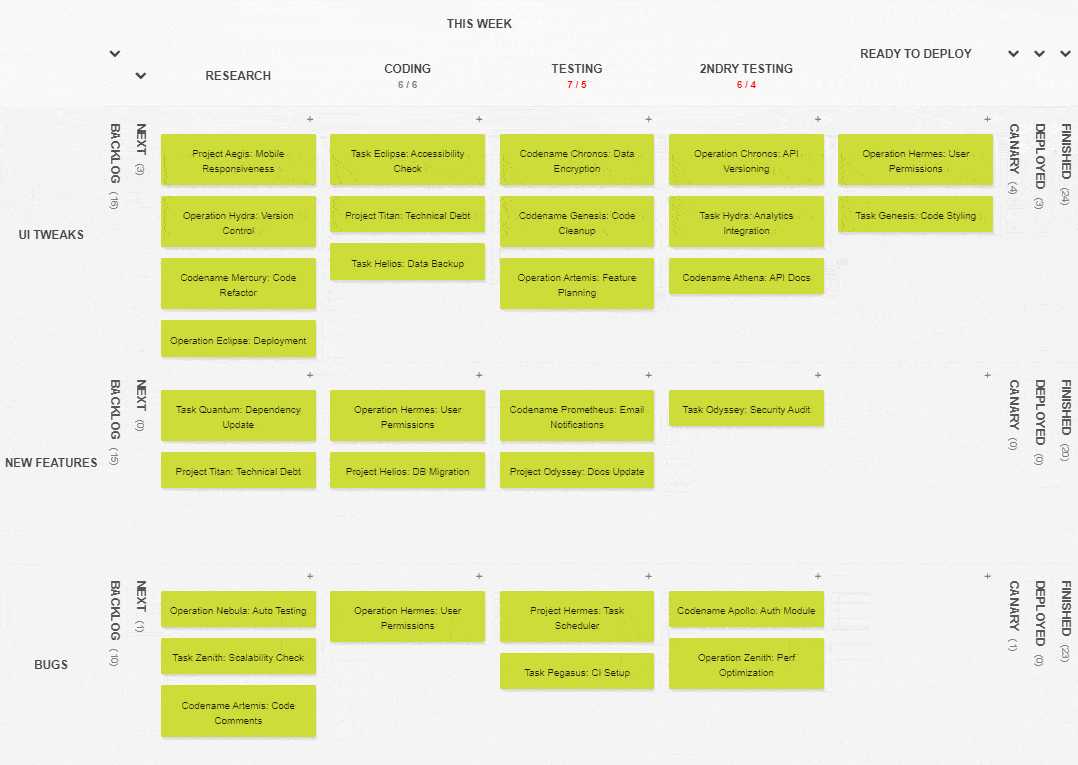
One of the simplest yet powerful elements of scaling a Kanban board is the strategic use of swimlanes. Swimlanes are horizontal rows that allow you to categorize and separate tasks within one board to drastically improve clarity and usability. Kanban Tool swimlanes can be collapsed to suit individual team member preferences, so that each worker can focus on the element of the project that matters to them here and now.
A few effective ways to set up swimlanes are:
-
By importance/urgency:
It helps teams focus on high-impact tasks first - usually showing them at the top of the flow. It'd be instrumental when deadlines are tight or when your tasks are heavily interdependent.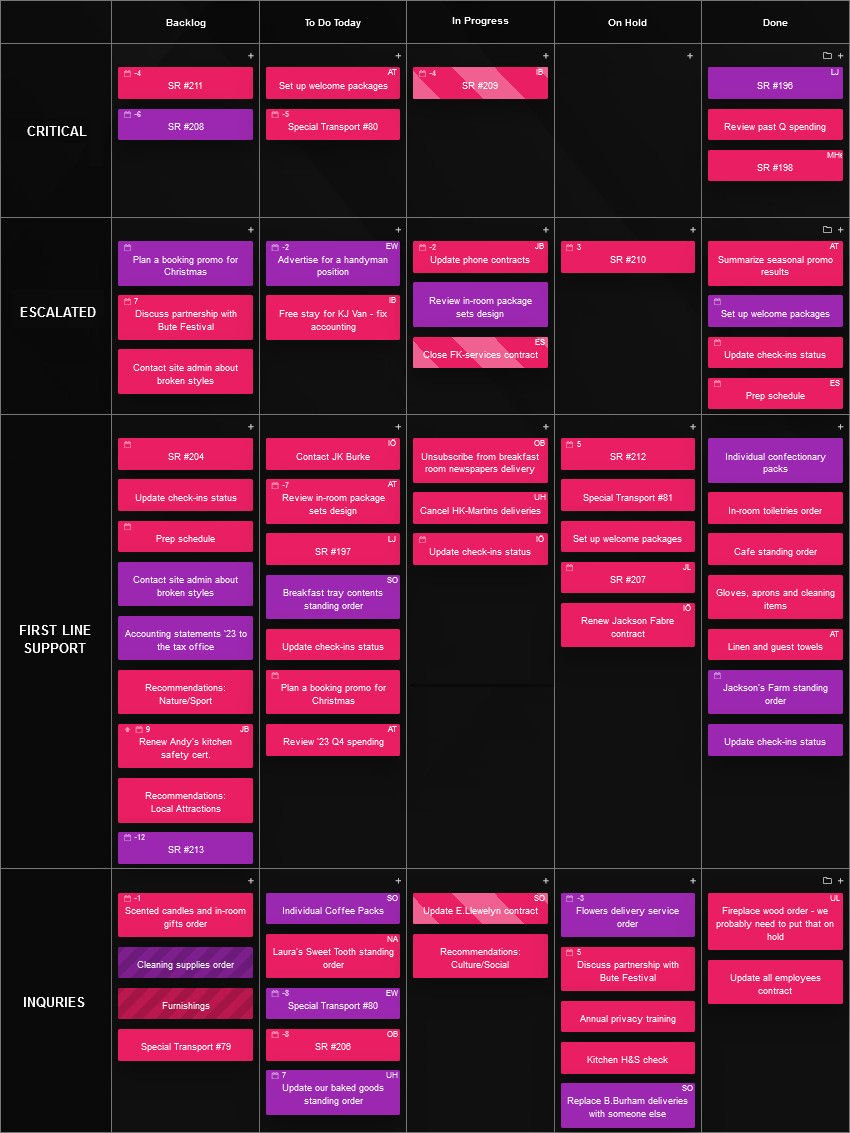
-
By team/department:
An approach loved by cross-functional teams working on the same project. Designating swimlanes to specific teams (e.g., Marketing, Development, Design) makes it clear which tasks belong to whom, reducing the noise on the board, letting the team quickly zero in on tasks relevant to them.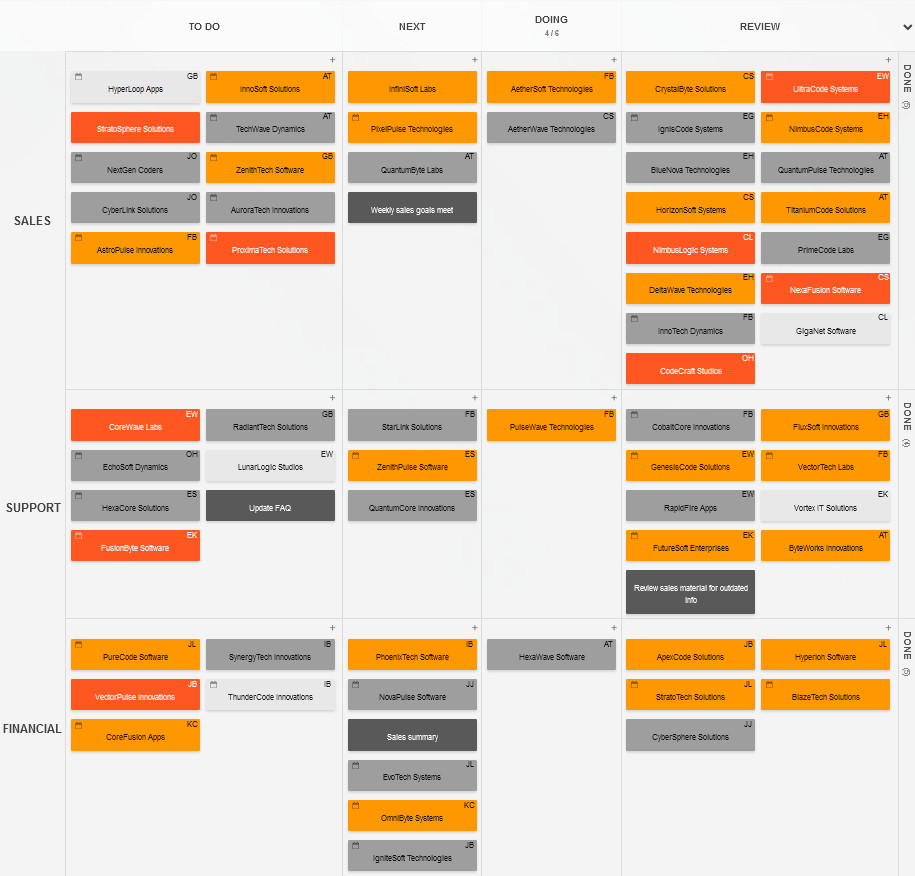
-
By long-term project phase:
For complex projects with multiple stages, organizing swimlanes by phase (e.g., Planning, Development, Testing, Launch, Maintenace) can keep the team focused on moving work through each phase in sequence. This approach can prevent bottlenecks and maintain a smooth workflow.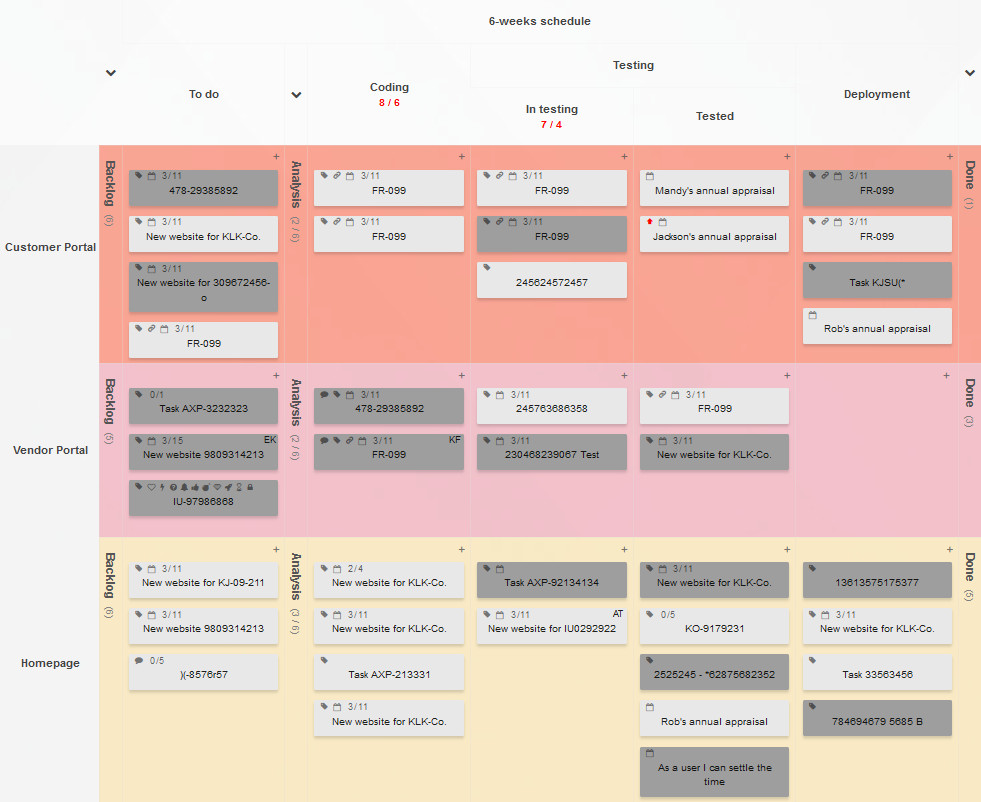
Hone in on what matters: Board filtering and task searching
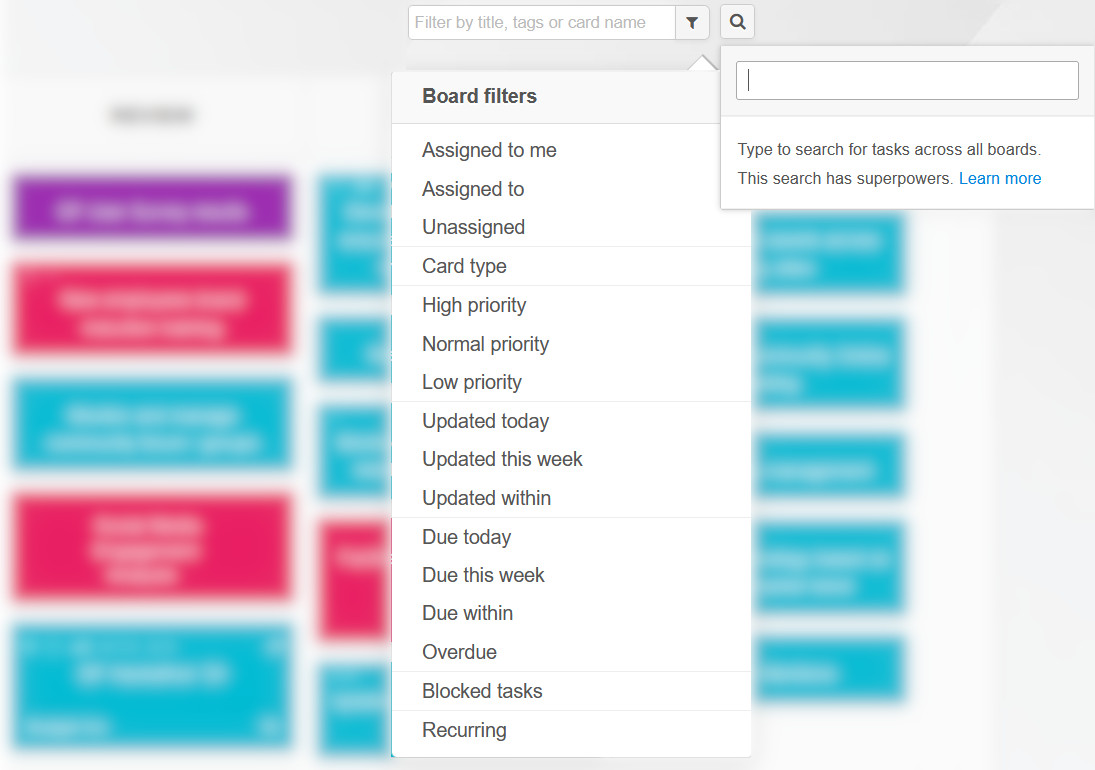
As a project scales and your board becomes taller and wider with accumulating task cards, finding specific items can become a problem. Filter and search functionalities are therefore indispensable, helping not only with locating pertinent work quickly, but also improving the board’s overall usability.
-
Filtering by assigned team member or due date:
Filtering by the assignee is incredibly valuable in large teams where each member is responsible for a different part of the work. Filtering by due dates can draw focus to tasks approaching deadlines, reducing the risk of missed milestones and unhappy customers.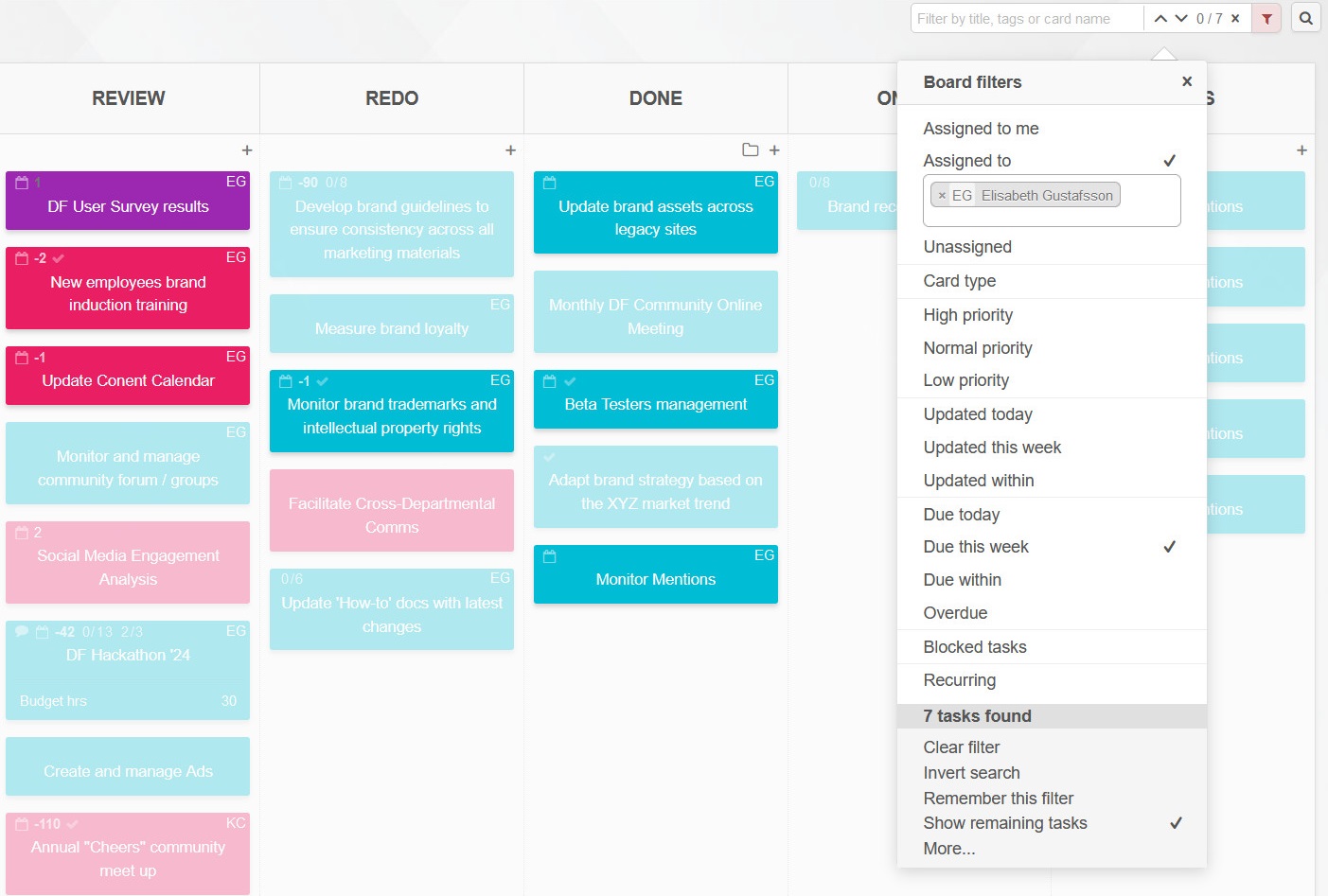
-
Tag-based filtering:
For projects with overlapping tasks or where specific to-dos belong to multiple categories, tagging cards for the purpose of filtering is invaluable. Assign uniquely identifying word- or numerical code-based tags to cards to allow team members to quickly isolate specific elements.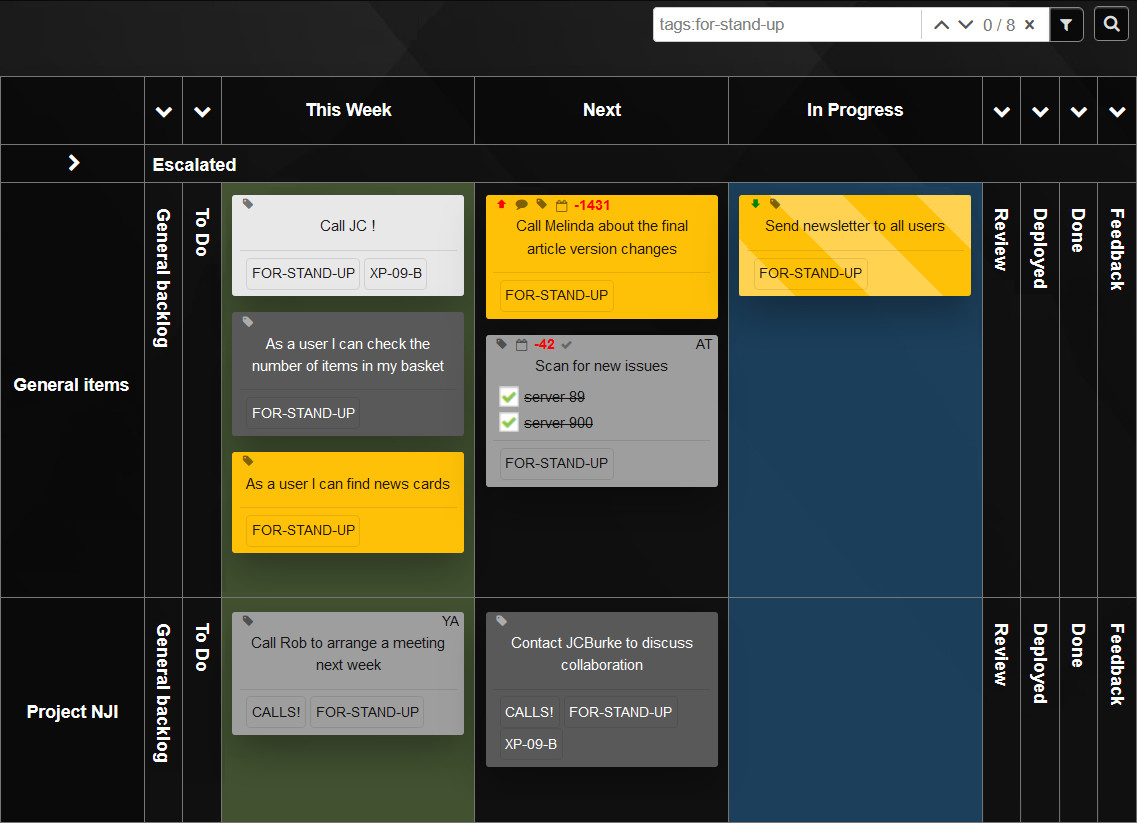
-
Advanced task search:
While filters are useful, an advanced search function is essential when a board has a high volume of items. Searching by keywords, task descriptions, specific team members - or a combination of a few factors - can help you quickly locate even the most buried tasks.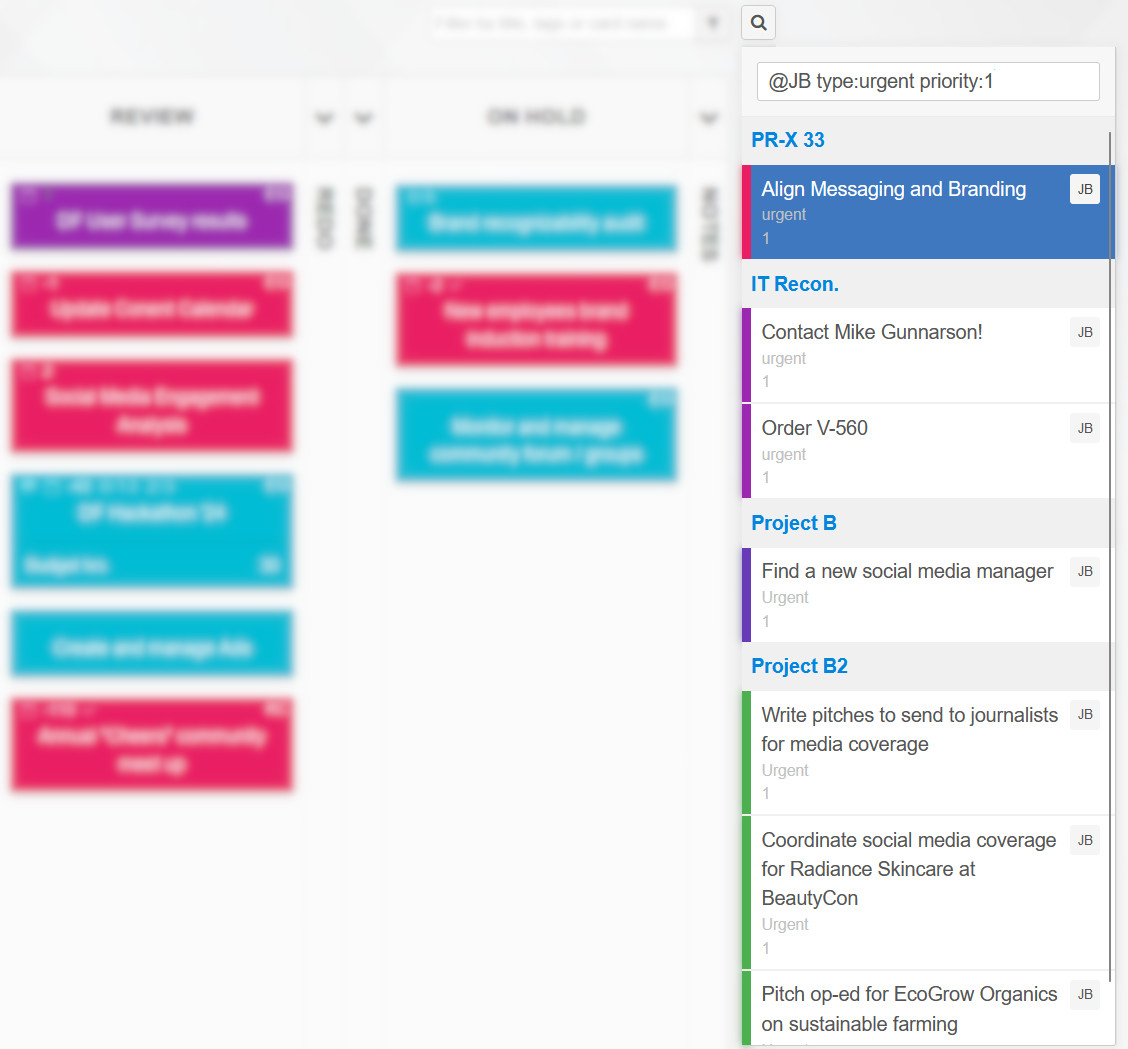
Stack things up: Hierarchical task dependencies
Highly complicated projects usually involve tasks depending on the completion of other tasks. Managing this aspect of the workflow can be challenging, especially when multiple teams are involved on top of that. Implementing tree-like task dependencies within your Kanban board can keep the workflow organized and prevent bottlenecks.
-
Defining list elements:
Breaking down large tasks into smaller, manageable pieces can make it easier for teams to progress incrementally and avoid feeling daunted by monumental to-dos. Bulking those smaller items inside the task as to-do elements ensures that everyone understands how their work contributes to the overall goal, and what parts make up the overarching goal.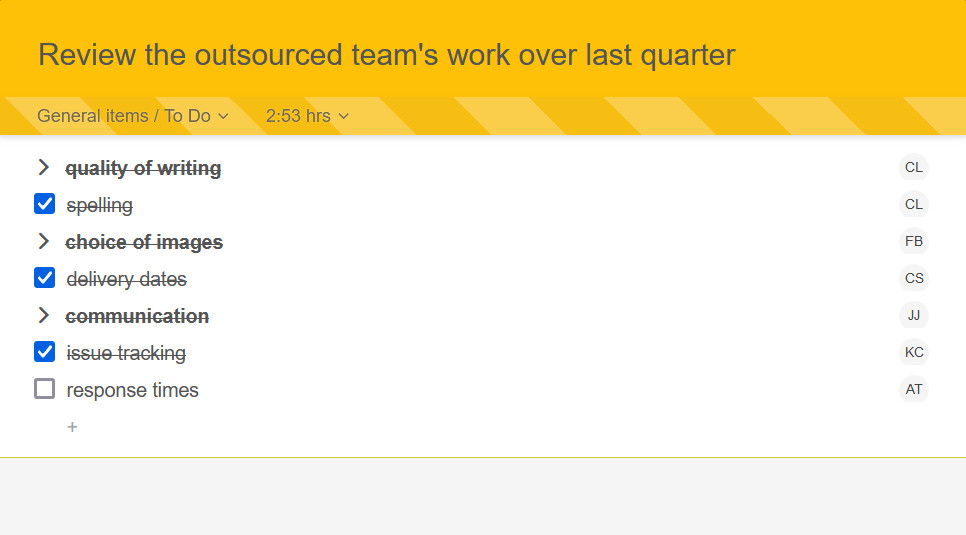
-
Building dependencies:
Creating a dependency link between task cards to visually connect them, without bulking them into one item, helps to effectively show their relation and required processing order. As opposed to in-card to-do items, dependencies can be made even between tasks belonging to process boards independent of one another. Furthermore, by visibly linking tasks, you enable teams to address potential delays proactively.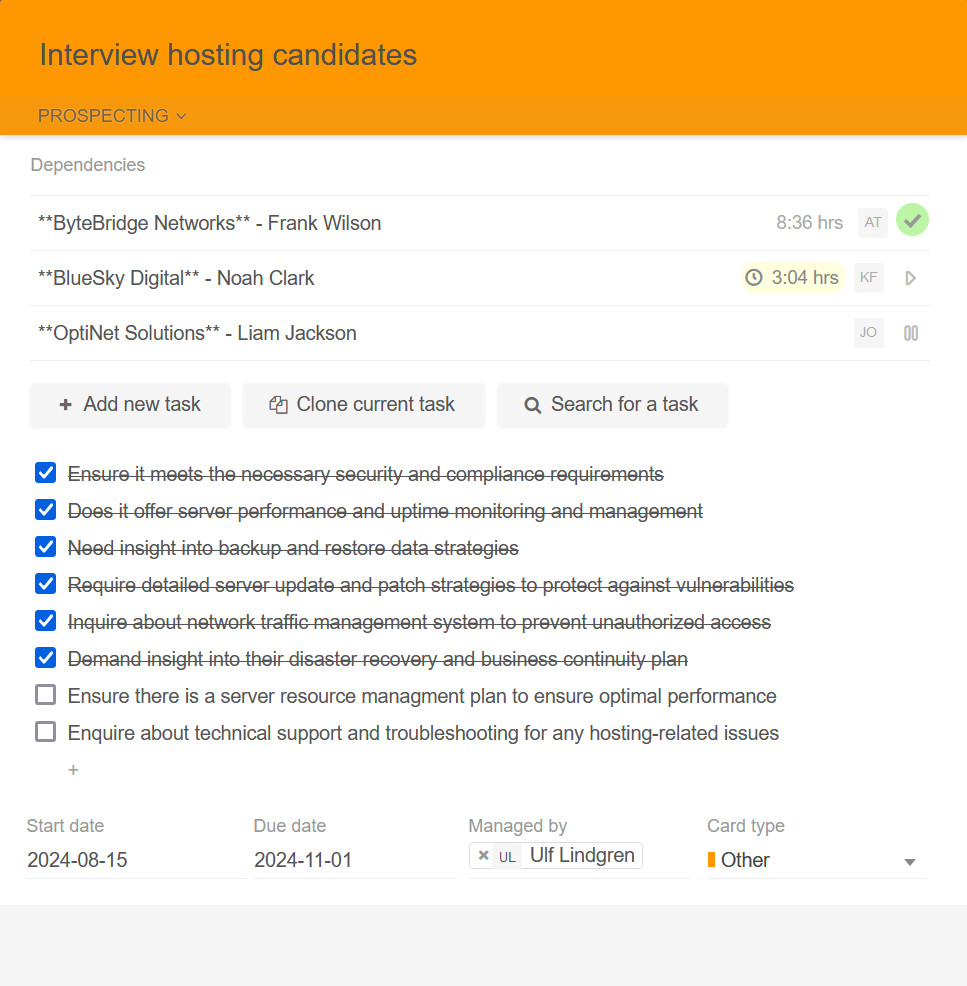
Keeping up with changes: Conducting regular board reviews
Even with a well-structured board, big teams need regular check-ins to maintain alignment. Weekly or bi-weekly board reviews allow the team to reassess priorities, adjust deadlines, and reassign tasks as necessary. These reviews also serve as an opportunity to gather feedback on the board’s usability, so you can continuously refine your setup. Although all team members should be able to have a say in the flow and task status, it is best to leave the final decision-making to the designated process owner.

Use a tool that works for you, not against you
Not all web-based Kanban boards are created equal, especially when it comes to scaling for large teams. When choosing a tool, look for features like custom swimlanes, custom card design, robust filtering and searching, support for hierarchical task dependencies, or process automation. The Kanban Tool service offers a range of features that cater to different team needs and some of the most scalable boards out there.
Adjusting a Kanban board for the needs of a large team and elaborate projects requires strategic structuring, smart dissecting of tasks, and careful dependencies alignment. By thoughtfully providing these features to your team's workflow, you can transform the Kanban board into a powerful map of collaboration and productivity. Remember, as your project evolves, so should your board. Continuously refining your setup will ensure that your Kanban boards remain an effective, adaptable resource for the team, no matter the scale of the challenge.

Sign up for a 14-day free trial
to test all the features.
Sign up now and see how we can help
your organization deliver exceptional results.