Blog
Using Kanban to Streamline Communication and Reduce Meetings Without Sacrificing Clarity09 Jun 2025
Meetings tend to consume hours of a team's week while often generating minutes worth of real progress. Productivity evaporates somewhere between daily stand-ups that overstay their welcome and vague status updates that cause more questions than answers. A lack of intent is rarely the culprit — most teams do genuinely want alignment. The root cause lies more in an over-reliance on synchronous communication. In contrast, asynchronous tools could yield better results and do so faster, without the cognitive overhead.

To replace the majority of internal meetings without sacrificing context, clarity, or momentum, consider arming your team with strategically thought-out Kanban — a visual work management framework. Kanban is more than just pasting tasks on a visual board. It’s about constructing a system of communication tailored to your team's needs, where the board replaces all meetings by being silent and persistent, yet always available and up-to-date.
Let’s break down the tactics for transforming Kanban from a task tracker into a robust communication hub.
1. Replace status meetings with living documentation
Traditional status meetings are held to tell people where things stand. A properly maintained Kanban board naturally does the same, without asking the team to take the time to meet up. But board maintenance is key here — the placement of tasks must be accurate for it to be a source of truth, not a neglected artifact. Every card on the board should reflect:
- Current stage — placement in an accurate column
- Current owner — who’s working on it and will be moving it forward
- Blockers (if present) — clearly labeled to be visible at a glance, e.g., with a blocked tag, or a designated task color
- Next action to take — e.g., described as the next incomplete checklist item inside it
Setting it up this way enables anyone viewing the board to grasp project progress and team involvement instantly. The need to “circle up” and discuss it is eliminated.
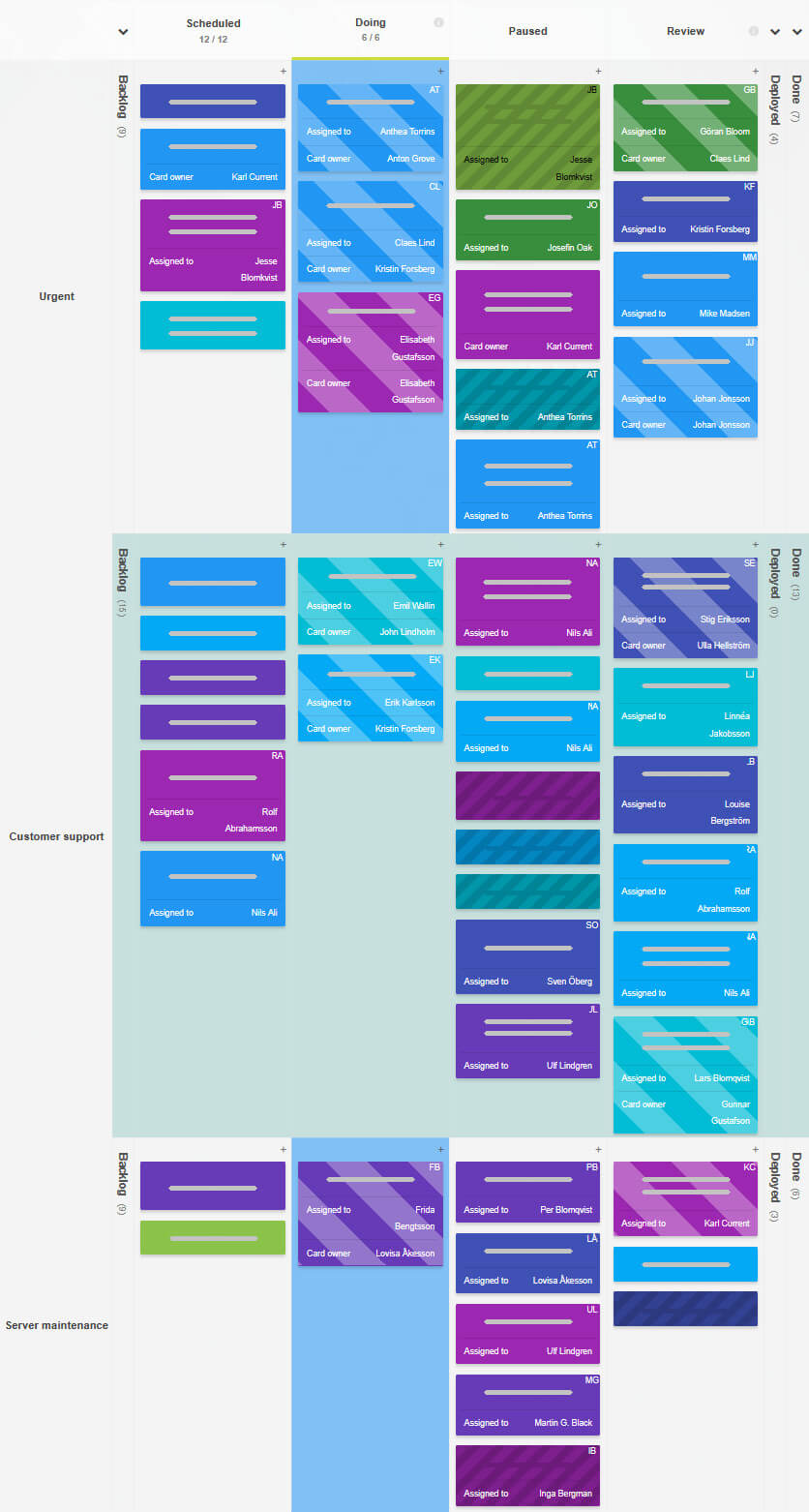
Tip: Make the effort to embed card update cadences into team rituals. Instead of meeting, create update slots at the beginning and end of the day for everyone to refresh card statuses and add comments when necessary. You’re not trying to avoid communication, only unbundling it from time-and-place-bound meetings.
2. Asynchronous hand-off protocols over check-in calls
Many meetings happen only because someone needs something and isn’t ready to wait for it. Implementing explicit hand-off protocols in the Kanban workflow can prevent that.
Utilize card transitions as action triggers - for example, when a developer moves a task to “Review”, the reviewer gets an automatic notification. Paired with including a comment with a link to the relevant commit or branch, the need to hop on a quick call is wiped out entirely.
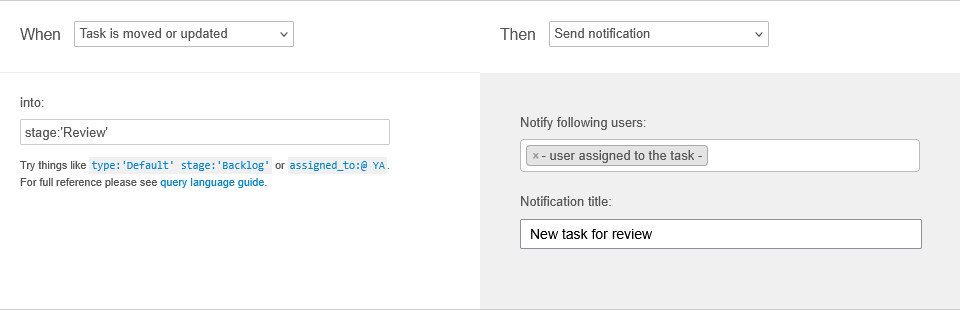
Designing such transitions with intent across all roles (design → dev, dev → QA, etc.) creates a choreography of self-executing, hassle-free hand-offs.
3. Layered visibility reduces alignment overhead
Yes, we want clear communication, but not every update requires a broadcast for everyone. Ensure that your Kanban system maintains a filter by stakeholder relevance, e.g.:
- Engineers follow and discuss active development work.
- Product managers manage and oversee backlog movement and milestone releases.
- Leadership gets notified about epics and project-level status steps.
A hierarchy like this allows everyone to stay informed without being overwhelmed by details. It can also suppress an impulse to call a meeting only to loop everyone in - all involved can take a single glance at the board to see the status.
Anyone can also filter the board by swimlanes, assignments, card types, or tags to customize their view.
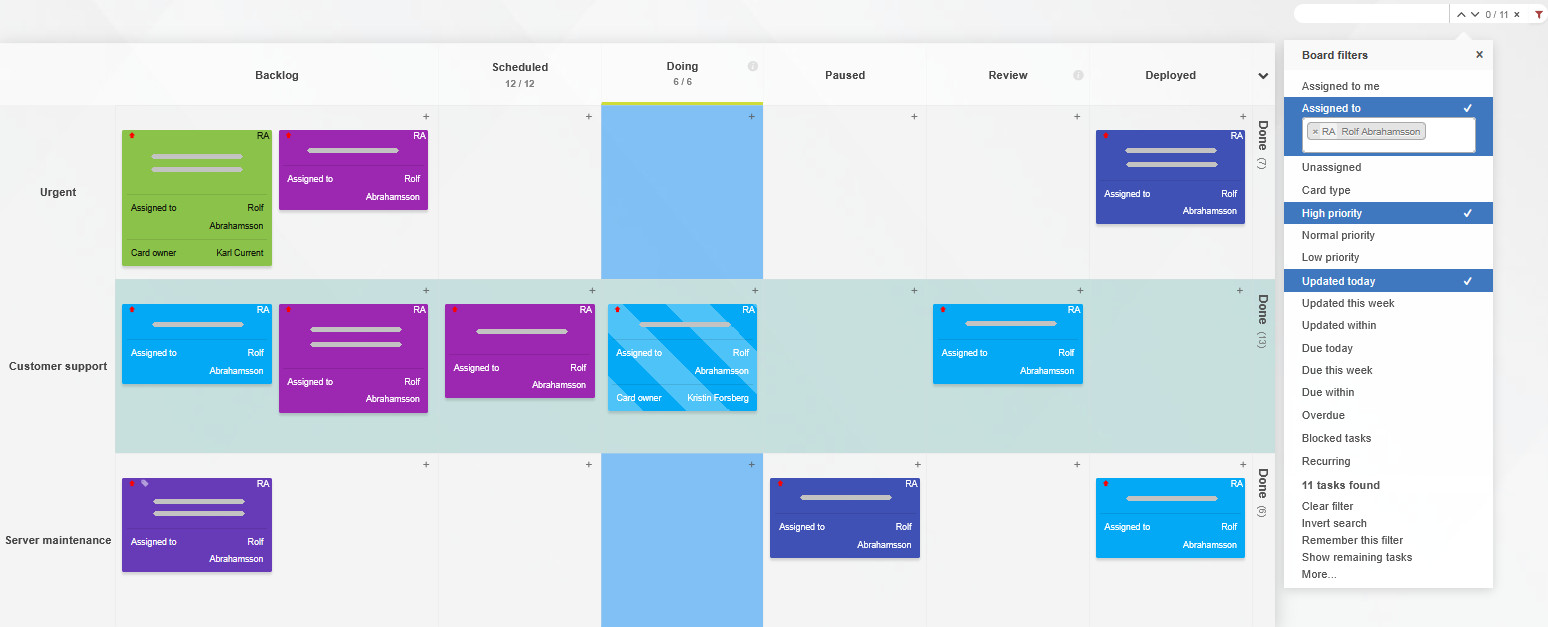
4. Turn WIP limits into conversation starters, not meeting triggers
A well-adjusted Work-In-Progress limit forbids a team from starting new work without finishing what's started first, but it also creates tension. A work stage hitting its limit isn't a problem—it’s a signal.
Instead of calling a meeting to solve it, use task comments to discuss the root cause asynchronously:
- Is someone blocked and who can help them?
- Is upstream work building up too fast?
- Is downstream work under-resourced?
Train your team to treat the board as a workflow heartbeat monitor. Queues indicate a conversation is needed, but it doesn't have to be a meeting. Habitual checking-in with the board can rewire team reflexes from feeling they must meet to learning to observe, comment, and course-correct with the board.
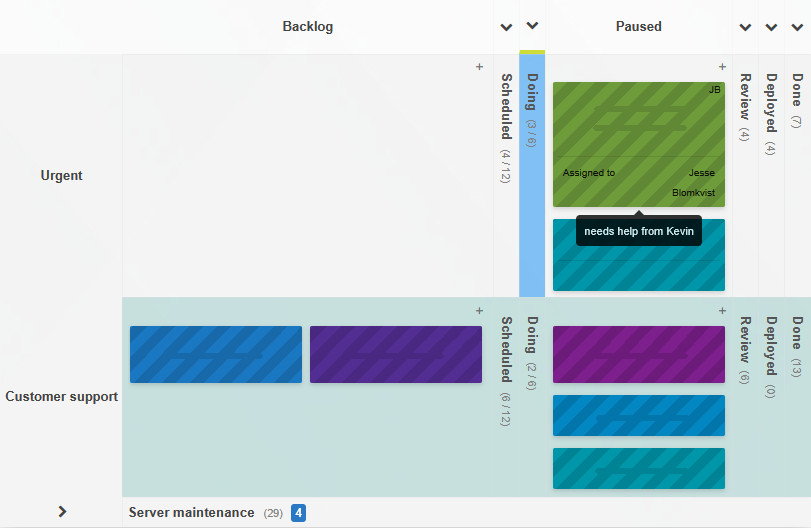
5. Retain decision history on record
A big reason why meetings persist is fear of losing the nuance behind decision-making. We argue that using the comment section of Kanban cards as a persistent record of who decided what, when, and why is, in fact, more durable than meeting notes — and far more accessible.
You could structure the decision process with a straightforward pattern:
- Decision: Just one sentence, e.g., proceed with X for reason Y
- Date: An automatic timestamp, if possible
- Participants: Name the involved members only
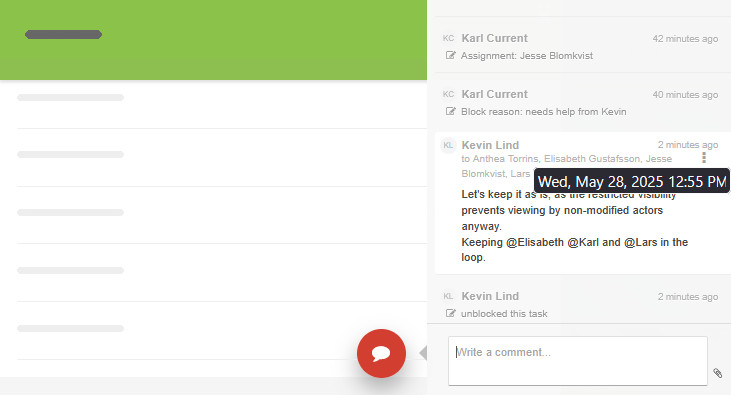
Keeping it this concise not only eliminates the need to recap a whole conversation later; it also accelerates onboarding new members and process audits. When your board can carry the institutional memory, fewer voices are needed in real-time.
6. Change the role of meetings
A Kanban-based strategy doesn’t advocate for zero meetings. Rather, it reframes meetings as exceptions, not go-to defaults.
Consider using Kanban analytics to decide when meetings are justified. For example, the cycle time for high-priority tasks spiking unexpectedly might warrant a retrospective. Or, if you’re hitting WIP limits too often, perhaps a planning session is needed.
But in both cases, the meeting has a defined trigger, agenda, and goal—guided by board data, not a calendar tradition.
Design the workflow, not your team calendar
It's common for teams to design communication around time: daily check-ins, weekly syncs, and monthly reviews. What we believe is more beneficial is a design around flow. Kanban isn’t only about visualizing work — it’s about embedding communication inside the work itself.
If your board is rich with task progress and problem detail, updated in real-time, and governed by clear protocols, then meetings can easily become completely optional or reserved for shared celebrations of success. The result won't be just fewer meetings — it’ll be a team that moves faster, communicates better, and works with higher autonomy. Isn't that what all teams wish for?

Sign up for a 14-day free trial
to test all the features.
Sign up now and see how we can help
your organization deliver exceptional results.