Blog
Kanban in Crisis Management: Boosting Efficiency in Turbulent Times26 Jun 2024

In the hectic landscape of crisis management, efficiency, clarity, and adaptability are paramount. Whether dealing with cyber-attacks, HR disasters, or other organizational crises, the ability to manage tasks and the team effectively can significantly influence outcomes.
The Kanban method, renowned for its simplicity and visual management, offers a powerful solution for navigating tumultuous times, largely thanks to the lack of deep organization and planning that would need to precede the work itself. In this article, we outline the benefits of using Kanban for task monitoring in emergencies management.
Understanding Kanban
The term Kanban, meaning "visual signal" in Japanese, is a Lean method designed to manage work by visualizing tasks on a board and limiting the number of tasks in progress. Individual tasks are represented by cards that move through various stages of a workflow, categorized into columns such as To Do, In Progress, and Done. The core reasons for this visual approach's value are that it aids bottleneck identification, optimizes the flow, and maintains a clear overview of the process.
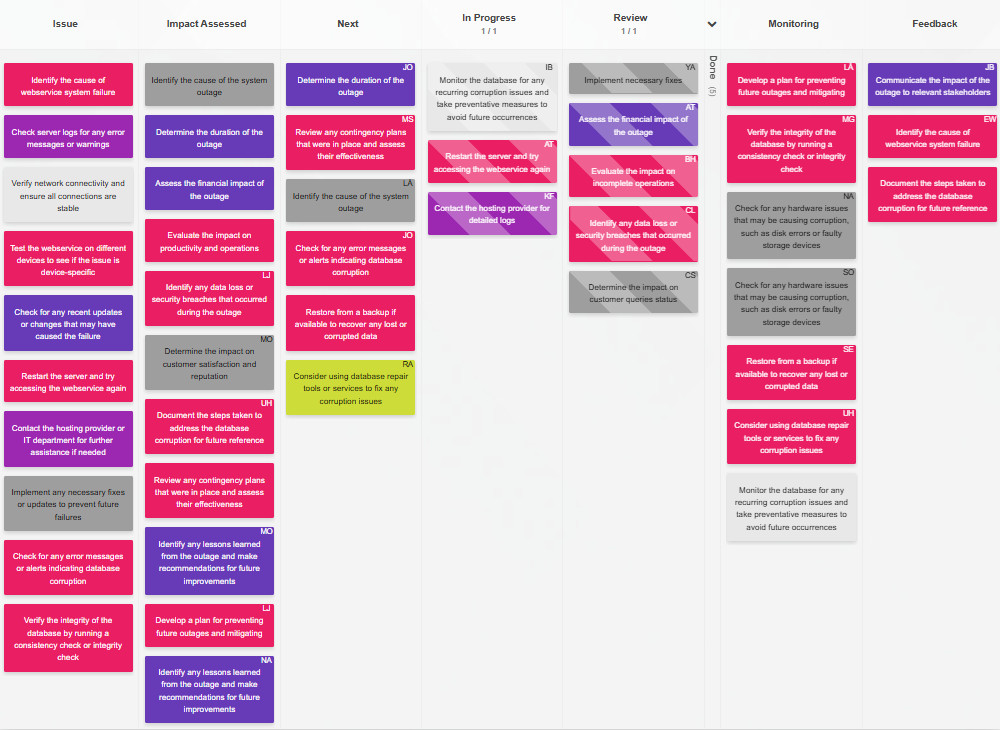
The Value of Kanban for Crisis Management
Visual Clarity
In an organizational disaster, clear communication can make or break a team. Kanban boards provide a visual representation of work items and responsibilities, including each item's progress. This transparency ensures that all team members and stakeholders understand the current status, priorities, and next steps, reducing the risk of miscommunication and speeding up the resolution process.
Example:
Consider an online car rental system that goes down. Neither clients nor the team can access the database or perform operations. Using a Kanban board, list all aspects of the system that need to be restored, such as database access for the team, client portal access, unprocessed rental agreements, and payments in store locations.
Prioritization
Crises often come with an overwhelming number of tasks that need immediate attention. Kanban helps prioritize tasks based on urgency and impact. As proven by several studies, by limiting the number of tasks in progress (Work In Progress limits), teams can focus on completing critical tasks efficiently rather than juggling multiple tasks with reduced effectiveness.
Example:
Restoring database access should be the top priority, as its inaccessibility blocks all other actions. Simultaneously, the customer-facing team should issue a warning about delays and apologize for the pause in operations. Once this is done, incorporate transactions processed while offline.
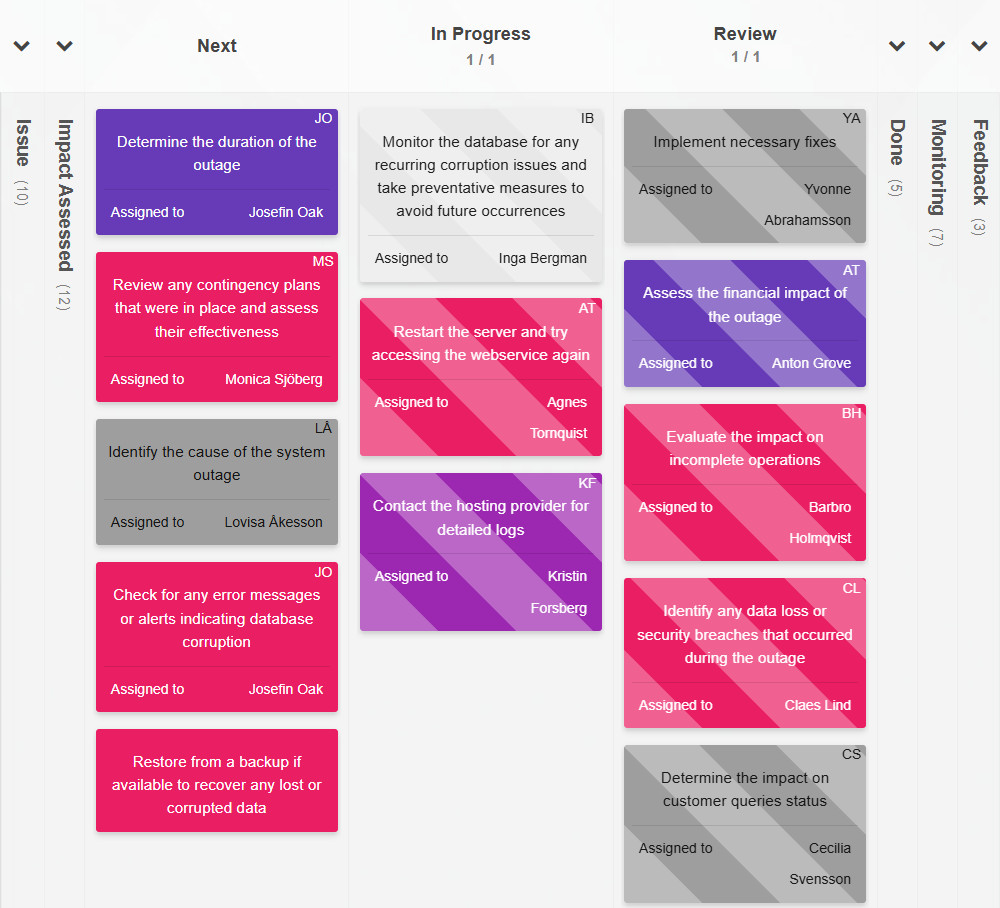
Adaptability
Crises are dynamic and require rapid adjustments to plans and actions. Kanban's flexible structure allows teams to re-prioritize tasks as new information emerges. Tasks can be added, removed, or moved on the board without disrupting the workflow, enabling swift and accurate responses to changing circumstances.
Example:
While your admin is restoring database access, the company site goes down. Instead of alerting customers to service unavailability, shift resources to answering calls and posting updates on the company's social media sites to explain the situation.
Better Collaboration
A workflow centered around a shared Kanban board fosters a collaborative environment where team members can contribute ideas, share updates, and support each other. The visual nature of the board facilitates team discussions, problem-solving, and collective decision-making, ensuring a cohesive approach to crisis management.
Example:
Instead of contacting team members about the database status, the IT admin moves the task to "Done" on the Kanban board, making it clear to everyone that the problem is solved. The customer service team can update the status of social media posts in real-time.
Resource Allocation
Kanban boards help track the availability and distribution of resources, ensuring that people are directed towards the most critical tasks and avoiding duplication of effort. This efficient allocation prevents resource drain and speeds up disaster recovery, enhancing the effectiveness of the crisis response.
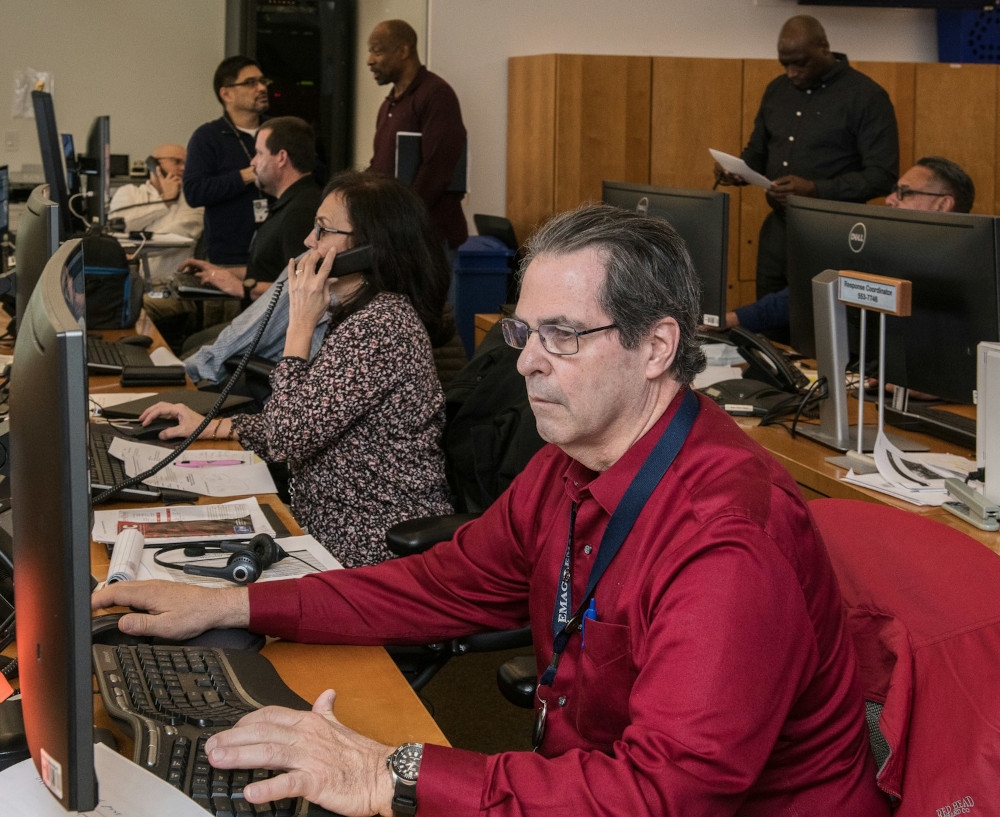
Example:
Assign specific team members to tasks and ensure everyone sticks to their assigned roles. This clarity prevents multiple people from tackling the same task and ensures efficient use of resources.
Continuous Improvement
Kanban promotes a culture of continuous improvement through regular reviews and retrospectives. After managing a high-pressure event, the team can analyze their performance, identify areas for future improvement, and make changes to their workflow. This iterative process helps refine strategies and enhance preparedness for future crises.
Example:
After resolving the database issue, the team manager can review how tasks were handled, decide what worked well, and identify areas for simplification or speed improvement.
Stress Reduction
The chaos of a crisis can significantly raise team members' stress levels. Kanban’s structured approach to crisis management reduces uncertainty by providing a clear action plan. This clarity can alleviate stress, boost morale, and maintain high productivity under pressure.

How to Implement Kanban for Crisis Management?
- Set up the Kanban board
For best availability, create a digital Kanban board with columns representing different stages of the workflow. - Define tasks and prioritize
Break down the crisis management plan into actionable tasks. Assign each task to a card and prioritize them based on urgency and importance. Use color coding, tags, and priority arrows to distinguish between various types of tasks or teams. - Establish WIP limits
Set limits on the number of tasks that can be in progress at one given time. WIP limits prevent overloading team members and ensure focus on completing tasks before taking on new ones. Our recommendation for crisis management will be just one task per person, you don't want to waste time on multitasking when in crunch mode. - Track progress and adjust
Update the Kanban board as changes to your crisis tasks happen, to reflect the current status for all members. - Conduct retrospectives
After the impasse has been resolved, conduct a retrospective meeting to evaluate the effectiveness of the response. Discuss what worked well, what didn’t, and how the process can be improved for future issues.

In crisis management scenarios, where time is short and stakes are the highest, the Kanban method offers a structured yet flexible approach to task planning and monitoring. By providing visual clarity, allowing for rapid adaptability, and fostering collaboration, Kanban empowers teams to navigate crises with greater efficiency and effectiveness. No matter what you do, your organization will have to face an array of challenges at one point or another, and incorporating Kanban into your crisis management strategies can be a game-changer, turning chaos into order and uncertainty into properly directed action.
Sign up for a 14-day free trial
to test all the features.
Sign up now and see how we can help
your organization deliver exceptional results.